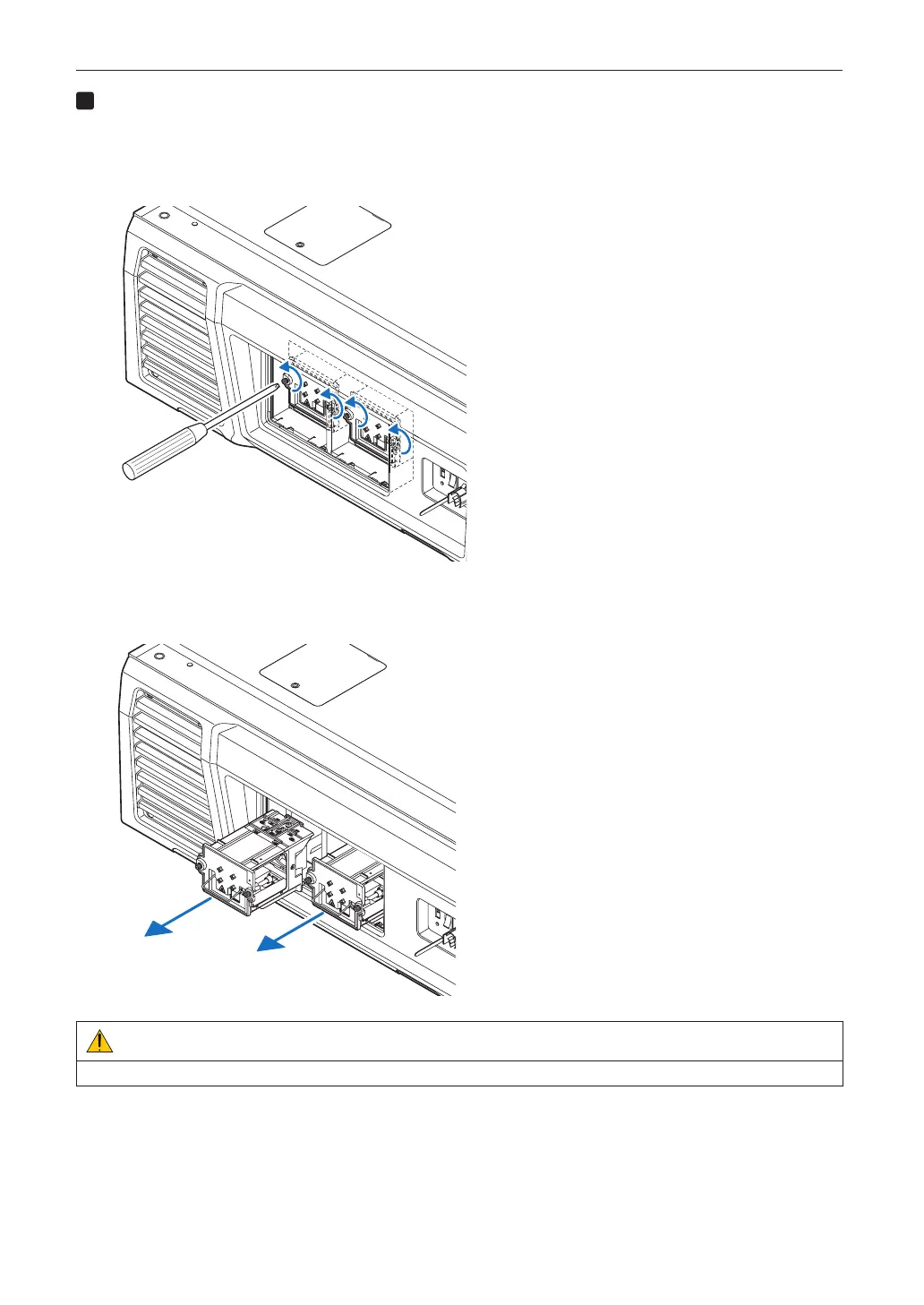55
5. Maintenance of Your Projector
Remove the lamp housing.
1. Loosen the two screws securing the lamp housing until the Phillips screwdriver goes into a
freewheeling condition.
The two screws are not removable.
2. Grasp the handle and remove the lamp housing.
At this time, pull the lamp housing straight out.
CAUTION
Make sure that lamp housing is cool enough to handle before removing it.