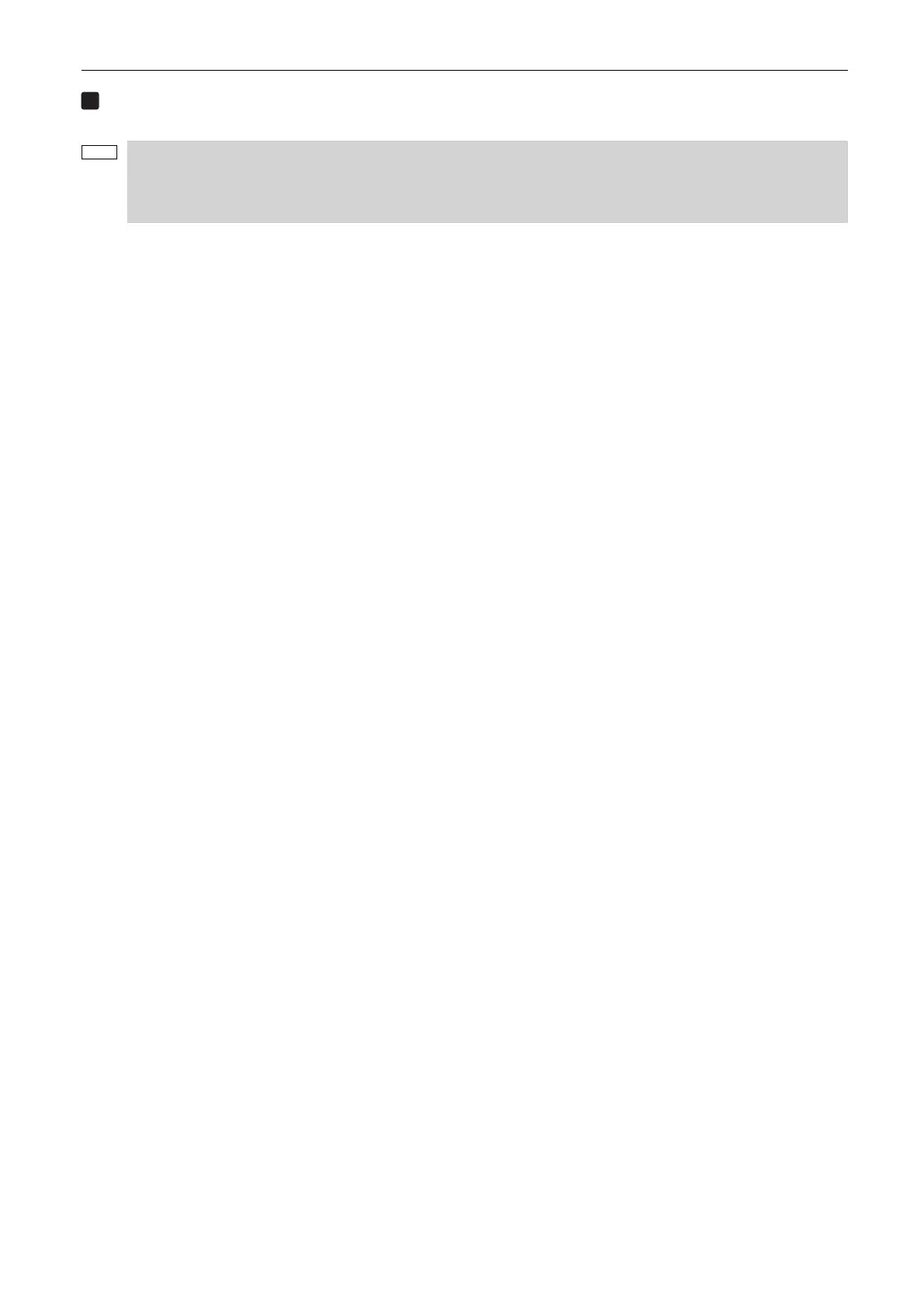36
3. Projection of Images (Basic Operation)
Turn off the AC power to the projector.
In the following instances, do not turn off the main power switch or disconnect the AC power. Doing so can dam-
age the projector.
• While projecting images
• While the fan is running after the power is turned off (The cooling-off time is 90 seconds)