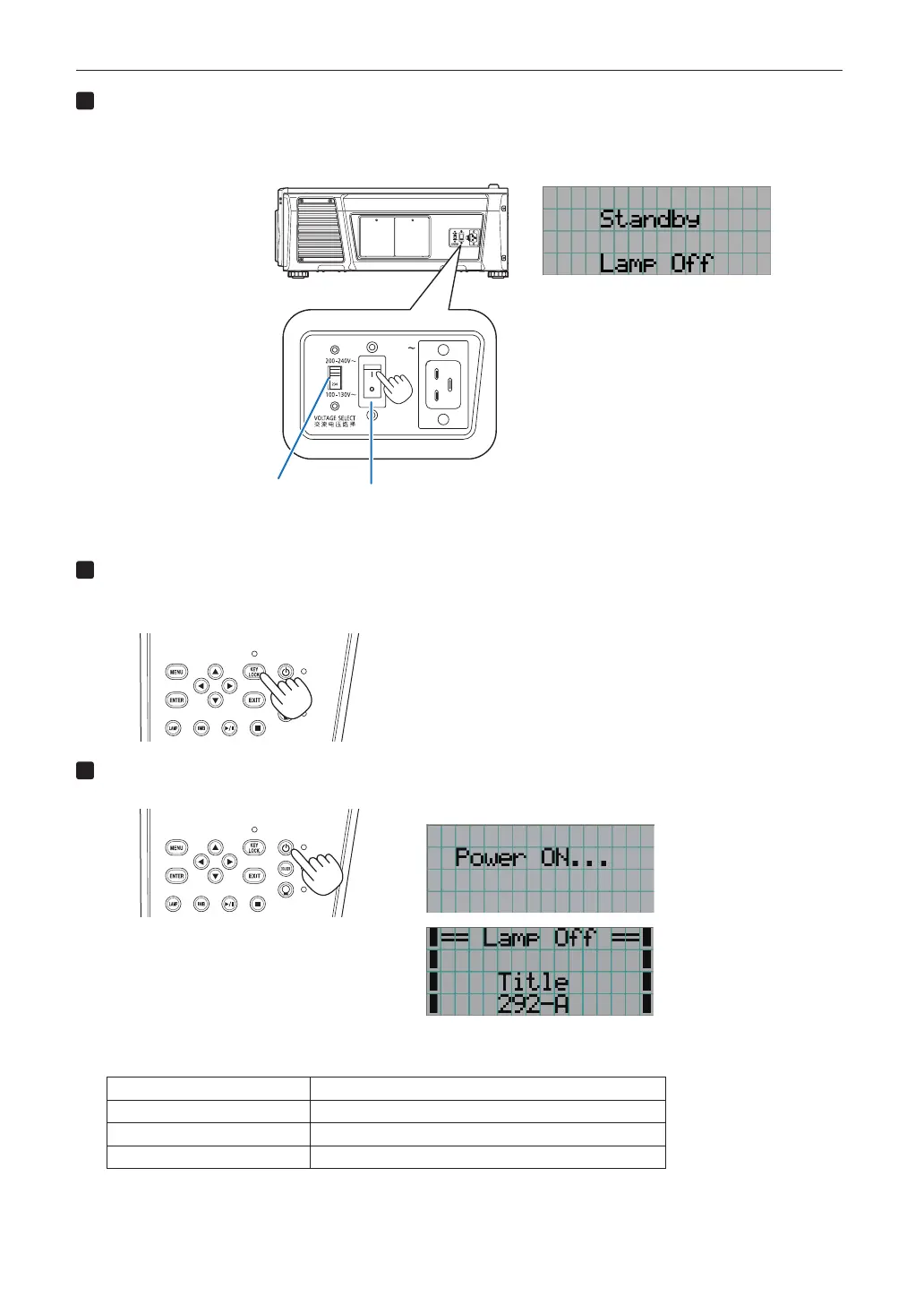25
3. Projection of Images (Basic Operation)
Turn on the main power switch on the side of the projector.
A buzzer will ring on the projector. The POWER button indicator will blink green and the STATUS indicator will light
orange (standby state). KEY LOCK becomes automatically on if no control panel operation takes place in the standby
state for 30 seconds by default. Buttons on the control panel do not function while KEY LOCK is on. (See page 33)
Main power switchVOLTAGE SELECT switch
If KEY LOCK is on, press the KEY LOCK button for one second or longer.
KEY LOCK becomes off. The KEY LOCK button indicator turns off and buttons on the control panel become operable.
(See page 33)
Press the POWER button on the control panel of your projector three seconds or longer.
Your projector is turn on.
When the startup of the projector completes, the status of the POWER button, DOUSER button, LAMP ON/OFF but-
ton, and preset button (button <1> to <8>) changes as follows.
POWER button Lit green
DOUSER button Initial settings: Off (douser is off)
LAMP ON/OFF button Initial settings: Blinking green (lamp is off)
Button <1> to <8> The preset button which was last selected is lit green