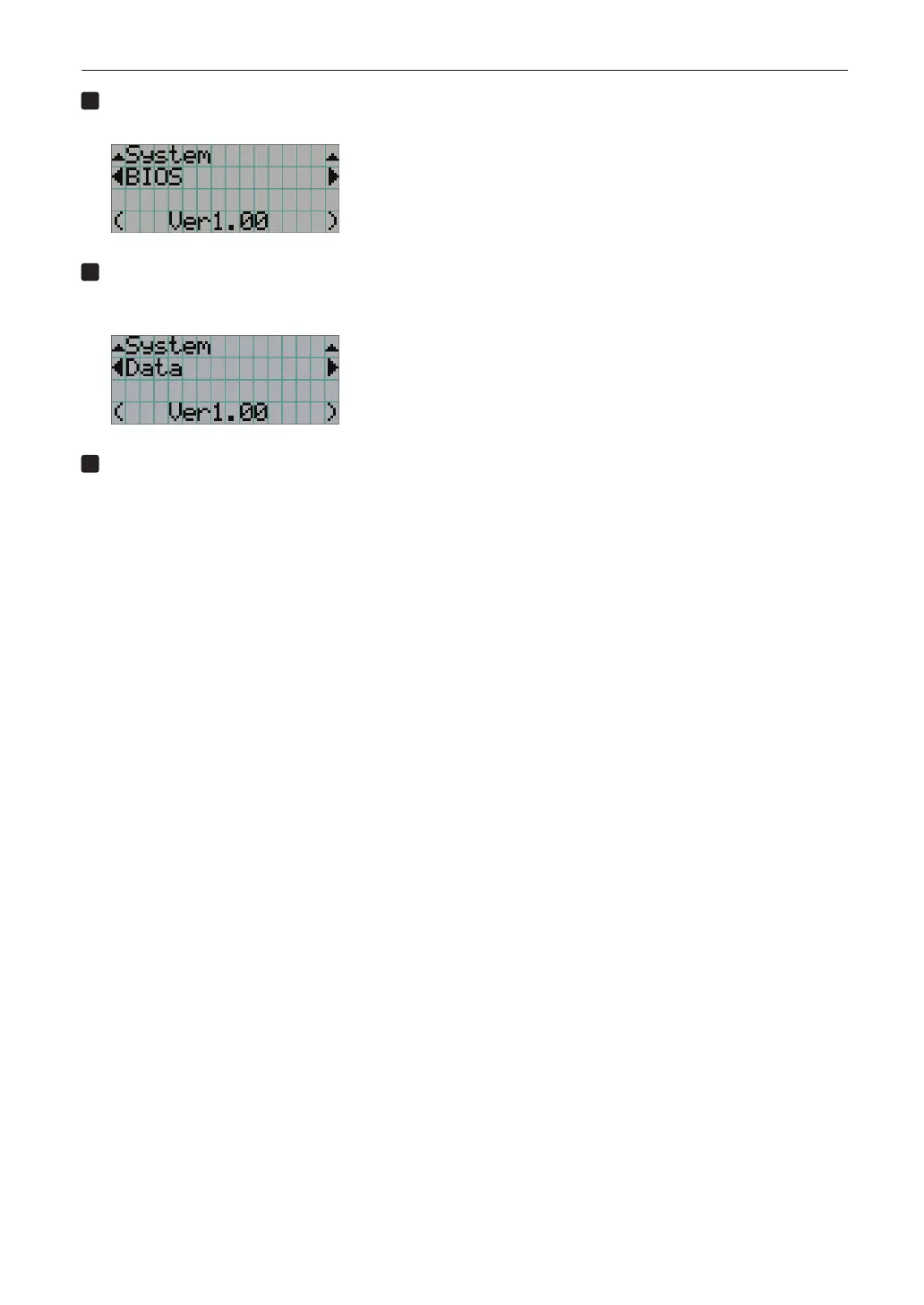40
4. Using Menus
Press the DOWN button.
The submenu “BIOS” another rank lower than “System” is displayed.
Press the LEFT/RIGHT button to select the submenu “Data.”
At each press of the LEFT/RIGHT button, the display will cycle as “BIOS” ←→ “Firmware” ←→ “Data” ←→ “Lens”
←→ “Serial No.” ←→ “Model,” and each version information is displayed.
Press the UP button several times.
At each press of the UP button, the display will return to a menu one level above.