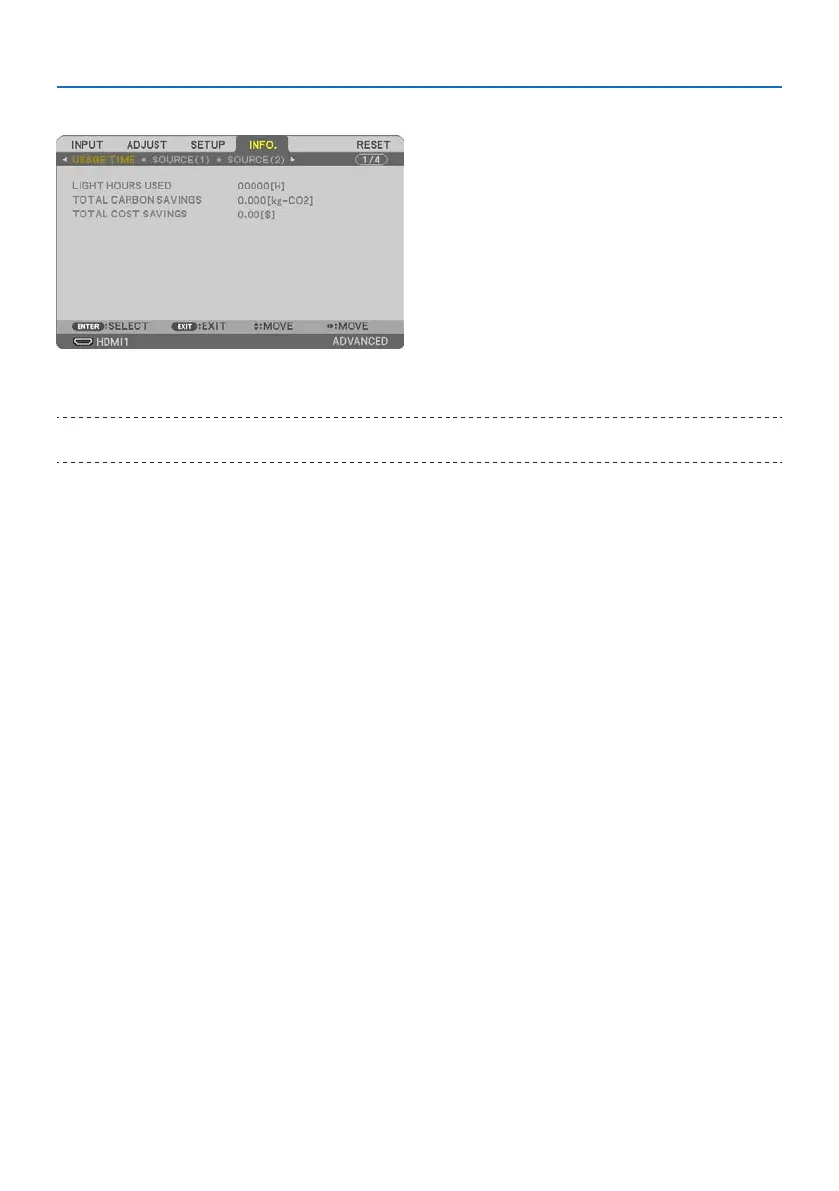4. Using On-Screen Menu
80
4-6. Menu Descriptions & Functions [INFO.]
Displays the status of the current signal and light module usage. This item has nine pages. The
information included is as follows:
TIP:
• Pressing the HELP button on the remote control will show the [INFO.] menu items.
[USAGE TIME]
[LIGHT HOURS USED] (H)
[TOTAL CARBON SAVINGS] (kg-CO2)
[TOTAL COST SAVINGS]
• [TOTAL CARBON SAVINGS]
This displays the estimated carbon saving information in kg. The carbon footprint factor in the
carbon saving calculation is based on the OECD (2008 Edition). (→ page 38)
[SOURCE(1)]
[SOURCE NAME] [SOURCE INDEX]
[HORIZONTAL FREQUENCY] [VERTICAL FREQUENCY]
[SYNC TYPE] [SYNC POLARITY]
[SCAN TYPE]
[SOURCE(2)]
[SIGNAL TYPE] [VIDEO TYPE]
[BIT DEPTH] [VIDEO LEVEL]
[HDBaseT]
[SIGNAL QUALITY] [OPERATION MODE]
[LINK STATUS] [HDMI STATUS]
[WIRED LAN]
[IP ADDRESS] [SUBNET MASK]
[GATEWAY] [MAC ADDRESS]
[WIRELESS LAN]
[IP ADDRESS] [SUBNET MASK]
[GATEWAY] [MAC ADDRESS]
