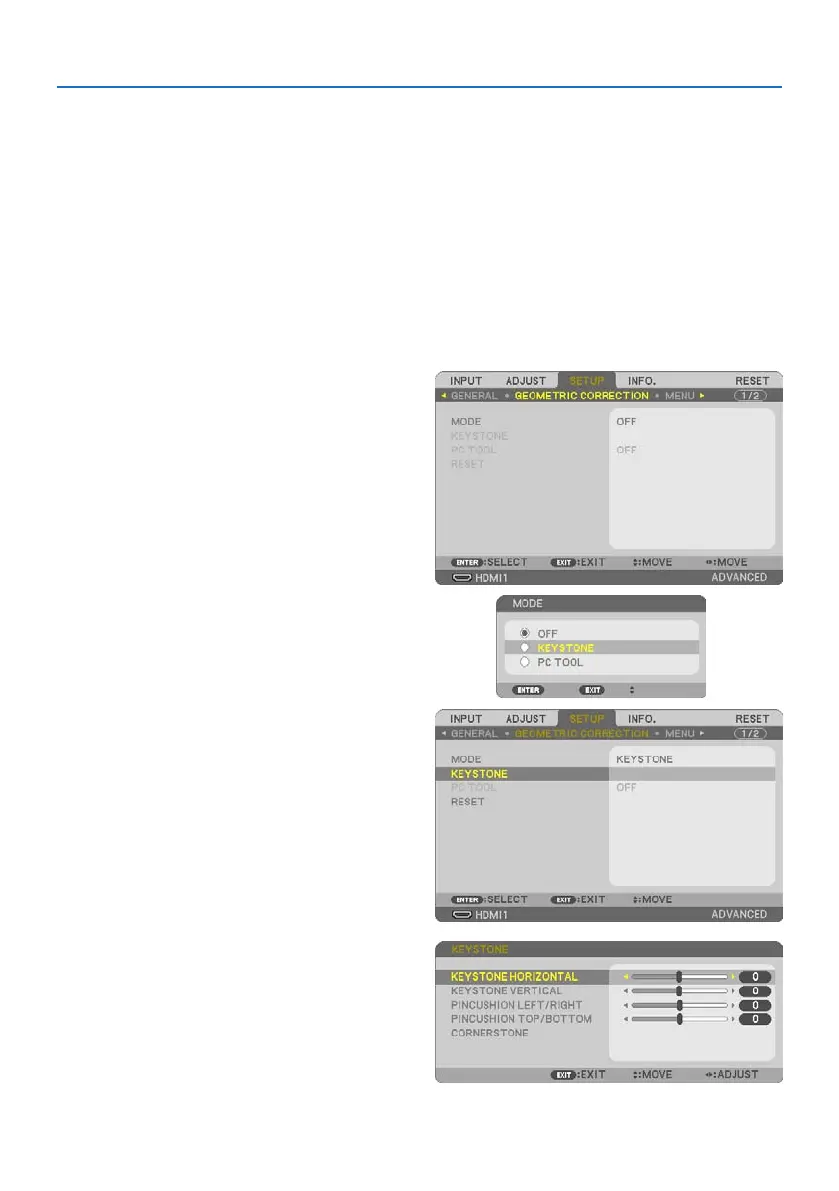3. Convenient Features
39
3-5. Correcting distortion of projected image
Use the [CORNERSTONE] and [PINCUSHION] features to correct keystone (trapezoidal) distortion
to make the top or bottom and the left or right side of the screen longer or shorter so that the
projected image is rectangular.
Before performing correction
The [KEYSTONE] correction has features, [KEYSTONE HORIZONTAL], [KEYSTONE VERTICAL], [PIN-
CUSHION LEFT/RIGHT], [PINCUSHION TOP/BOTTOM], and [CORNERSTONE]. If the value of either
[CORNERSTONE] or [PINCUSHION] has corrected, [KEYSTONE HORIZONTAL] and [KEYSTONE VERTI-
CAL] are disabled. In this case, RESET the corrected values and restart to correct distortion
Cornerstone
1. Press the ▼ button with no menu displayed.
The [GEOMETRIC CORRECTION] screen will
be displayed.
• Press the KEYSTONE button when using
the remote control.
2. Move the cursor onto [MODE] by ▼ button
and press the ENTER.
The mode selection screen will displayed on.
3. Select [KEYSTONE] and press the ENTER.
Go back to display the [GEOMETRIC CORREC-
TION] screen of the on-screen menu.
4. Press the ▼ button to align with the [KEY-
STONE] and then press the ENTER button.
The screen will switch to the [KEYSTONE]
screen.
