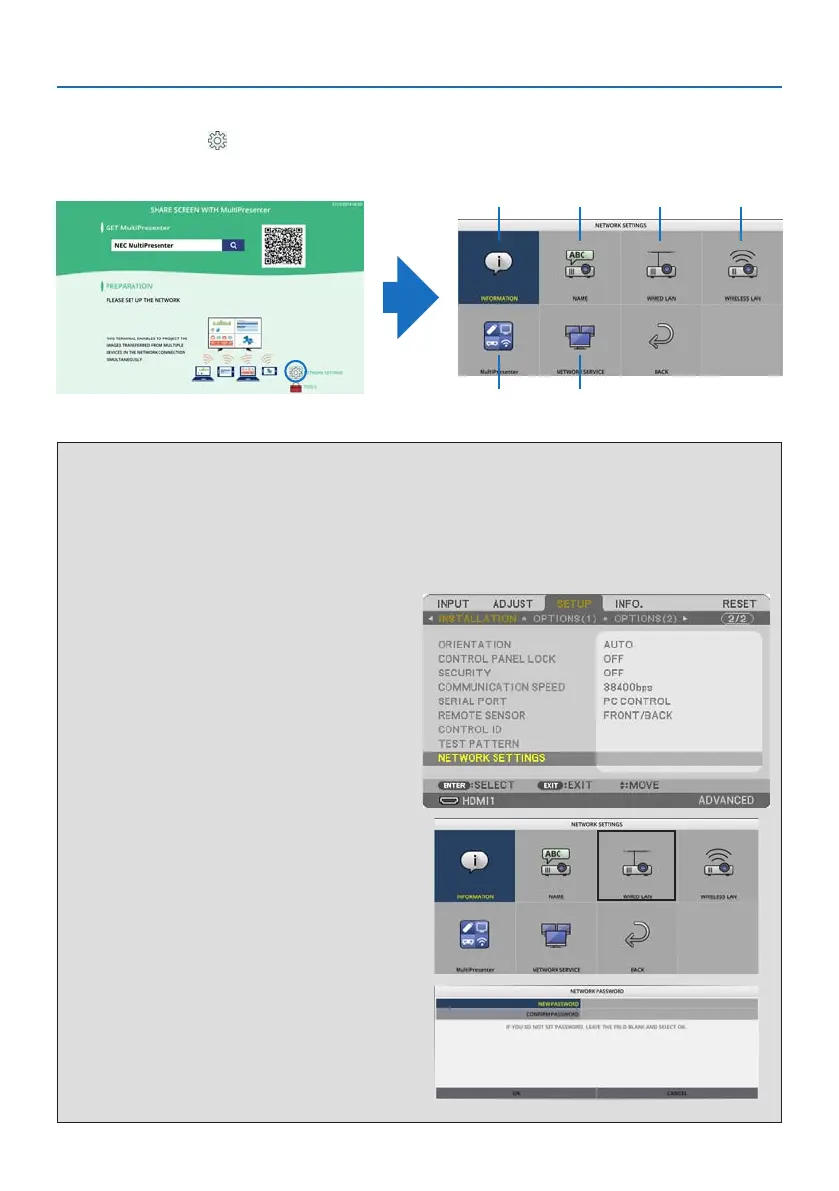7. Connecting to a Network
111
7-3. NETWORK SETTINGS
Move the cursor to [ NETWORK SETTINGS] at the bottom right of the start-up screen and press
the ENTER button to display the [NETWORK SETTINGS] screen.
⑤ ⑥
① ② ③ ④
Important: For customers connecting the projector to a network
The default [WIRED LAN] setting of this projector is set to [DISABLE (PROFILES)] when it is shipped from the factory. To connect to
a network, display the on-screen menu and change the [WIRED LAN] prole setting in the [NETWORK SETTINGS] from [DISABLE]
to [ENABLE] to enable the wired LAN.
When you select [WIRED LAN] or [WIRELESS LAN] in the on-screen menu for the rst time after purchasing the projector, the
[NETWORK PASSWORD] setting screen will appear. In this case, follow the operating procedure shown below.
1. Select [SETUP] → [INSTALLATION] → [NETWORK
SETTINGS] in the on-screen menu.
The [NETWORK SETTINGS] screen is displayed.
2. Select [WIRED LAN] or [WIRELESS LAN] and press
the ENTER button.
The [NETWORK PASSWORD] setting screen is displayed.
