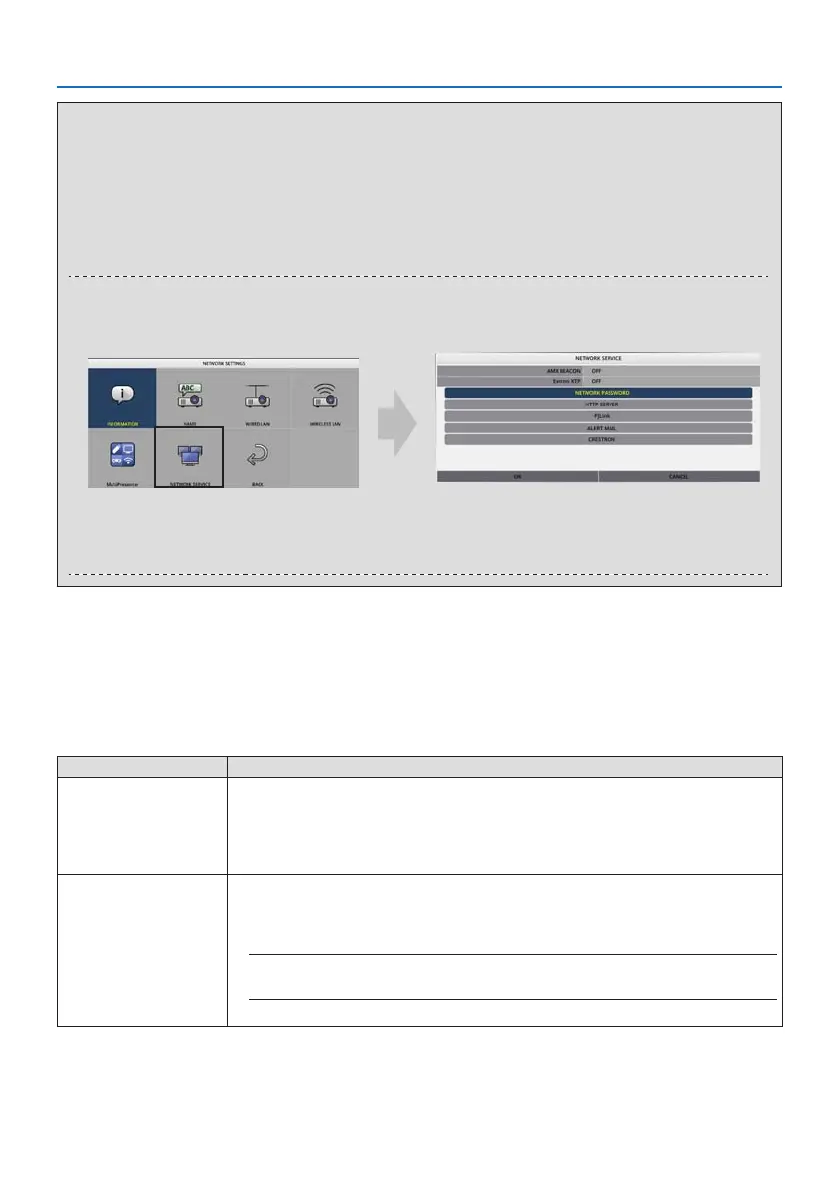7. Connecting to a Network
112
Carry out the following Step (1) or Step (2).
(1) When setting the network password (recommended)
1. In the [NEW PASSWORD] eld, enter any password consisting of 1 to 10 alphanumeric characters.
2. Enter the same password in the eld below to conrm the password.
3. Select [OK] and press the ENTER button.
(2) When no network password is set
1. Leave the 2 input elds in the [NETWORK PASSWORD] setting screen blank, then select [OK] and press the ENTER button.
TIP:
• If you did not set a network password or when changing the set password, you may select [NETWORK SETTINGS] → [NETWORK
SERVICE] → [NETWORK PASSWORD] from the on-screen menu to set or change the password later.
• When a network password has been set, you need to display the HTTP server screen and enter the network password to update
the network settings.
• If you have forgotten the set password, please contact your dealer.
① INFORMATION
Displays information regarding the wired LAN and wireless LAN of the projector.
• To return to the [NETWORK SETTINGS] screen, press the EXIT button.
② NAME
Sets the [PROJECTOR NAME] and [HOST NAME].
Item name Description
PROJECTOR NAME Set the [PROJECTOR NAME].
• Initial value: “PJ-XXXXXXXXXX”
The initial value “PJ-XXXXXXXXXX” represents the “PJ-” + “Serial Number”.
• Allowable characters: Alphanumeric symbols (including space)
• Number of characters: 1–16 characters
HOST NAME Set the [HOST NAME].
• Initial value: “pj-XXXXXXXXXX”
The initial value “pj-XXXXXXXXXX” represents the “pj-” + “Serial Number”.
• Allowable characters: Alphanumeric, “-”
NOTE:
• You can not enter “-” at the beginning or end of the [HOST NAME].
• Number of characters: 1–16 characters
