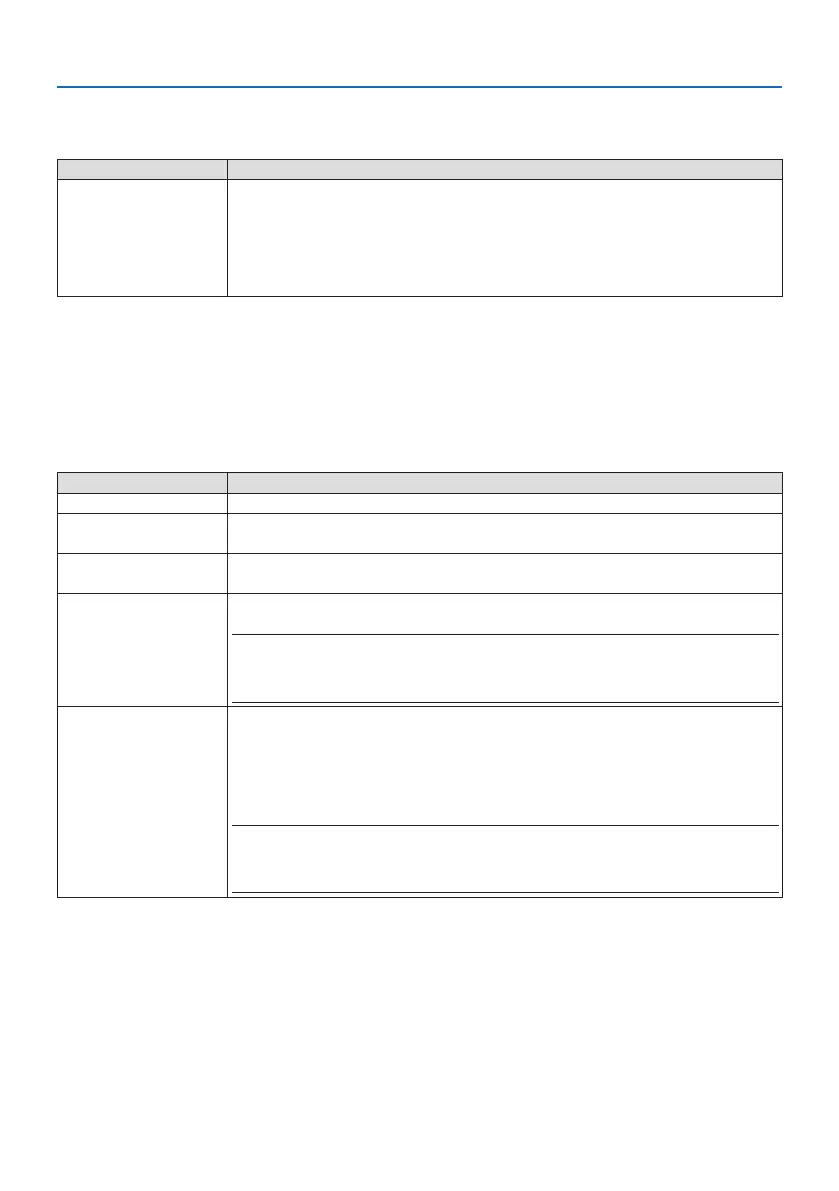7. Connecting to a Network
114
④ WIRELESS LAN
Congure the wireless LAN settings.
Item name Description
PROFILE There are 4 wireless LAN proles as shown below.
• DISABLE (initial value)
• INTELLIGENT CONNECTION
• SIMPLE ACCESS POINT
• INFRASTRUCTURE
The settings of proles are dierent from each other. This will be explained later.
[DISABLE]
Disable the [WIRELESS LAN] of the projector.
[INTELLIGENT CONNECTION]
Compared to connecting with [INFRASTRUCTURE] or the [SIMPLE ACCESS POINT], it is easier to
connect computers or tablet terminals installed with MultiPresenter to the projector.
Item name Description
PROFILE INTELLIGENT CONNECTION
MODE Select the wireless mode (IEEE802.11b/g/n or IEEE802.11a/n).
• Initial value: IEEE802.11b/g/n
CHANNEL Set the wireless channel.
• Initial value: AUTOMATIC
SECURITY TYPE Set the [SECURITY TYPE] ([DISABLE] or [WPA2-PSK]).
• Initial value: DISABLE
NOTE:
• When the [PIN TYPE] set in the MultiPresenter settings is a [ONE-TIME], the [SECURITY TYPE]
cannot be specied as it will be applied automatically.
SECURITY KEY Set the encryption key.
• Initial value: Blank
• Allowable characters: Alphanumeric symbols (including space)
• Number of characters: 8–63 characters
When a [SECURITY KEY] is set, a number of asterisks “*” equivalent to the num-
ber of characters is displayed.
NOTE:
• When the [PIN TYPE] set in the MultiPresenter settings is a [ONE-TIME], the [SECURITY KEY] cannot
be set as it will be set automatically.
