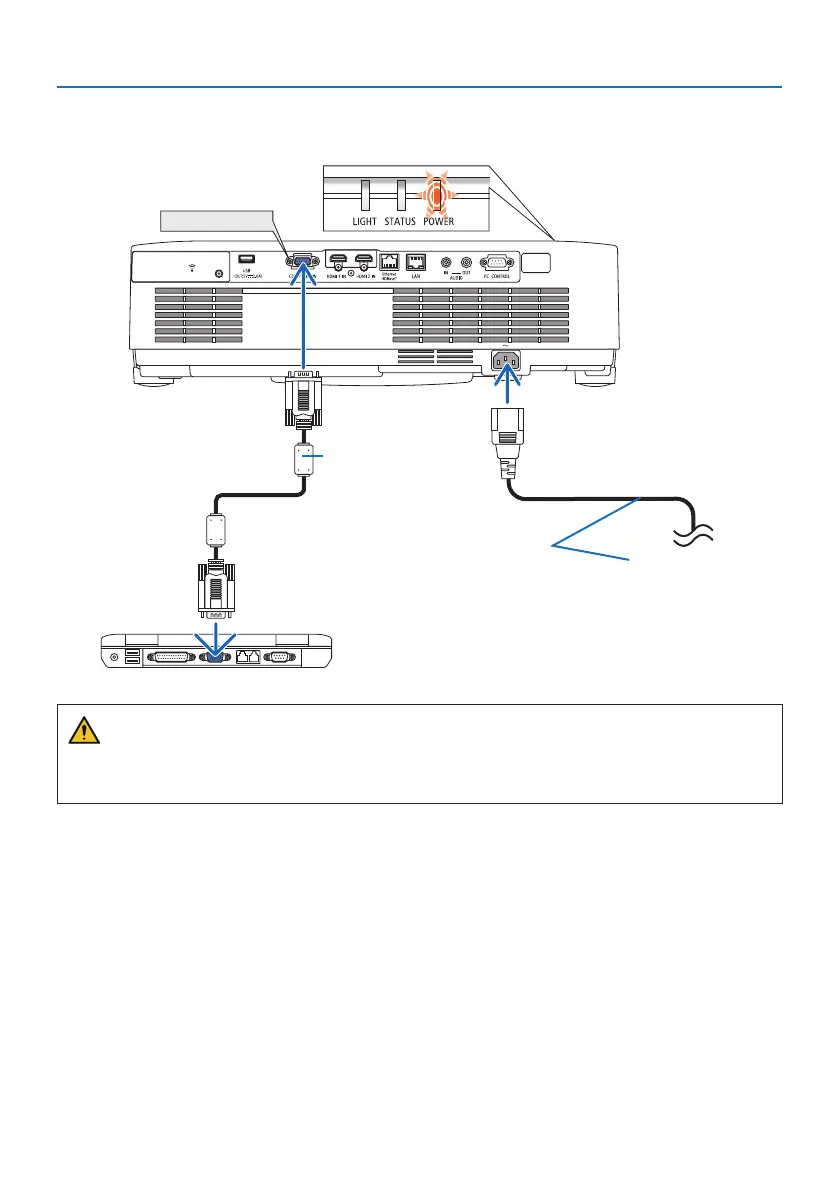2. Projecting an Image (Basic Operation)
17
When the power cord is connected, the POWER indicator of this projector ashes orange and
the unit goes into the standby mode. (In the state, [STANDBY MODE] is [NORMAL].)
COMPUTER IN
Make sure that the prongs are fully inserted
into both the AC IN and the wall outlet.
Computer cable (VGA)
(not supplied)
To wall outlet
CAUTION:
Parts of the projector may become temporarily heated if the projector is turned o with the
POWER button. Be careful to handle the projector.
