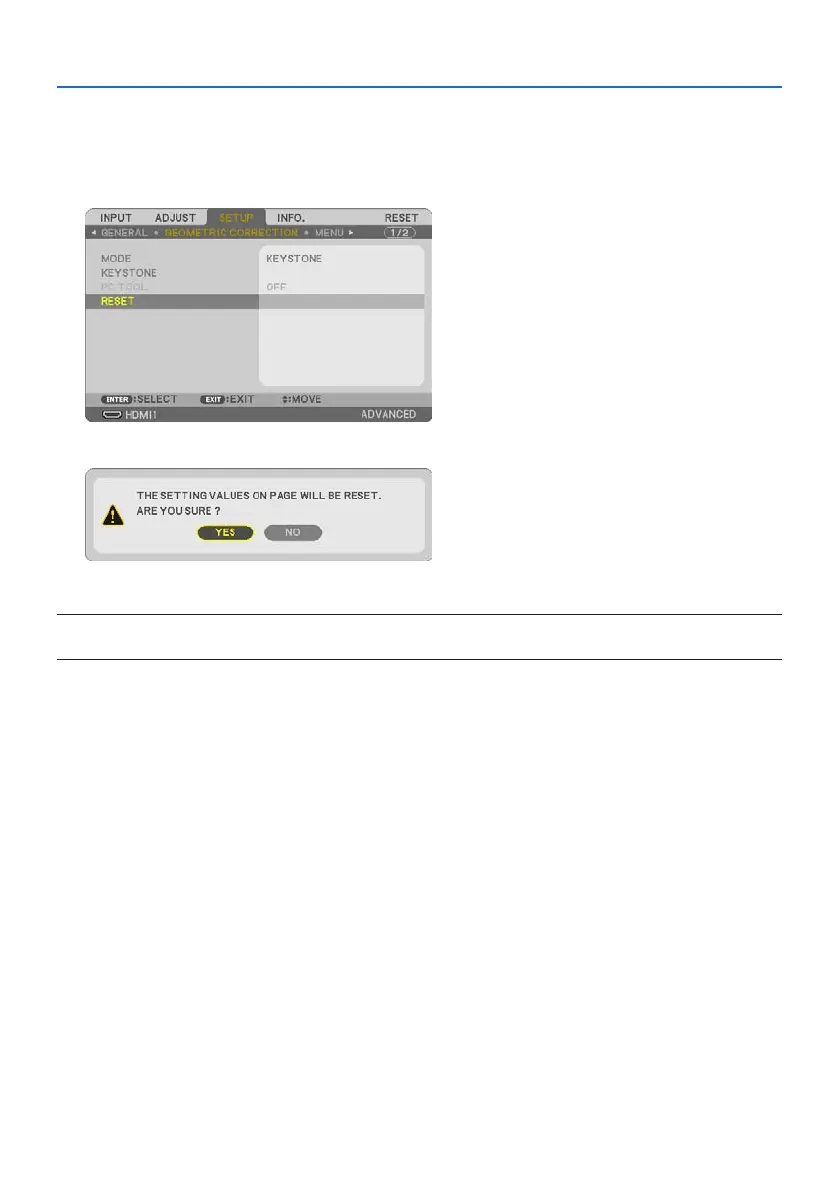2. Projecting an Image (Basic Operation)
31
To return the keystone adjustments to default:
1. Display the [GEOMETRIC CORRECTION] screen, and make sure [KEYSTONE] is selected at
[MODE].
2. Press the ▼ button to select [RESET] and press the ENTER button.
3. Press the ◀ or ▶ button to select [YES] and press the ENTER button.
The adjustments will be reset.
NOTE:
• All adjusted values set in the [KEYSTONE] adjustment are reset to initial values.