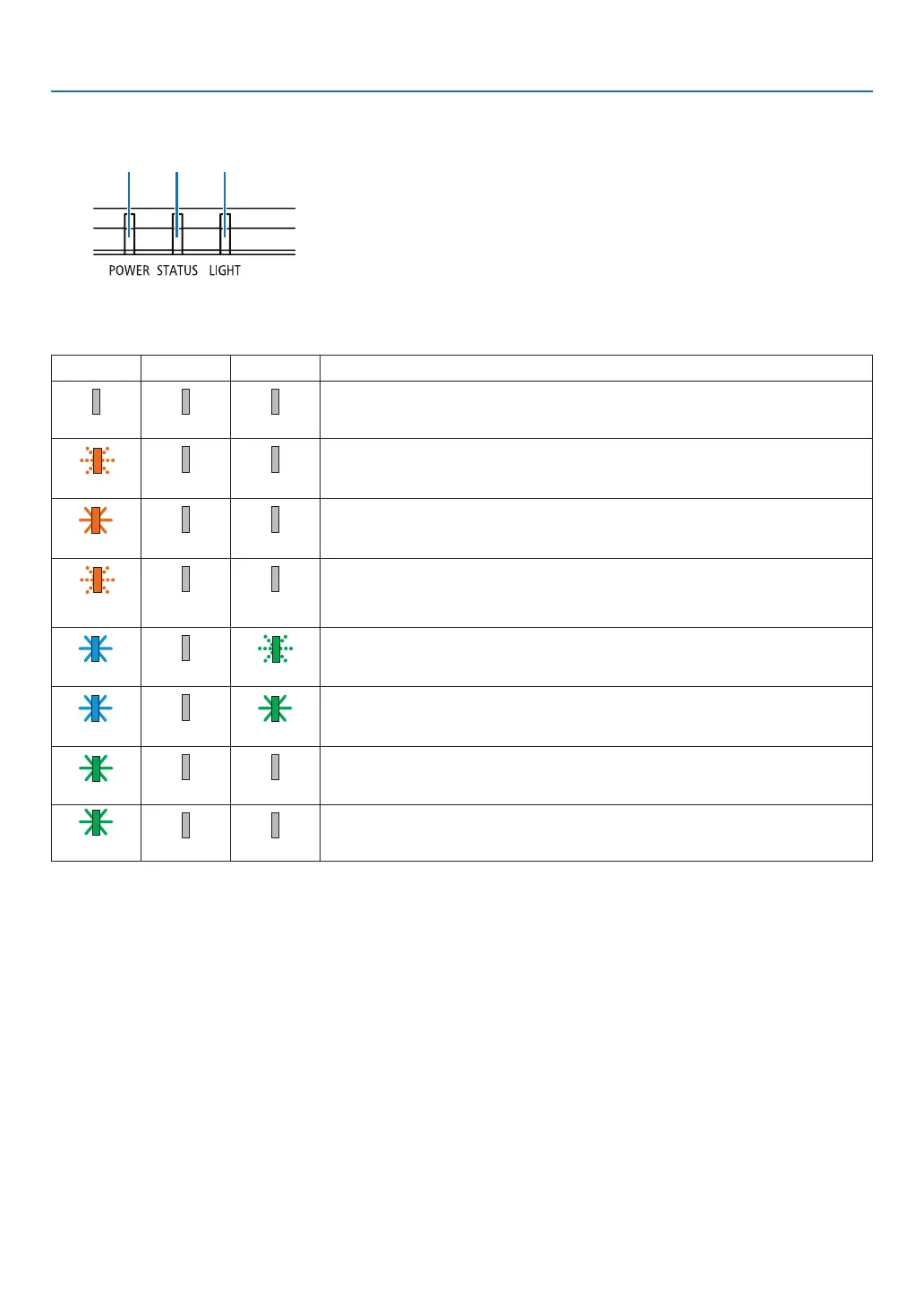90
10. Appendix
Feature of each indicator
① POWER indicator
This indicator informs the power status of the projector.
② STATUS indicator
This indicator lights/blinks when a button is pressed while the key
lock function is utilized, or while performing the specific operations.
③ LIGHT indicator
This indicator informs the state of light source, usage time of the light
source.
Indicator Message (Status message)
POWER STATUS LIGHT Projector status
Power is off.
Off Off Off
In the state of Standby (Standby mode is Normal standby).
Orange (Blink*
2
) Off Off
Standby state (Standby mode is Network standby).
Orange (Light) Off Off
In the state of Standby (Standby mode is Sleep standby).
Orange (Blink*
1
) Off Off
Powered state (ECO mode:On).
Blue (Light) Off Green (Blink*
3
)
Powered state (ECO mode:Off).
Blue (Light) Off Green (Light)
Green (Blink*
4
)
Off Off
In the state of Cooling.
Green (Light)
Off Off
In the state of Sleep.
*1 Repetition to light on for 1.5 seconds / off for 1.5 seconds
*2 Repetition to light on for 1.5 seconds / off for 7.5 seconds
*3 Repetition to light on for 2.5 seconds / off for 0.5 seconds
*4 Repetition to light on for 0.5 seconds / off for 0.5 seconds
