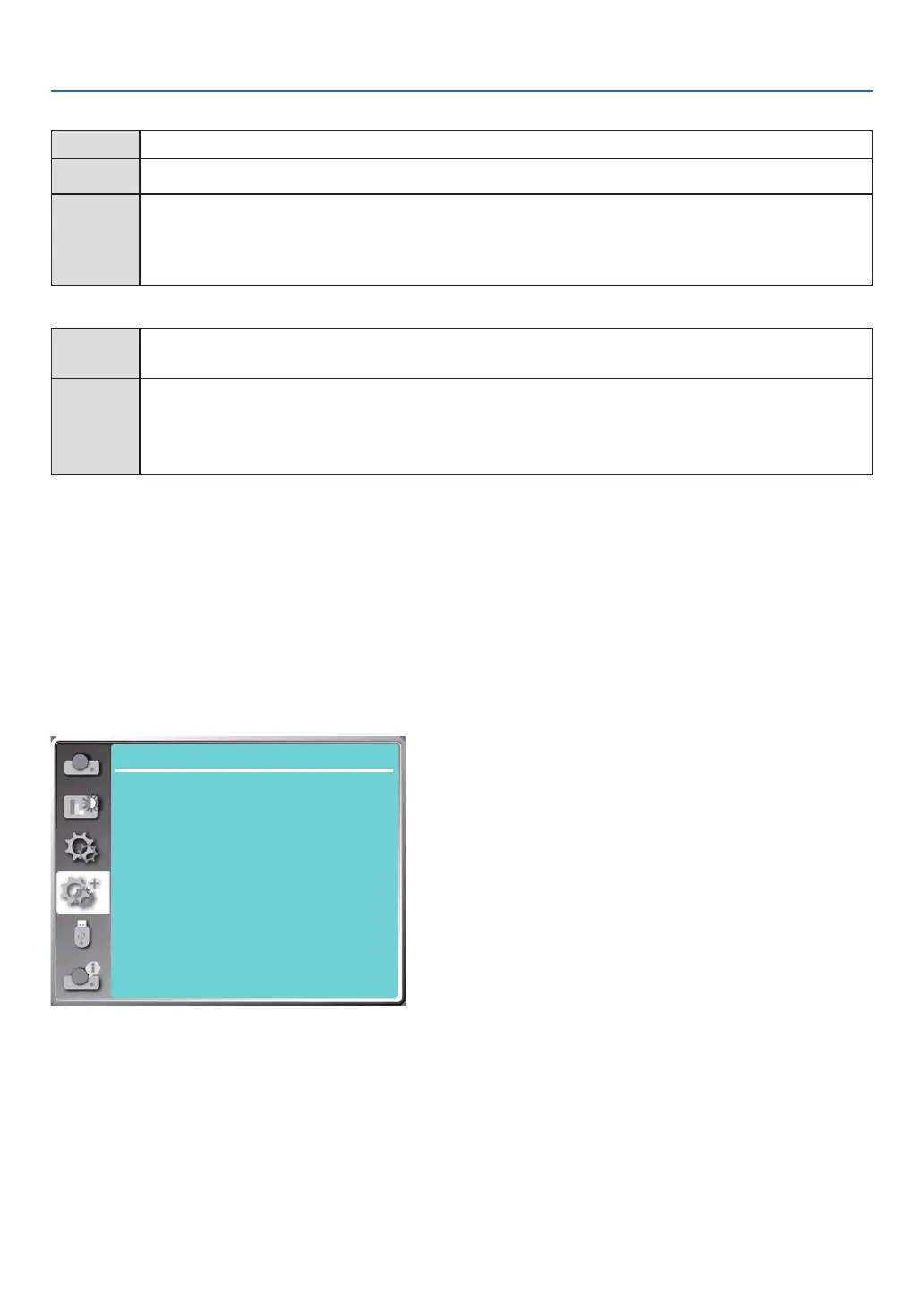47
5. Using On-Screen Menu
Image
Auto Set the signal level automatically.
[
64-940
] When external device (such as: a Blu-ray Disc player) is connected to the HDMI setup terminal .
[
0-1023
]
When the output of an external device (such as a computer), via a conversion cable or a similar cable,
is connected to the HDMI setup terminal.
Select this option
when
the output of
the PC or any other device is connected to the HDMI setup ter-
minal also.
Sound
[
HDMI
]
When connect to the HDMI cable to transmit images and audio while the users do not need connect
to audio signal separately.
[
Computer
]
When the output of an external device (such as a computer), via a conversion cable or a similar
cable ,
is connected to the HDMI terminal .
The audio signal would be output according the connection of AUDIO IN terminal.
❼ Menu Descriptions & Functions [Expand]
The projector has expand function, you can select other functions as described below.
Menu operation
Press the MENU button on the remote control or on the top control panel to display the On-Screen menu. Press ▲
▼ button to select the Expand menu, then press the ENTER or ▶ button.
1) Press ▲ ▼ button to select required item.
2) Press the ENTER button.
3) Press ▲ ▼ button to set options.
4) Press the ENTER button.
Expand
Language
Auto setup
Keystone
Security
Power management
Test pattern
Network setup
Control ID
Factory default
Filter
[Language]
Users can selected the language displayed on the screen.
1) Press ▲ ▼ button to select [Language] menu.
2) Press the ENTER button.
3) Press ▲ ▼ button to select required language.
4) Press the ENTER button.
Various menus, settings, adjustment screens, names of control panel keypads, etc., will be displayed in the selected
language.