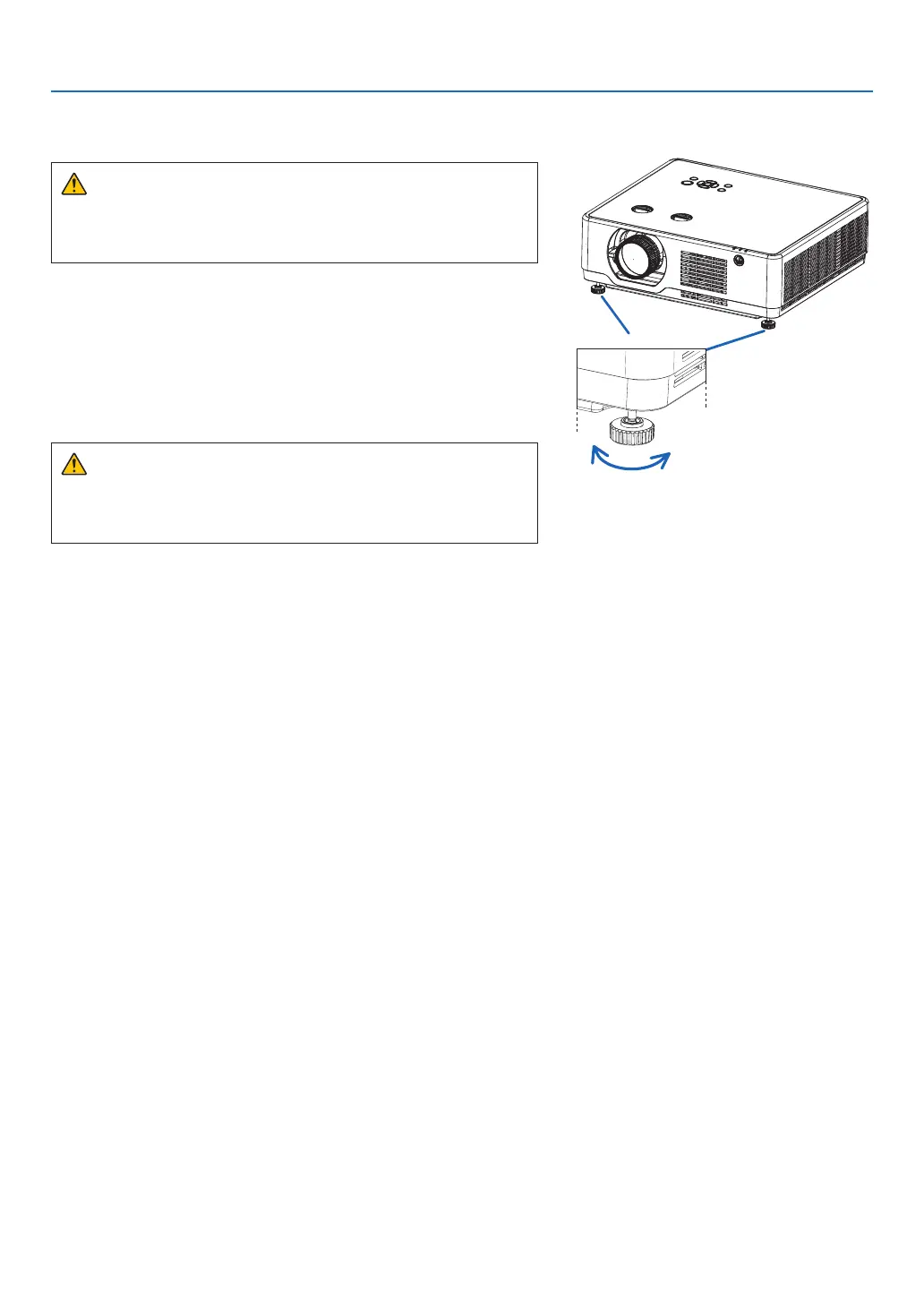17
2. Projecting an Image (Basic Operation)
Adjust the Tilt Foot
1. Place the projector perpendicular to the screen..
CAUTION:
Do not try to touch the exhaust vent during tilt foot adjustment as
it can become heated while the projector is turned on and after it
is turned off.
2. Rotate the left and right adjustable tilt foot to make adjust-
ments to the desired height.
• Rotate the tilt clockwise to raise the projector, and counterclock-
wise to lower the projector or retract the adjustable foot.
• The tilt foot can be extended up to 0.71 inch/18 mm.
• There is approximately 3.5 degrees (up) of adjustment for the
front of the projector.
CAUTION:
• Do not use the tilt-foot for purposes other than originally intended.
Misuses such as using the tilt foot to carry or hang (from the wall
or ceiling) the projector can cause damage to the projector.
Tilt foot
Down
Up