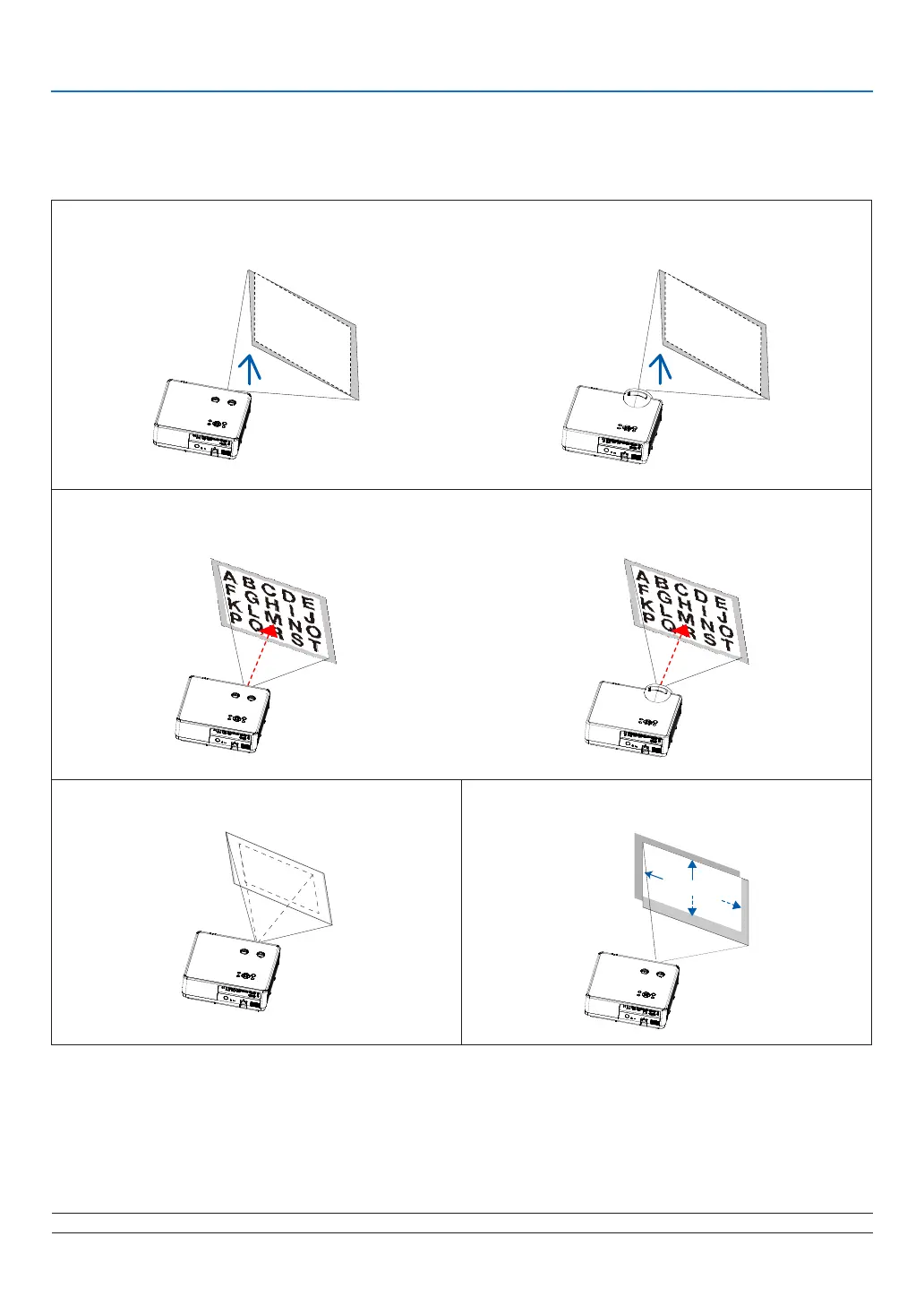15
2. Projecting an Image (Basic Operation)
6 Adjusting the Picture Size and Position
Use the adjustable tilt foot, the zoom function or the focus ring to adjust the picture size and position.
In this chapter drawings and cables are omitted for clarity.
Adjusting the throw angle (the height of an image) [Tilt foot] (→ page 17)
[PE506UL/PE506WL]
[PE456USL/PE456WSL]
Adjusting the focus [Focus ring] (→ page 18)
[PE506UL/PE506WL]
[PE456USL/PE456WSL]
Finely adjusting the size of an image
[Zoom lever] (→ page 18)
A B C
Adjusting the projected image’s vertical and
horizontal position [Lens shift](→ page 19)
A B C
NOTE: [Zoom lever] and [Lens shift] functions are only available for PE506UL /PE506WL.