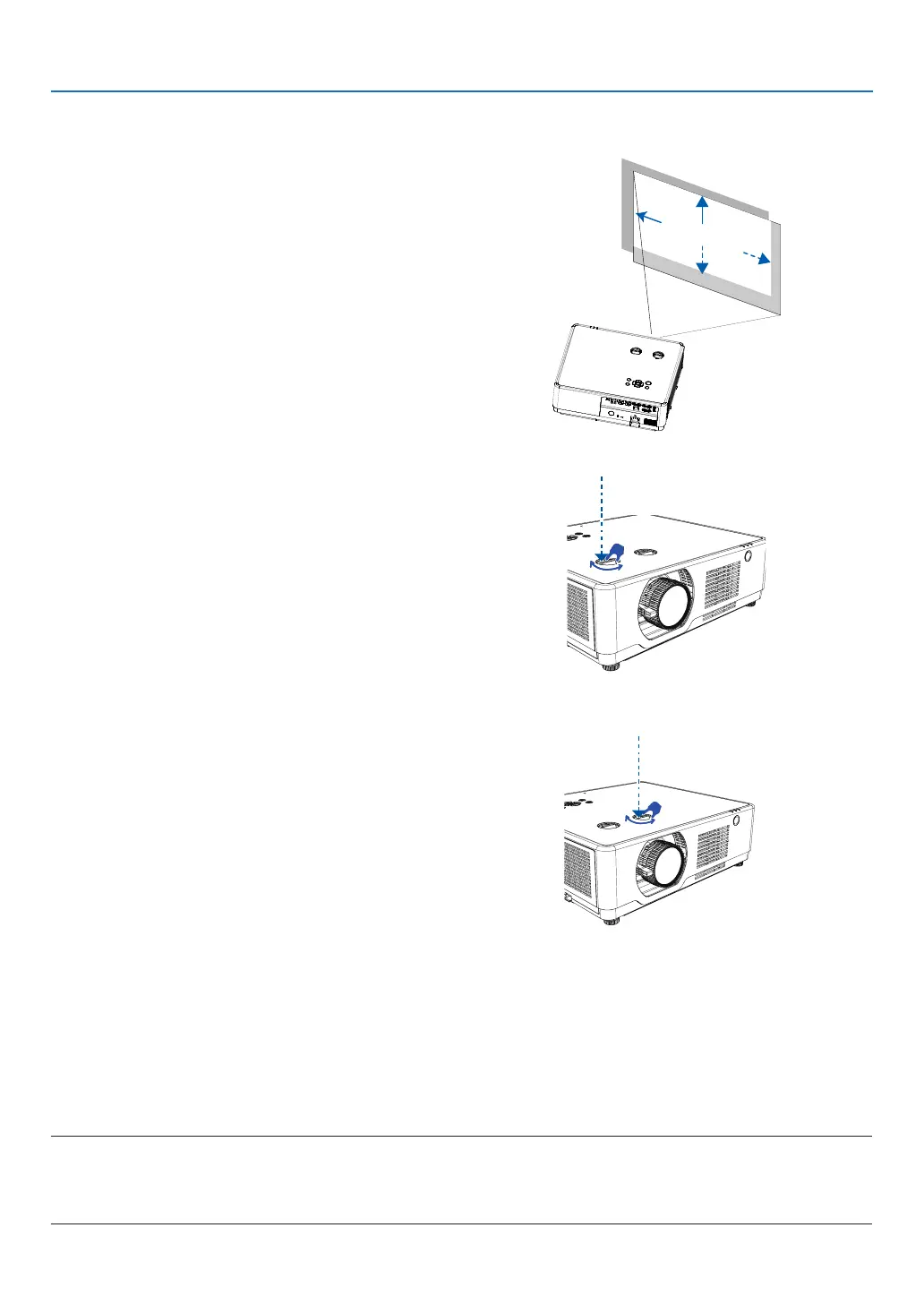19
2. Projecting an Image (Basic Operation)
Lens shift
Press the ① and ② dial to make Lens shift adjustment
manually.
A B C
Rotate ① dial , then you can move upward and downward
the image with a distance up to +55% (PE506WL) and
60% (PE506UL) between the upper and lower range of
the image.
①
Len shift V
Rotate ② dial, then you can move rightward and leftward
the image with a distance up to -26% ~ +26% (PE506WL)
and -29% ~ +29% (PE506UL) of the width of the image.
②
Len shift H
NOTE:
• After turning the lens shift dial to align the projection position, turn the lens shift dial slightly to the opposite side to loosen it.
• If the lens shift dial is stopped at the aligned position, the lens shift position may drift due to vibrations or environmental temperature.
• [Lens shift] functions are only available for PE506UL /PE506WL.