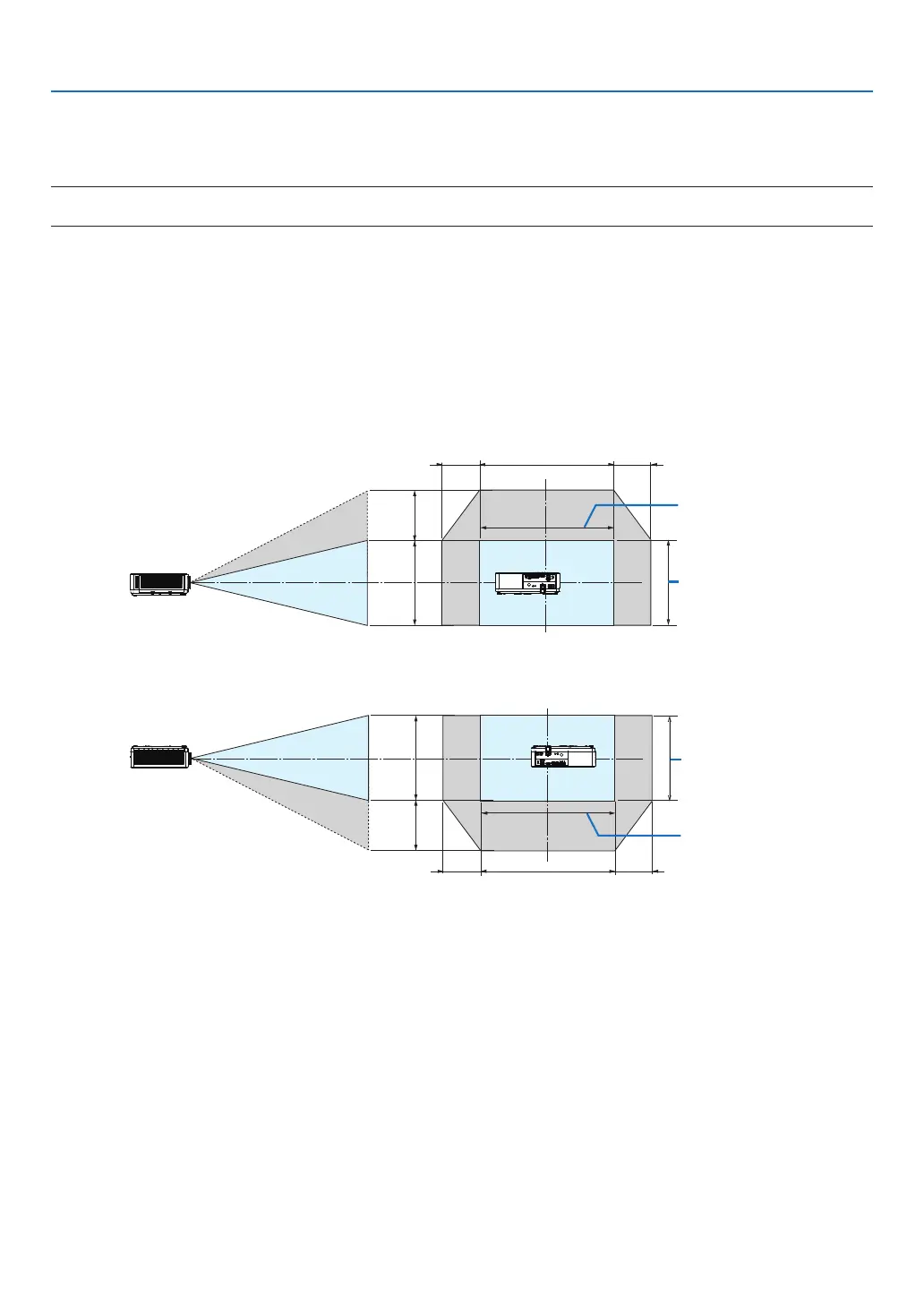73
7. Installation and Connections
Lens shift range
This projector is equipped with a lens shift function (→ page 19) for adjusting the image position using dials. Lens
shifting is possible within the range shown below.
NOTE:
• In case lens shifted volume exceeds the below illustrated range, blur and shade may appear around ends of projected image.
Legend: V “Vertical” refers to the screen height and H “Horizontal” refers to the screen width. The lens shift range
is expressed as a ratio of height and width, respectively.
[PE506UL]
Lens shifting range:
Vertical direction: +60%, −0%
Horizontal direction: ±29%
DESKTOP FRONT, DESKTOP REAR
Width of projected
image
29% H29% H 100% H
60% V
100% V
Height of projected
image
CEILING FRONT, CEILING REAR
29% H29% H 100% H
60% V
100% V
Width of projected
image
Height of projected
image
(Example) When using to project on a 150" screen
According to the “Table of screen sizes and dimensions” (→ page 69) , H = 127.2"/323.1 cm, V = 79.5"/201.9 cm.
Adjustment range in the vertical direction: the projected image can be moved upwards 0.60 × 79.5"/201.9 cm ≈
47.7"/121 cm (when the lens is at the center position).
Adjustment range in the horizontal direction: the projected image can be moved to the left 0.29 × 127.2"/323.1 cm
≈ 36.9"/94 cm, to the right approximately 36.9"/94 cm.
* Figures differ by several % because the calculation is approximate.