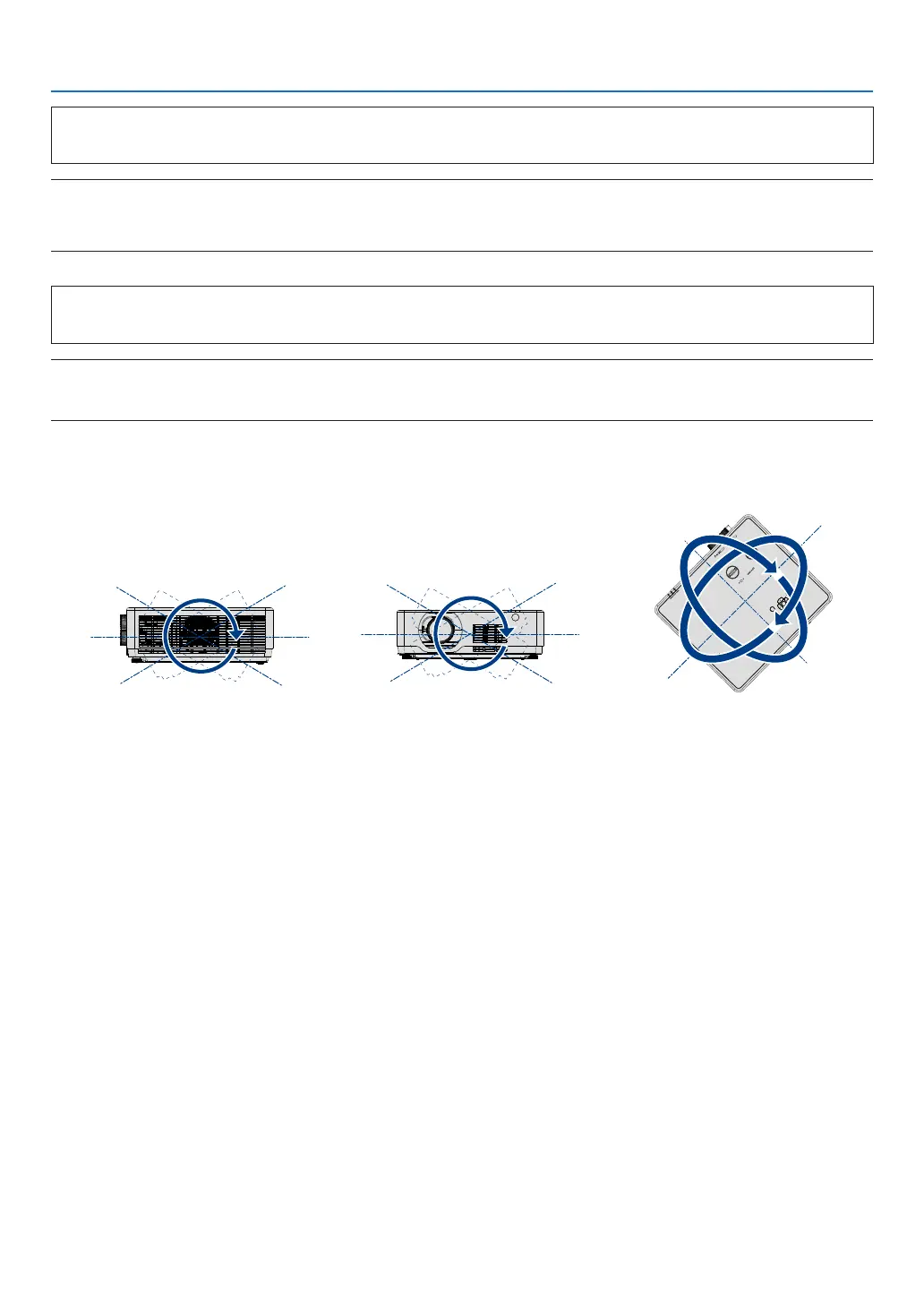XII
1. STANDBY MODE (Factory preset: NORMAL)
To control the projector from an external device, select [NETWORK STANDBY] or [SLEEP] for [STANDBY MODE].
NOTE:
• When [NORMAL] is selected for [STANDBY MODE], the following terminals and functions will not work:
MONITOR OUT terminal, AUDIO OUT terminal, LAN functions. Please refer to page 39 about details.
2. Power management (Factory preset: Ready)
To control the projector from an external device, select [OFF] for [Power management].
NOTE:
• When [5 Min] is selected for [Timer], you can enable the projector to automatically turn off in 5 Min if there is no signal received by any
input or if no operation is performed.
360° projection function
Our projector support 360° projection.
Vertical 360°
菜单
MENU
信号源
SOURCE
退出
EXIT
决定
ENTER
横向 360°
竖向 360°
(竖向与横向的组合)
Horizontal 360°
菜单
MENU
信号源
SOURCE
退出
EXIT
决定
ENTER
横向 360°
竖向 360°
(竖向与横向的组合)
Vertical & Horizontal 360°
菜单
MENU
信号源
SOURCE
退出
EXIT
决定
ENTER
Important Information