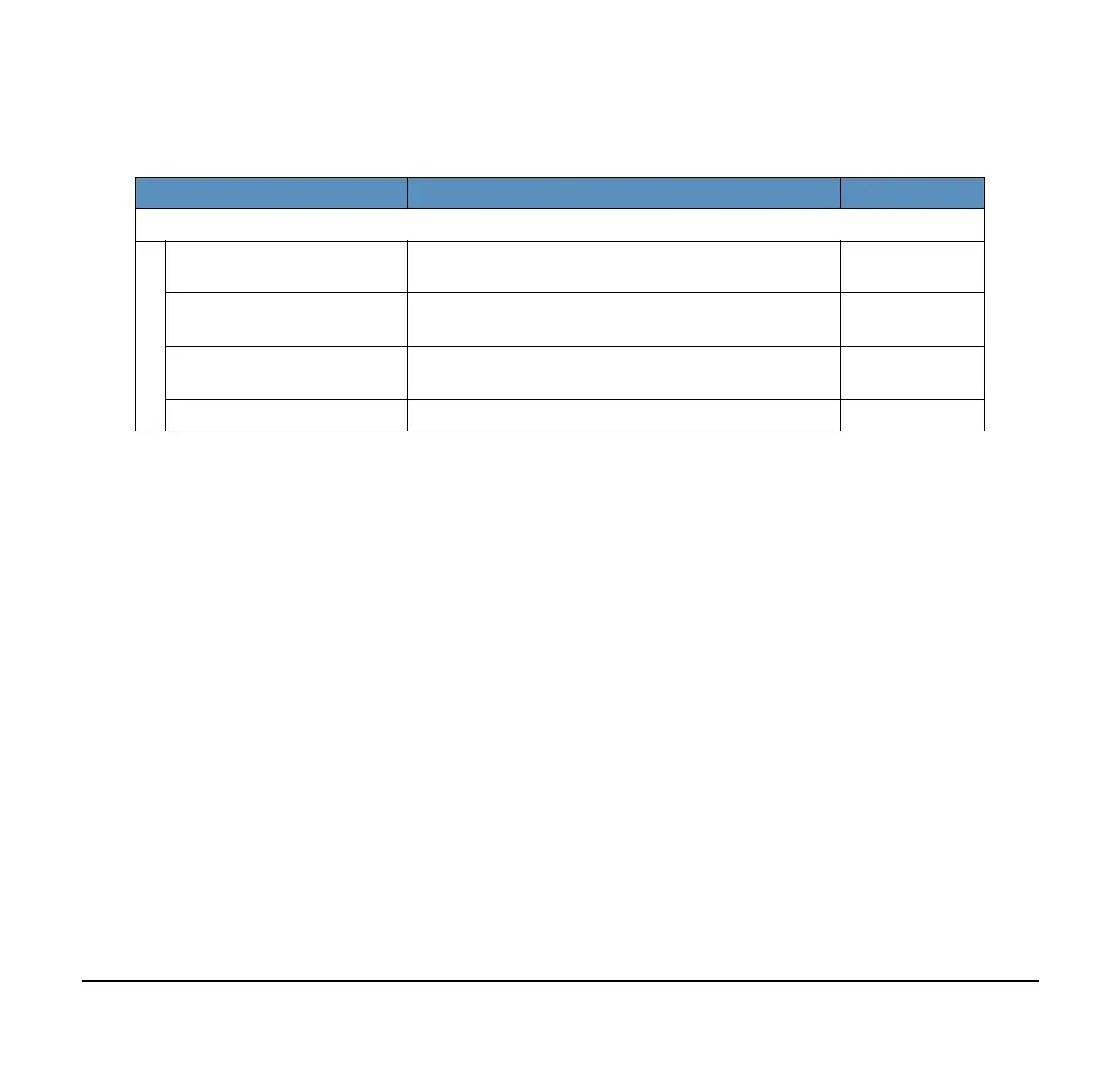228
Menu List For History
Menu Item Description Default Value
History
1 Missed Select this option to view the history of missed calls.
You can also make a call from this menu.
-
2 Outgoing Select this option to view the history of outgoing calls.
You can also make a call from this menu.
-
3 Incoming Select this option to view the history of incoming calls.
You can also make a call from this menu.
-
4 Delete All Select this option to delete all the history data. -
