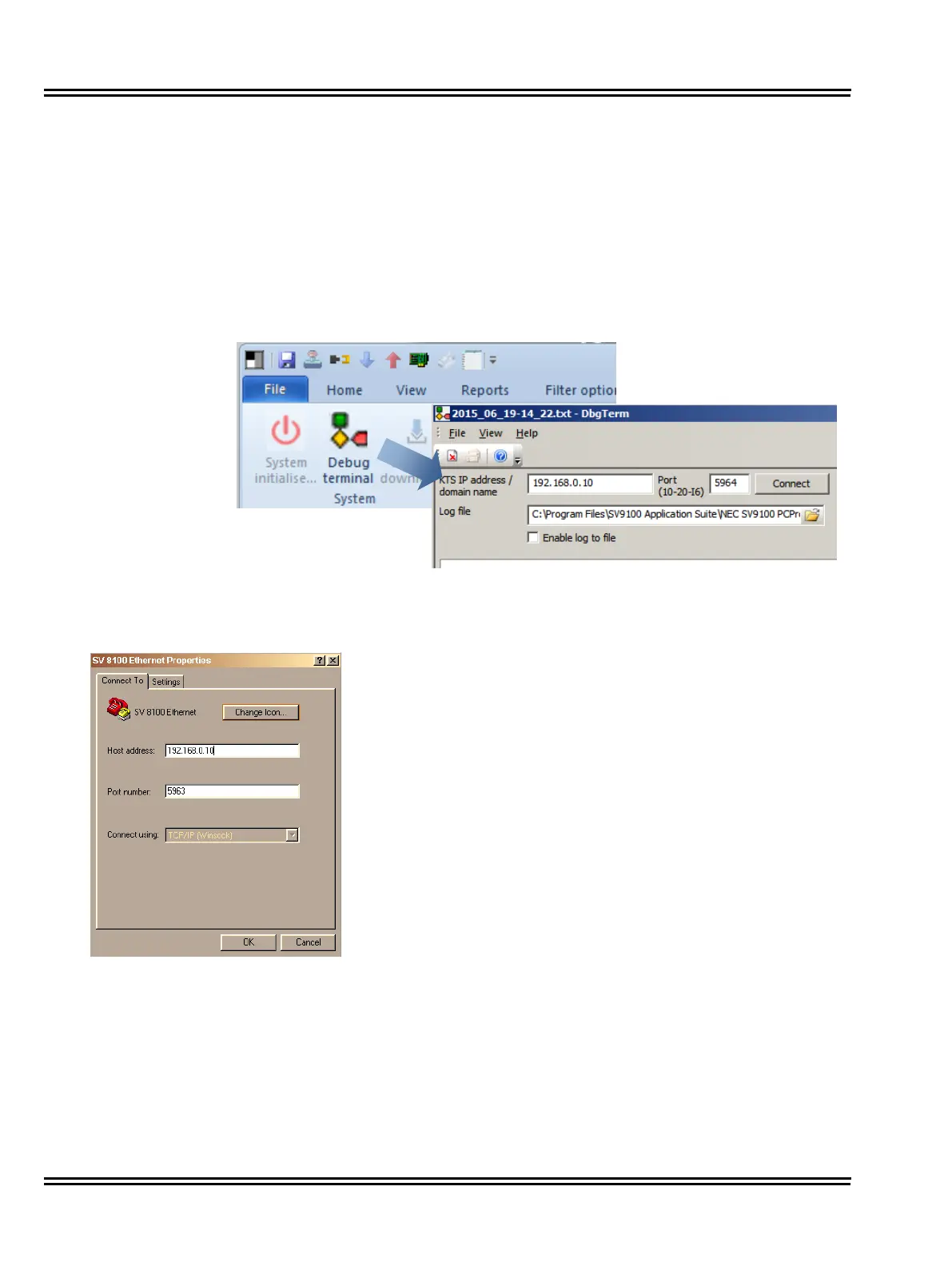Connect locally via Ethernet Socket of the GCD-CP10 card.
Connect to GCD-CP10 Ethernet socket using a crossover cable or via a hub. Set the IP
address of your NIC
card within the range of the SV9100 GCD-CP10. The default IP
address of the GCD-CP10 is 192.168.0.10 (Sub
Net Mask = 255.255.255.0)
Connect Via PCPro Debug Terminal
Using SV9100 PCPro Debug Terminal or a terminal application (e.g. Hyperterminal, set the connection to
TCP/Winsock).
The Host IP address is set by Program 10-12-01 on the SV9100. The default is
192.168.0.10.
The port number is defined in CMD 10-20-06.
Figure 3-1 SV9100 Ethernet Properties – PCPro or Terminal Application
