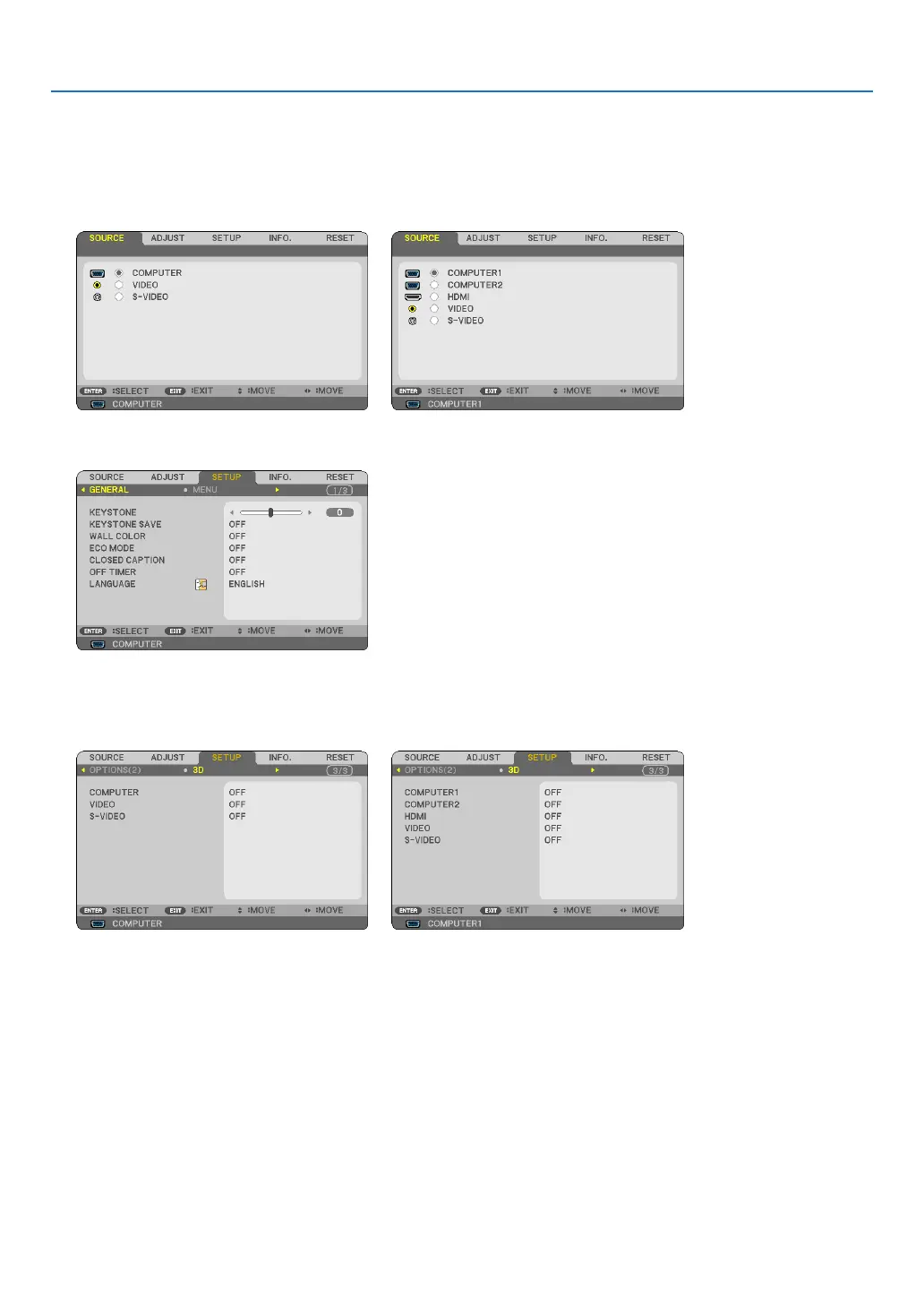48
4. Convenient Features
On-screenmenufor3Dimages
Followthestepstodisplaythe3Dmenu.
1. Press the MENU button.
The[SOURCE]menuwillbedisplayed.
[V230X/V260/V230] [V300X/V260X]
2. Pressthe button twice.
The[SETUP]menuwillbedisplayed.
3. Pressthe button once, and then press the button five times.
The[3D]menuwillbedisplayed
[V230X/V260/V230] [V300X/V260X]
4. Press the button to select a signal and press the ENTER button.
5. Press the buttontoselect[3D]andpresstheENTERbutton.
The3D(DETAILSETTINGS)screenwillbedisplayed.
6. Pressthebuttontoselect[ON].
Theselectedsignalwillbedisplayedin3D.
7. Press the buttonto[GLASSES]andpresstheENTERbutton.
The[GLASSES]settingscreenwillbedisplayed.