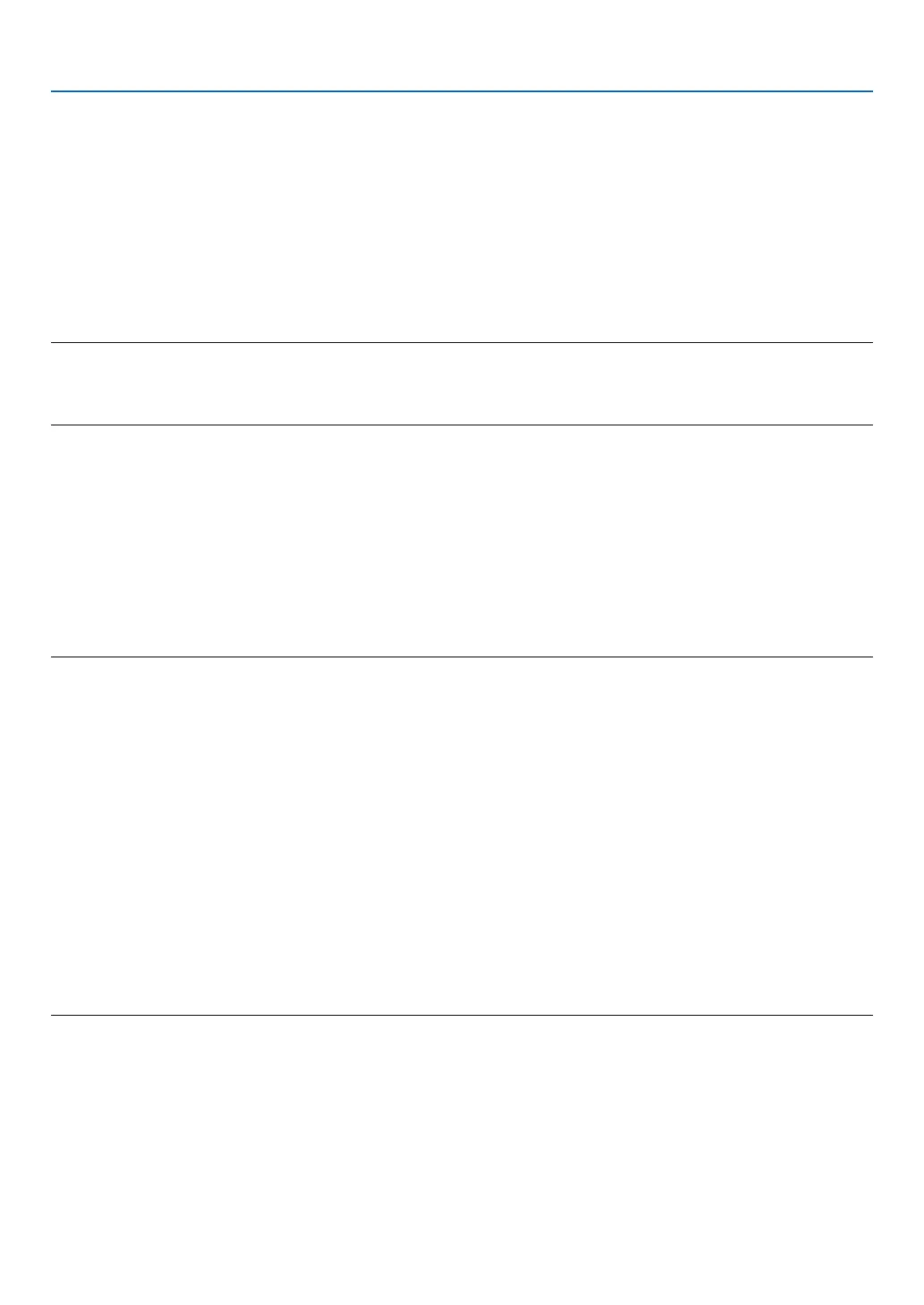49
4. Convenient Features
8. Press the button to select a compatible eyeglass method and press the ENTER button.
(→ page 74)
Set other 3D-related menu options such as [FORMAT] and [L/R INVERT] as necessary.
9. Press the MENU button once.
The menu will disappear.
Selecting input connected to a source of 3D images [COMPUTER / VIDEO / S-VIDEO] (V230X/V260/V230)/
[COMPUTER 1/COMPUTER 2/VIDEO/S-VIDEO (V300X/V260X)
This function switches the 3D mode between ON and OFF for each input.
NOTE:
To confirm that the supported 3D signal is accepted, use either way of the following:
- Make sure that [3D] is displayed in the top right of the screen after the source is selected.
- Display [INFO.] → [SOURCE] → [3D SIGNAL] and make sure that "SUPPORTED" is displayed.
Using NVIDIA
®
3D Vision
TM
(V300X only)
1. Setting a computer
(1) Prepare and set devices required for NVIDIA
®
3D Vision™.
For more information, visit NVIDIA
®
website.
http://www.nvidia.com/object/3D_Vision_Requirements.html
(2) From the website of NVIDIA
®
, download the updated driver of an appropriate graphics board for the projector, and
install it to your computer.
To view 3D images, see page 47.
Select [COMPUTER 1], [COMPUTER 2], or [HDMI].
NOTE:
• Themaximumdistanceforviewing3Dimagesis15m/590inchesfromthelenssurfaceunderthefollowingrestrictions:
-Brightnessontheprojector:2000lumensorgreater
-Screengain:1
- Viewing position: Facing straight towards the screen center
- Outside light: None
-LCDshuttereyeglasses:Usingtheoptional3DGoggles(NP01GL)
• If3DcontentisplayedbackonyourcomputerandtheperformanceispooritmaybecausedbytheCPUorgraphicschip.Inthis
caseyoumayhavedifcultyseeingthe3Dimagesastheywereintended.Checktoseeifyourcomputermeetstherequirements
providedinyouruser'smanualincludedwithyour3Dcontent.
• TheDLP
®
LinkcompatibleLCDshuttereyeglassesallowyoutoview3Dimagesbyreceivingsynchsignals,whichareincluded
inlefteyeandrighteyeimages,reectedfromthescreen.Dependingonenvironmentsorconditionssuchastheambientbright-
ness,screensizeorviewingdistance,theLCDshuttereyeglassesmayfailtoreceivesynchsignals,causingpoor3Dimages.
• Whenthe3Dmodeisenabled,theKeystonecorrectionrangewillbenarrower.
• Whenthe3Dmodeisenabled,thefollowingsettingsareinvalid.
[WALLCOLOR],[PRESET],[REFERENCE],[COLORTEMPERATURE]
• Refertothe[SOURCE]screenunderthe[INFO.]menuforinformationonwhethertheinputsignalis3Dcompatible.
• Signalsotherthanthoselistedin"CompatibleInputSignalList"onpage90willbeoutofrangeorwillbedisplayedin2D.