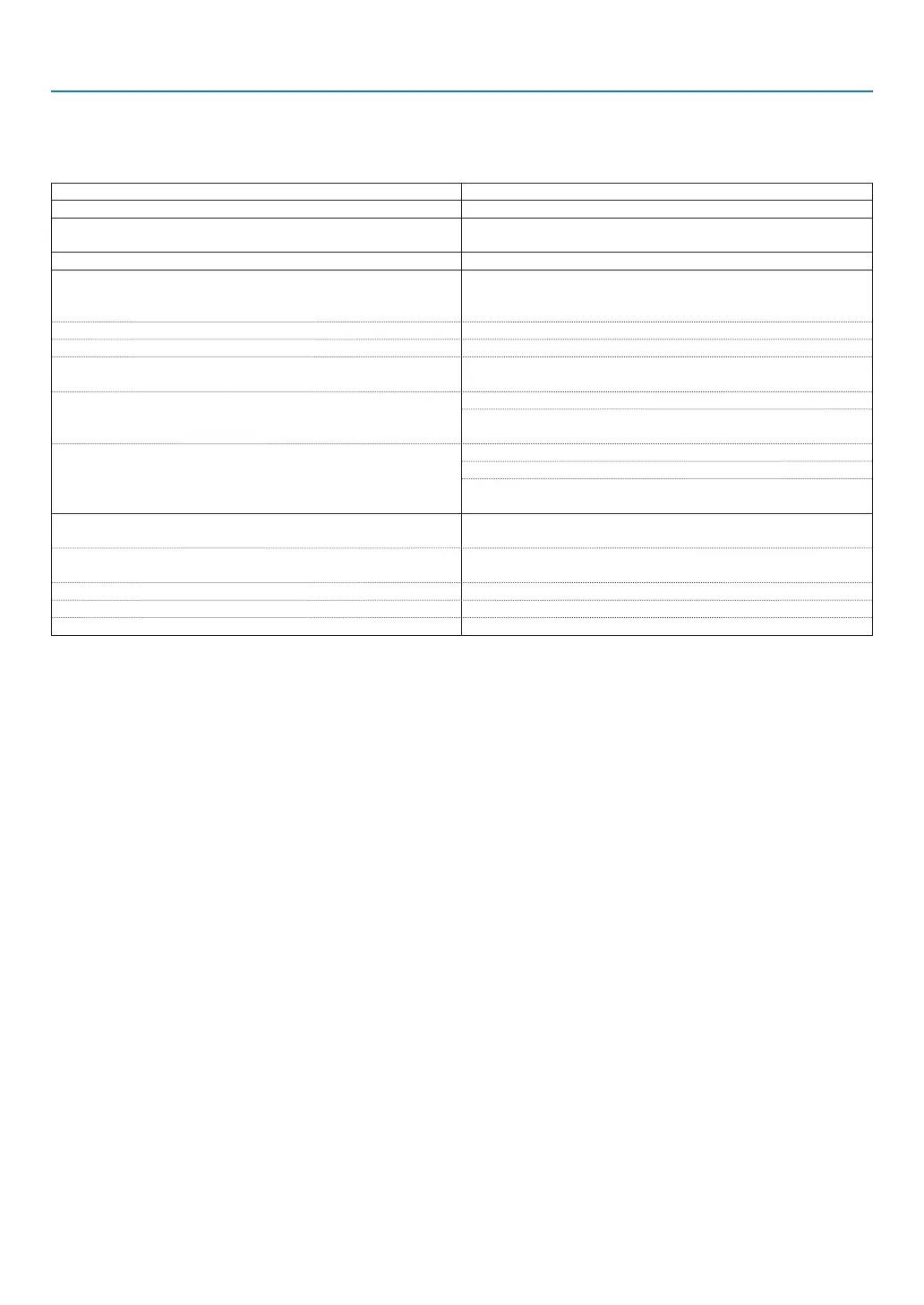50
4. Convenient Features
Troubleshootingonviewing3Dimages
Ifimageswillnotbedisplayedin3Dor3Dimagesappearas2D,checkthefollowingtable.Alsorefertotheuser's
manualaccompaniedwithyour3DcontentorLCDshuttereyeglasses.
Possiblecauses Solutions
• Thecontentyouareplayingbackisnotcompatiblewith3D. • Playbackacontentcompatiblewith3D.
• The3Dmodewasturnedofffortheselectedsource.
• Usetheprojector'smenutoturnon3Dmodefortheselected
source. (→ page 74)
• YouarenotusingourrecommendedLCDshuttereyeglasses.
• UseourrecommendedLCDshuttereyeglasses.(→ page 47)
• IftheshutterofyourLCDshuttereyeglassescannotsynchronize
with the currently projected source, the following are possible
causes:
- Your LCD shutter eyeglasses are not switched on. • SwitchonyourLCDshuttereyeglasses.
- The battery in the LCD shutter eyeglasses ran down. • Rechargethebatteryorreplaceit.
- The correct eyeglass method is not selected.
• Changetheeyeglassmethodfor3Dbyusingthemenu..(→
page 74)
- The viewing distance between the viewer and the screen is
too far.
• Moveclosertothescreenuntiltheviewergets3Dimages.
• Orusetheprojector'smenutoselect[NON-INVERT]for[L/R
INVERT].
- There are bright light sources or other projectors near the
viewer.
• Keeplightsourcesorotherprojectorsawayfromtheviewer.
• Donotlooktowardabrightlightsource.
• Orusetheprojector'smenutoselect[NON-INVERT]for[L/R
INVERT].
• Ifyourcomputerisnotsetfor3D viewing,thefollowingare
possible causes:
- Yourcomputerdoesnotmeettherequirementsfor3Dview-
ing.
• Checktoseeifyourcomputermeetstherequirementsprovided
inyouruser'smanualincludedwithyour3Dcontent.
- Yourcomputerisnotsetfor3Doutput. • Setyourcomputerfor3Doutput.
- The resolution of output signal is out of range. • Selecttheresolutionofoutputsignalsupporting3D.
- The refresh rate of output signal is out of range. • Changetherefreshrateto60Hzor120Hz.