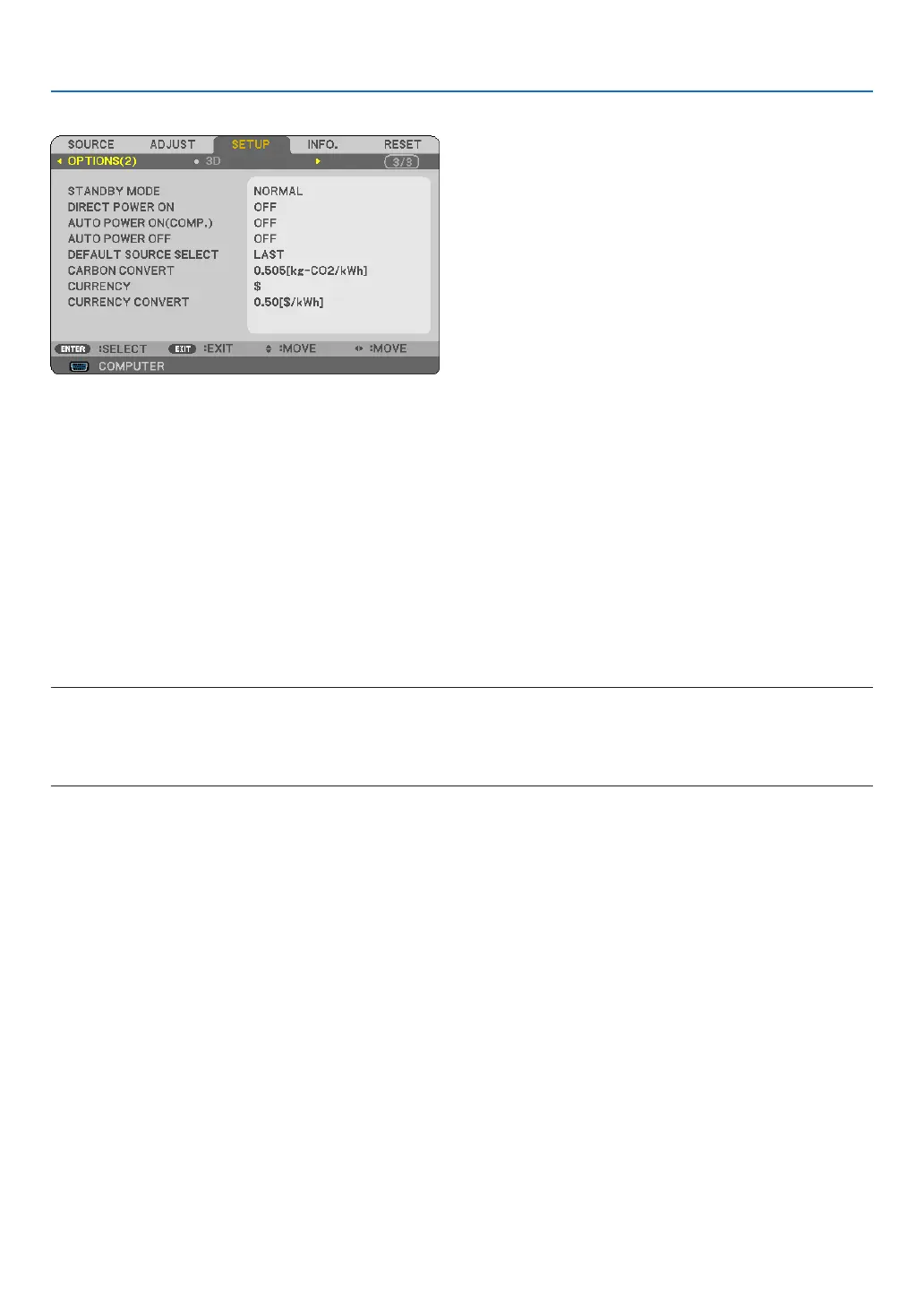71
5. Using On-Screen Menu
[OPTIONS(2)]
SelectingPower-savingin[STANDBYMODE]
Theprojectorhastwostandbymodes:[NORMAL]and[POWER-SAVING].
The POWER-SAVING mode is the mode that allows you to put the projector in the power-saving condition which
consumes less power than the NORMAL mode. The projector is preset for NORMAL mode at the factory.
NORMAL ................ Power indicator: Orange light/STATUS indicator: Green light
POWER-SAVING
.... Power indicator: Red light/STATUS indicator: Off
The following connectors, buttons or functions will not work during this mode.
- PC CONTROL port, and COMPUTER OUT connector
- LAN and Mail Alert functions (V300X/V260X only)
- Buttons other than POWER button on the cabinet
- Buttons other than POWER ON button on the remote control
NOTE:
• When[CONTROLPANELLOCK],[CONTROLID],or[AUTOPOWERON(COMP.)]isturnedon,the[STANDBYMODE]settingis
not available.
• ThepowerconsumptioninthestandbymodewillnotbeincludedincalculatingCO
2
emission reduction.
• Yoursettingwillnotbeaffectedevenwhen[RESET]isdonefromthemenu.
EnablingDirectPowerOn[DIRECTPOWERON]
Turns the projector on automatically when the power cord is inserted into an active power outlet. This eliminates the
need to always use the POWER button on the remote control or projector cabinet.