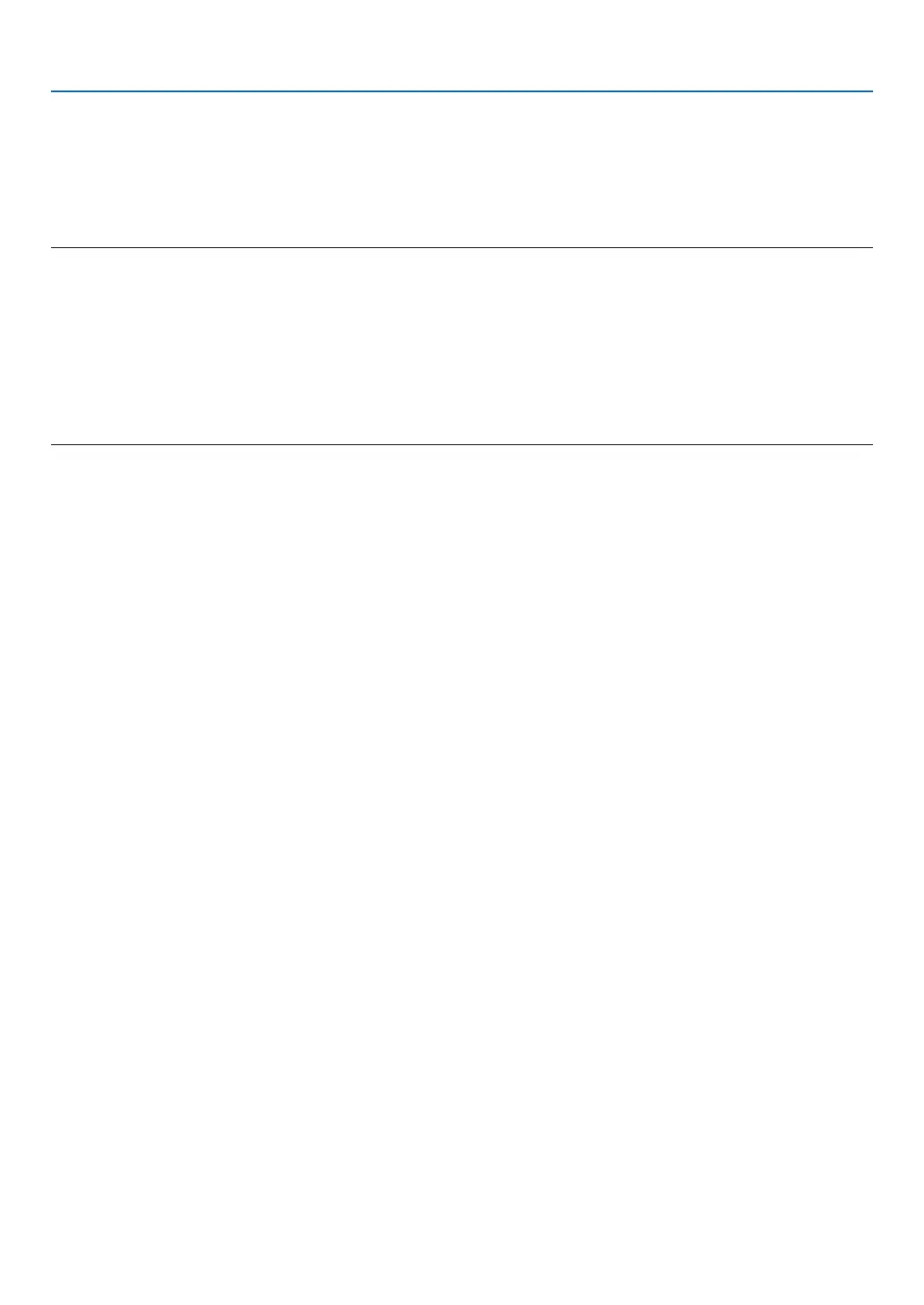72
5. Using On-Screen Menu
Turning On the Projector By Applying Computer Signal [AUTO POWER ON(COMP.) for V230X/V260/
V230 [AUTO POWER ON(COMP1) ] for V300X/V260X]
When the projector is in Standby mode, applying a computer signal from a computer connected to the COMPUTER IN
input (COMPUTER 1 IN on V300X/V260X) will power on the projector and simultaneously project the computer’s image.
This functionality eliminates the need to always use the POWER button on the remote control or the projector cabinet
to power on the projector.
NOTE:
• Disconnectingacomputersignalfromthecomputerwillnotpowerofftheprojector.Werecommendusingthisfunctionincom-
binationoftheAUTOPOWEROFFfunction.
• Thisfunctionwillnotbeavailableunderthefollowingconditions:
- whenacomponentsignalisappliedtotheCOMPUTERIN(COMPUTER1INonV300X/V260X)connector
- whenaSynconGreenRGBsignalorcompositesyncsignalisapplied
• ToenabletheAUTOPOWERON(COMP.)/AUTOPOWERON(COMP1)afterturningofftheprojector,wait3secondsandinputa
computersignal.
Ifacomputersignalisstillpresentwhentheprojectoristurnedoff,theAUTOPOWERON(COMP.)/AUTOPOWERON(COMP1)
willnotworkandtheprojectorremainsinstandbymode.
Enabling Power Management [AUTO POWER OFF]
When this option is selected you can enable the projector to automatically turn off (at the selected time: 5min., 10min.,
20min., 30min.) if there is no signal received by any input or if no operation is performed.
Selecting Default Source [DEFAULT SOURCE SELECT]
You can set the projector to default to any one of its inputs each time the projector is turned on.
LAST
�����������������������������������Sets the projector to default to the previous or last active input each time the projector is turned
on�
AUTO ����������������������������������Searches for an active source in order of COMPUTER → VIDEO → S-VIDEO → COMPUTER (COM-
PUTER 1 → COMPUTER 2 → HDMI on V300X/V260X) and displays the first found source�
COMPUTER ������������������������Displays the computer signal from the COMPUTER IN connector every time the projector is turned
on�
COMPUTER 1
(V300X/V260X)
�������������������Displays the computer signal from the COMPUTER 1 IN connector every time the projector is turned
on�
COMPUTER 2
(V300X/V260X)
�������������������Displays the computer signal from the COMPUTER 2 IN connector every time the projector is turned
on�
HDMI (V300X/V260X) ��������Displays the digital source from the HDMI IN connector every time the projector is turned on�
VIDEO ���������������������������������Displays the Video source from the VIDEO IN connector every time the projector is turned on�
S-VIDEO �����������������������������Displays the Video source from the S-VIDEO IN connector every time the projector is turned on�
Setting carbon footprint factor [CARBON CONVERT]
Adjusts the carbon footprint factor in the carbon saving calculation. The initial setting is 0.505[kg-CO2/kWh] based on
the CO2 Emissions from Fuel Combustion (2008 Edition) published by OECD.
Selecting your currency [CURRENCY]
Displays electricity pricing (available in 4 currency units).
$ ����������������������������������������US Dollar
€
����������������������������������������EU Euro
JP¥
������������������������������������Japanese Yen
RMB¥
��������������������������������Chinese Yuan