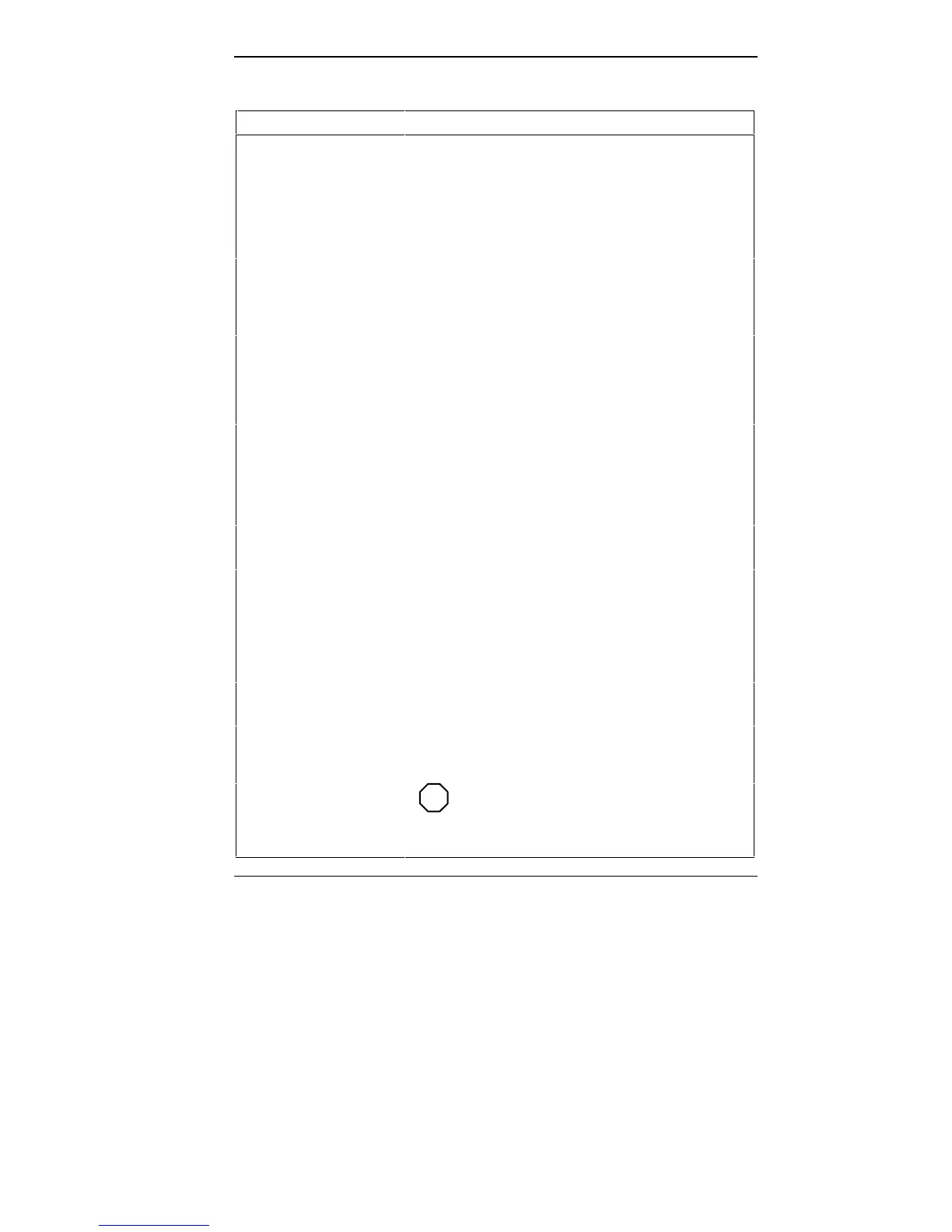Solving Problems 5-5
POST Error Messages
MESSAGE WHAT TO DO
System CMOS
Checksum Bad – run
Setup
or
Press (F1) to resume,
(F2) to setup.
Press F2 to enter Setup. Under Exit, set the default
values. Under Main, set the date and time. Save
your changes and exit.
Fixed disk configuration
error
Start Setup. Exit and save to update the parameters.
Check to see if the hard disk connector is seated
properly. If there is still a problem, the hard disk
might need repair.
Fixed disk failure
Press F2 to start Setup. Exit and save to update the
parameters.
Check to see if the hard disk connector is seated
properly.
If there is still a problem, the hard disk might need
repair.
Fixed disk controller
failure
Press F2 to start Setup. Exit and save to update the
parameters.
Check to see if the hard disk connector is seated
properly.
The hard disk controller does not work and might
need repair.
Keyboard clock line
failure
Unplug external keyboard if attached. Have the
keyboard repaired.
Keyboard data line
failure
Unplug external keyboard if attached. Have the
keyboard repaired.
Keyboard controller
failure
Unplug external keyboard if attached and reboot the
system. If it still fails, have the keyboard repaired.
NOTE
Repeated keystrokes during boot may
produce an error message
.