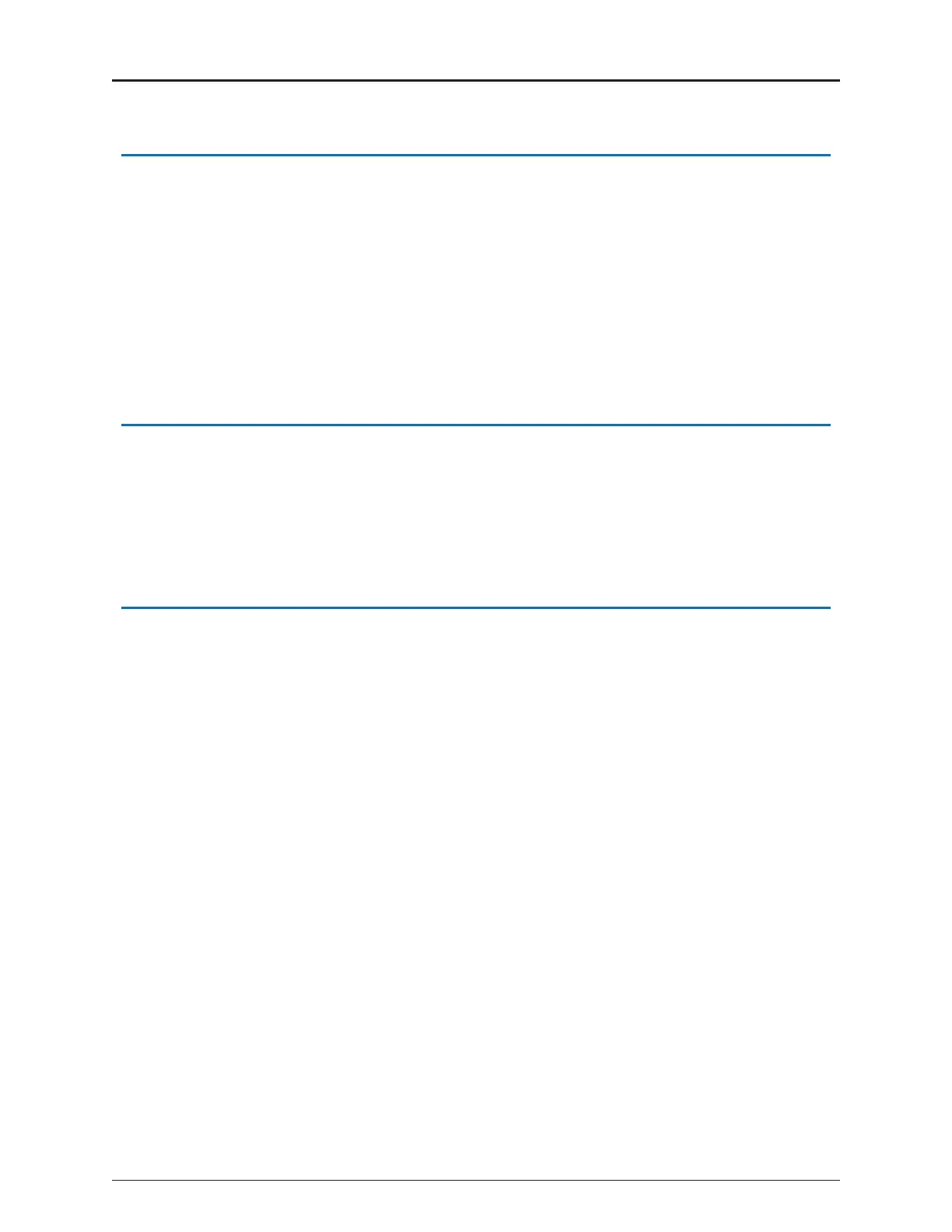How to Tell if Water is in Use
To determine if water is in use, complete the following steps:
1. View the mechanical sweep hand.
2. Determine the following conditions. If the sweep hand is:
l Moving slowly in a clockwise direction, water is running very slowly
l Moving quickly, water is running
l Not moving, water is not in use
l Moving in a counter-clockwise direction, backflow is occurring
If Continuous Leak is Repaired
If you find and repair a continuous leak, complete the following steps:
1. Use no water for at least 15 minutes.
2. Check the sweep hand.
If the sweep hand is not moving, there is no longer a continuous leak.
If Intermittent Leak is Repaired
If you find and repair an intermittent leak, check the sweep hand after at least 24 hours.
If the sweep hand is not moving, there is no longer an intermittent leak.
ProCoder™)R900i™ Installation and Maintenance Guide 9
Chapter 3: Reading the ProCoder™)R900i™
