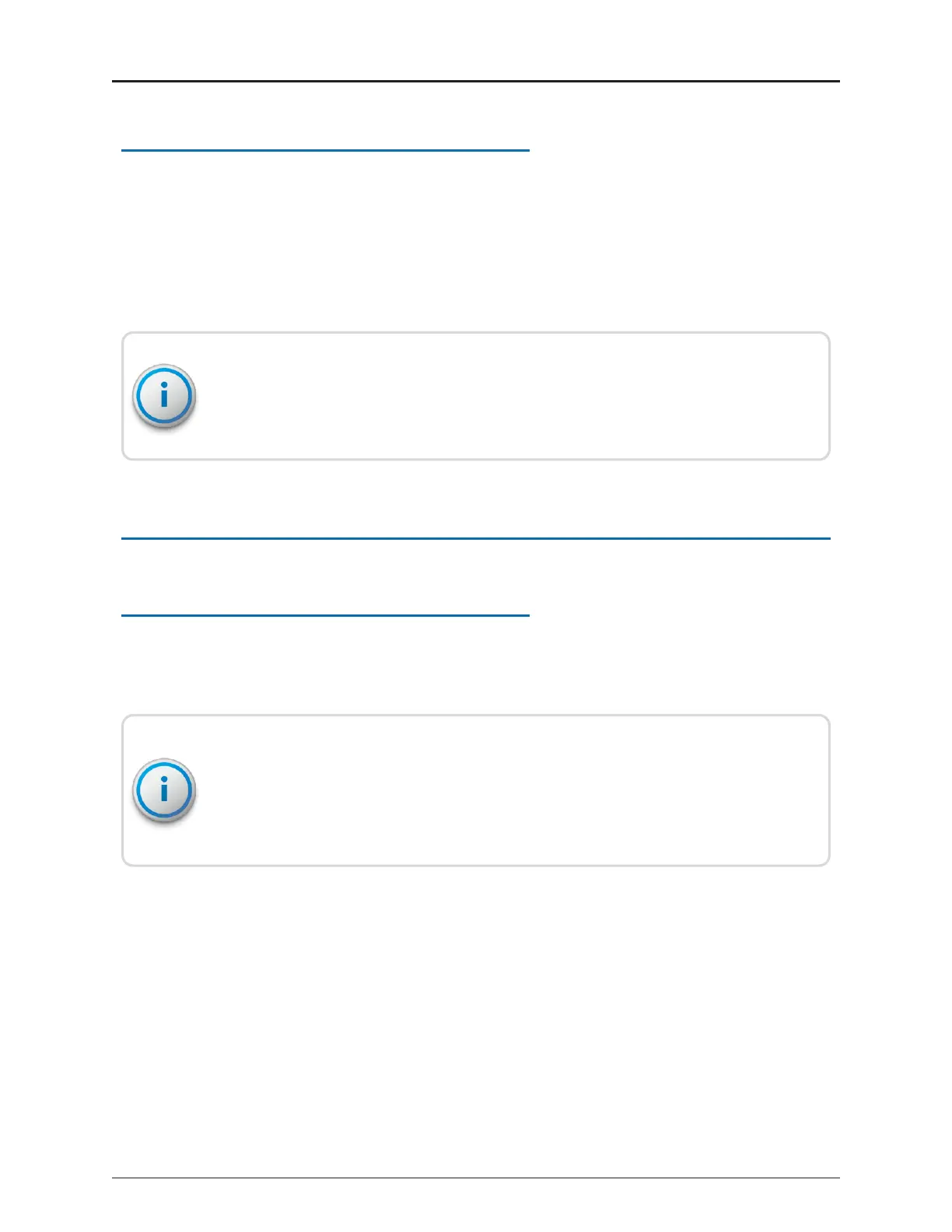Site Selection
Installation and operation in moderate temperatures increases reliability and product
life. See "Environmental Conditions" on page3.
Follow these guidelines when selecting a location to install the
ProCoder)R900i:
l Install the ProCoder)R900i in a vertical and upright position.
l Clear the selected location of all obstructions.
Always follow your company's safety practices and installation guidelines when
installing a ProCoder)R900i. Never perform an installation during a lightning storm or
under excessively wet conditions.
Installing the ProCoder™)R900i™
Follow the steps in this section to install the ProCoder)R900i.
New Meter Installation
1. Flush the service line prior to installing the meter to remove debris in the line.
2. Place an electrical grounding strap on the service line, connecting the inlet and
outlet service lines on either side of the meter setting.
You must install the inlet and outlet meter valves and couplings / setters, if they are
not already present. Allow appropriate space in the line for the meter laying length
and two coupling gaskets. Align the pipe ends so that the coupling and meter threads
can engage without binding or cross-threading.
3. Before installing the meter, remove the thread protectors and spud caps. Be sure
that no debris enters the meter during installation.
12 ProCoder™)R900i™Installation and Maintenance Guide
Chapter 4: Installing the ProCoder™)R900i™