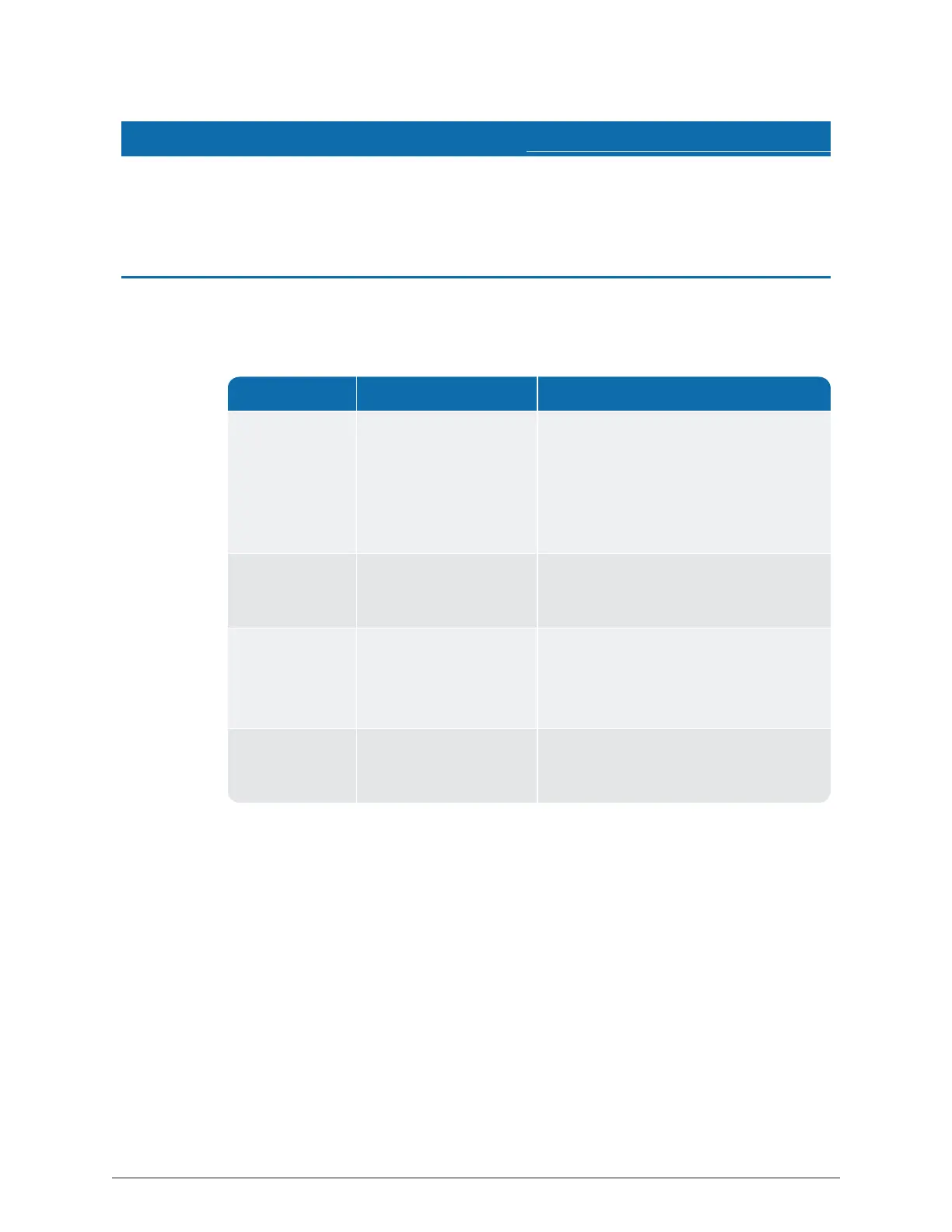Reading Value Definition Troubleshooting
::::::::
Failure to retrieve reading l This usually indicates a cut wire. Check
the connection between the register and
MIU.
l If using a non-auto-detect ProRead
register, verify that it has been
programmed for three-wire mode.
???????? Indicates an ambiguous,
bad read, replaces --------
and HHHHHHHH
MMMMMMMM Indicates out of range
reading (>99999999),
diagnostic code from the
MIU
l Indicates that no meter reading history
is available.
l Swipe the MIU with a magnet to force
the MIU to read the register.
UUUUUUUU Indicates an undefined
out-of-range reading or
corrupt valve
