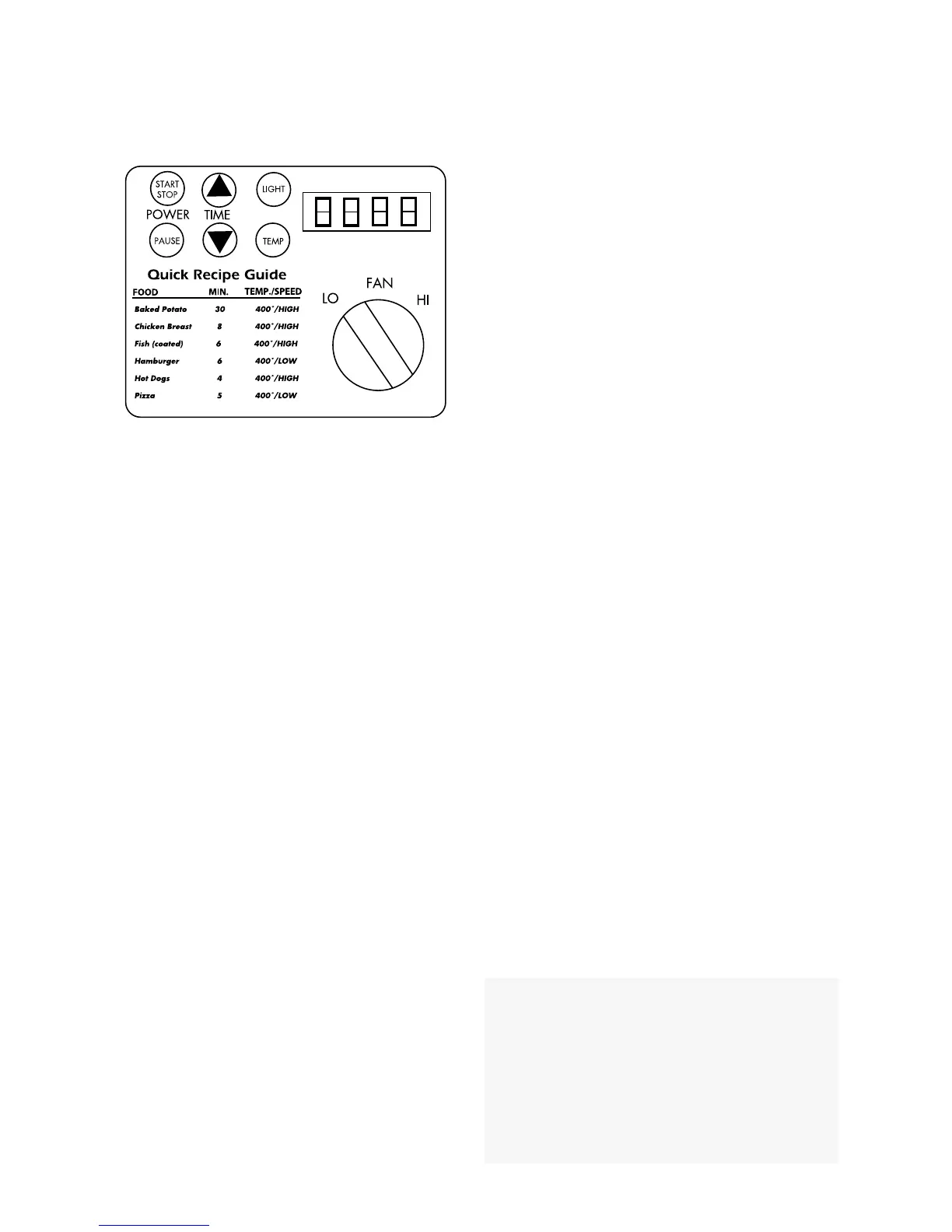Model JS-3500T
A.Activating your Oven
1. Make sure the lid is securely
fastened to the fan assembly
2. Plug the oven cord into
an outlet.
3. If you need to cancel out the
settings or reprogram your oven,
press and hold the START/STOP
button for 4 seconds. This will
clear all settings.
B.Setting the Fan Speed
1. Turn the Fan Speed Dial to the
desired speed of LOW or HIGH
(the fan speed can be changed
any time during cooking)
C.Setting the Temperature
1. The default temperature of 400˚
is displayed in the window when
you press the TEMP button.
2. To change the temperature,
push the TEMP button once
for 375˚, twice for 350˚, 3 times
for 325˚, 4 times for 300˚, 5
times for 200˚. Pressing the
button one more time will
bring it back to 400˚.
D.Using the Lights
1. Push the light button to turn
lights on and off.
E.Setting the Timer
1. Use the up and down arrows
to set the timer to the desired
cooking time. Press the
START/STOP button to start cook-
ing. The oven will automatically
shut off when the time is up. The
display will show a “d” for count-
ing down the remaining time, and
the remaining number of minutes.
2. If you do not program in a time, it
will start cooking when you press
the START/STOP button, and the
timer will count the minutes up
from zero. The display will show
a “u” when counting up. The unit
will run for 4 hours or until you
stop it.
F.Start,Stop or Pause the Oven
1. To begin the cooking process,
press the START/STOP button.
2. To stop the oven during the
cooking process, press the
PAUSE button or lift the lid.
3. To stop the oven permanently,
press and hold the START/STOP
button for 4 seconds or until it
beeps.
4. The Jet-Stream Oven features two
switches that turn the oven off
when the lid is opened. To resume
cooking, lower the lid and press
Start. If your oven does not turn
on when you press START/STOP,
make sure the base and powerhead
are assembled correctly.
5. When the oven is done cooking,
it will beep several times to let you
know it’s done, then continue to
beep at 1 minute intervals to
remind you.
NOTE: Your JS-3500T Jet-Stream Oven microproces-
sor is programmed to continuously monitor line volt-
age and temperature. If the oven stops and displays
“Err” followed by a number, reset the time and tem-
perature, then press start. (The fault may be due to a
brief interruption in power that you may not notice).
If the error messages become frequent, there may be
some fault with the oven such as overheating. Please
return your power head to an authorized service cen-
ter to have it checked.
Important operating instructions
5
