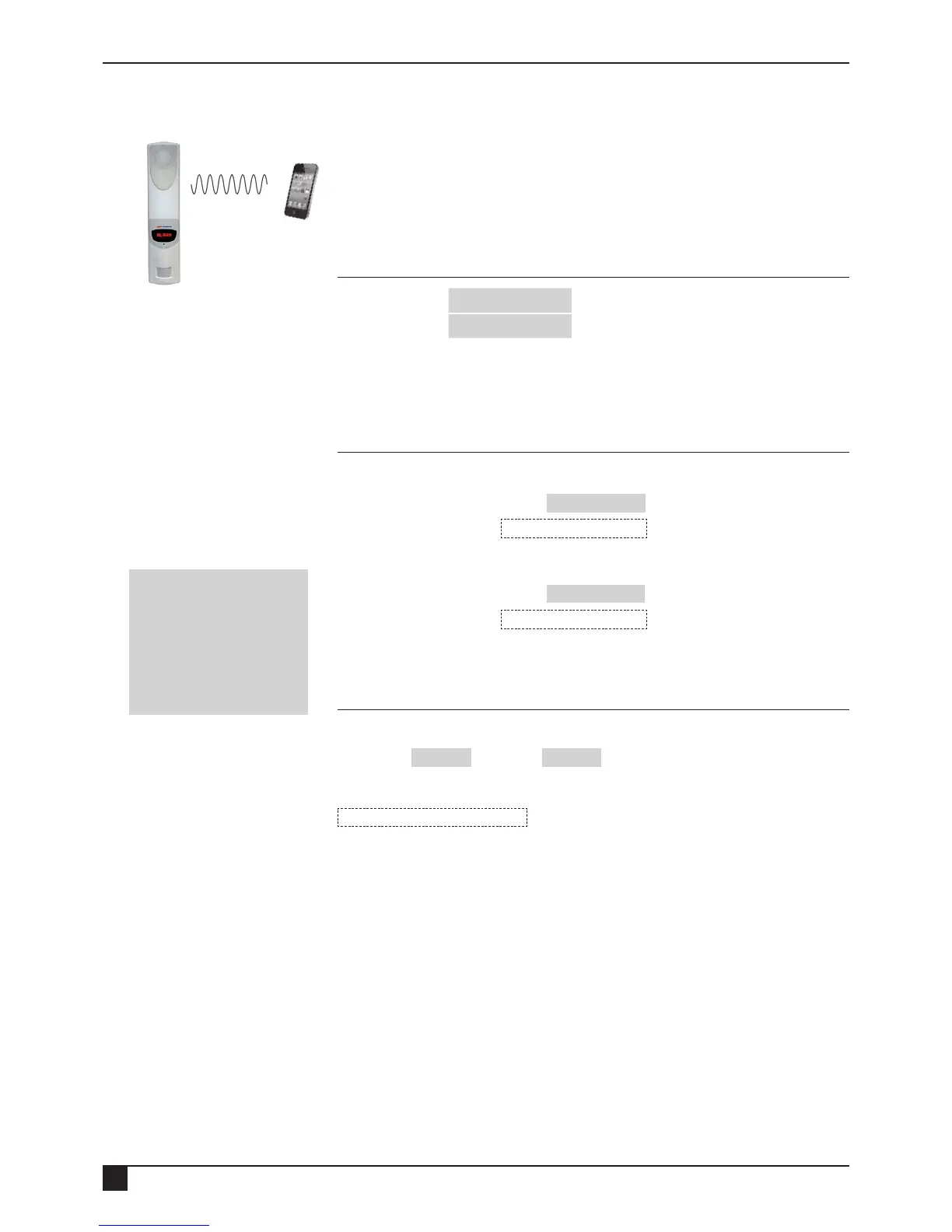10
Ness Guardpost Installation & Programming
Guardpost supports remote programming by SMS (see page 26-28)
and remote arming/disarming by SMS.
To arm/disarm Guardpost by SMS you must know the mobile phone
number of the Guardpost’s SIM card and the client account number.
ARM/DISARM BY SMS
The Arming and Disarming commands can be abbreviated “a” and “d” meaning you can
simply send
1234,a
to Arm and
1234,d
to Disarm.
If you send an SMS in the wrong format, Guardpost will respond with:
Unit CCCC: Command error.
The SMS format requires a comma between each command and no spaces.
To ARM a Guardpost which has the client account number 1234:
Send this SMS to the Guardpost
1234,arm
Guardpost will reply with
Unit 1234: Armed
To DISARM the Guardpost:
Send this SMS to the Guardpost
1234,disarm
Guardpost will reply with
Unit 1234: Disarmed
SMS
ARM / DISARM
GSM
TO ARM
CCCC,arm
TO DISARM
CCCC,disarm
CCCC is the 4 digit client account number. (see page 21)
NOTES
• SMS commands must not
include spaces.
• Arm/Disarm commands are
not case sensitive.
• The dialler must be enabled
to allow operation by SMS.
• SMS reply messages are sent
to the mobile phone which
sent the SMS commands
- which can be any mobile
phone.
• IMPORTANT NOTE.
Guardpost may not
respond to SMS commands
immediately if the GSM
module is sleep mode.
The state of the GSM module
is dependent on the power
management mode.
See page 24.
SMS Commands
Examples
Hints & Tips