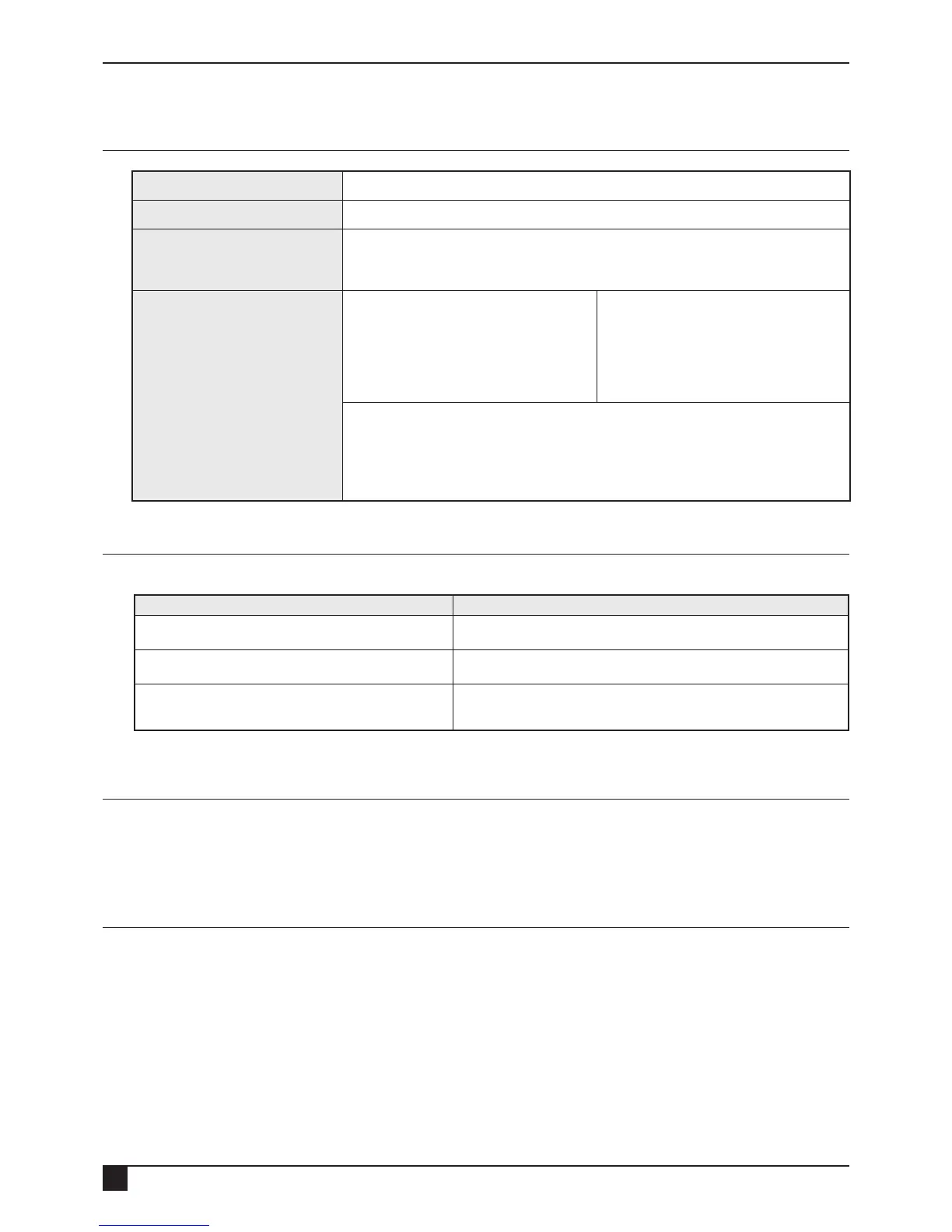16
Ness Guardpost Installation & Programming
PROGRAMMING
How to send a Learn Signal from radio devices
RADIO KEYS Press PANIC for 8 seconds.
DOORBELL / FIXED PANIC Press the button 3 times.
RADIO PIRS
RADIO SMOKE DETECTORS
RADIO KEYPAD
Insert the battery.
RADIO REED SWITCHES UNENCRYPTED DEVICES
Check Mode: Close the reed switch. (Move
the magnet towards).
Non-Check Mode: Open the reed switch.
(Move the magnet away).
ENCRYPTED DEVICES
Check Mode: Insert the battery with the reed
switch closed. (Magnet on the reed switch).
Non-Check Mode: Insert the battery with the
reed switch open. (Magnet away from the reed
switch).
Reed Switch devices (door/window sensors) may be learned as a Checked device. This means
the door or window needs to be closed before the system can be armed. If the sensor is not
closed on arming the system will announce and display the sensor number.
When learning devices, the OK LED turns on when Check mode operation is successfully
programmed.
Deleting a Radio Key or Sensor
Error Tone
Programming Notes
• All programming is performed using an enrolled radio key.
• To prevent learning the wrong device, start programming with the batteries removed from all devices on site. Once a
device is learned remove its battery until all devices are learned.
• Each time a programming change is made, the new value is stored immediately in non-volatile memory.
• Guardpost will ash FULL if an attempt is made to program a device when no slot is available. It will allow programmed
devices to be viewed in sequence and erased if desired.
• A key cannot be used to erase itself. A device cannot be programmed more than once. Guardpost will give a long warning
beep if either are attempted.
• Guardpost will automatically exit PROGRAM mode after 10 minutes of inactivity.
The sub-menu for each enrolled radio key and sensor includes the option to ERASE. To delete the device select ERASE
and press PANIC to store the selection. The display will then show LEARN, giving the user the option of reprogramming a
new device into this particular slot. This allows a faulty device to be replaced while keeping the same slot number.
When learning device an ERROR TONE could mean:
POSSIBLE CAUSE REMEDY
1. The device is already programmed Remove the battery from this device to prevent it sending signals while
you program other devices.
2. The device is not compatible with the Guardpost
(possibly a different radio protocol).
Check with your Ness branch.
3. The device might be too close to the Guardpost. When enrolling/learning radio devices maintain at least 2m separation
from the Guardpost to prevent errors caused by excessive signal strength.