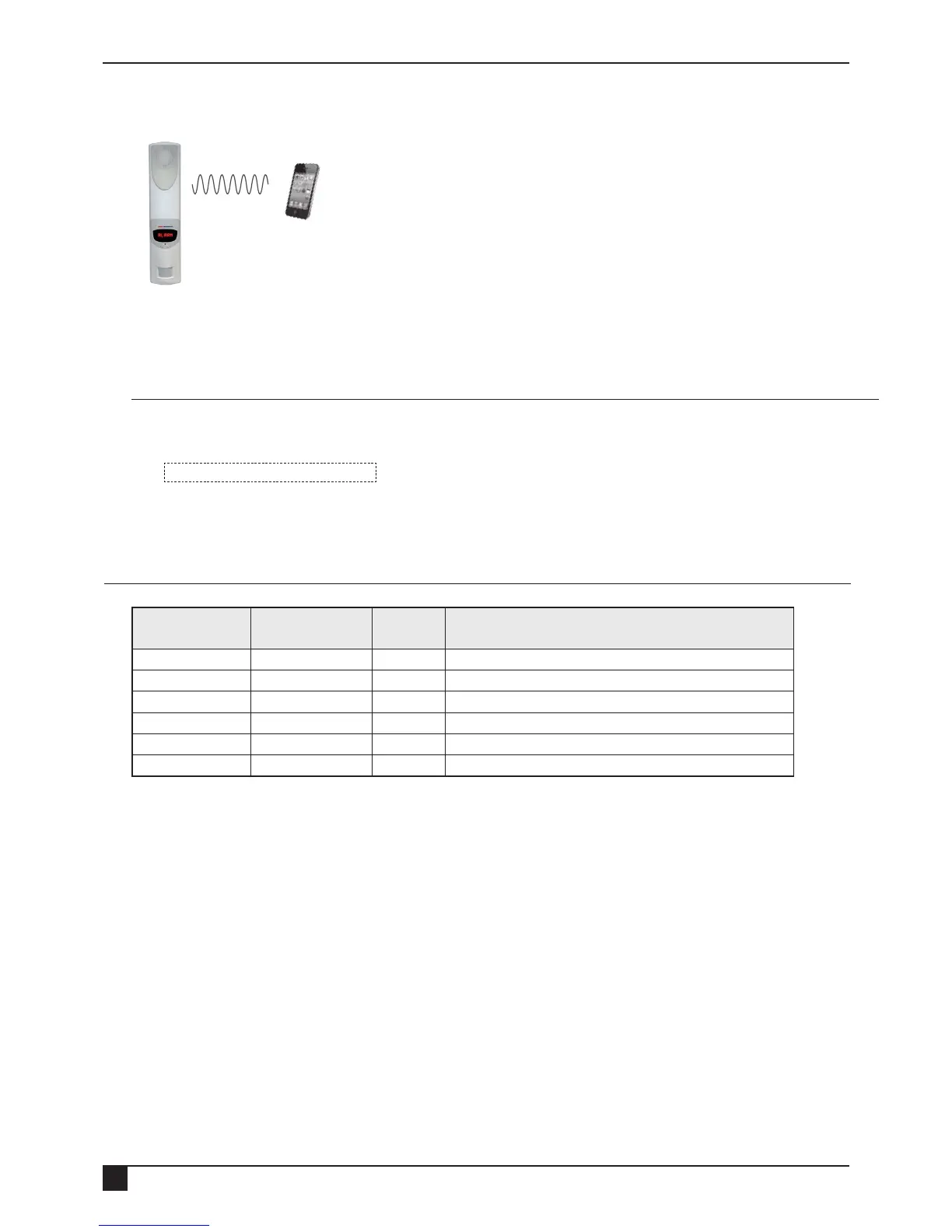30
Ness Guardpost Installation & Programming
SMS Reporting Format
SMS Reporting Table
SMS REPORTING OPERATION
If enabled, Guardpost reports alarms by SMS to up to two mobile phones via the
GSM network.
There are 2 phone numbers, a primary number PHONE1 and a secondary number
PHONE2.
Guardpost will send an SMS to PHONE1 and PHONE2 if the phone number is
programmed.
Unit [Client number]: [Alarm event]
Example
Unit 1234: Alarm sensor 1
This means Guardpost with the client account number 1234 an alarm from sensor 1.
Client Number
(yyyy) Event Message
Device
ID (xx) Description
0000 – FFFF Alarm sensor 1 – 23 Alarm triggered by sensor xx from unit yyyy
0000 – FFFF Siren tamper N.A. Alarm triggered by Siren box tamper from unit yyyy
0000 – FFFF Tamper sensor 1 – 23 Alarm triggered by sensor xx tamper from unit yyyy
0000 – FFFF Panic key 1 – 23 Panic alarm triggered by key xx from unit yyyy
0000 – FFFF Duress key 1 – 23 Duress alarm triggered by key xx from unit yyyy
0000 – FFFF Medical key 1 – 23 Medical alarm triggered by key xx from unit yyyy
GSM
SMS Message