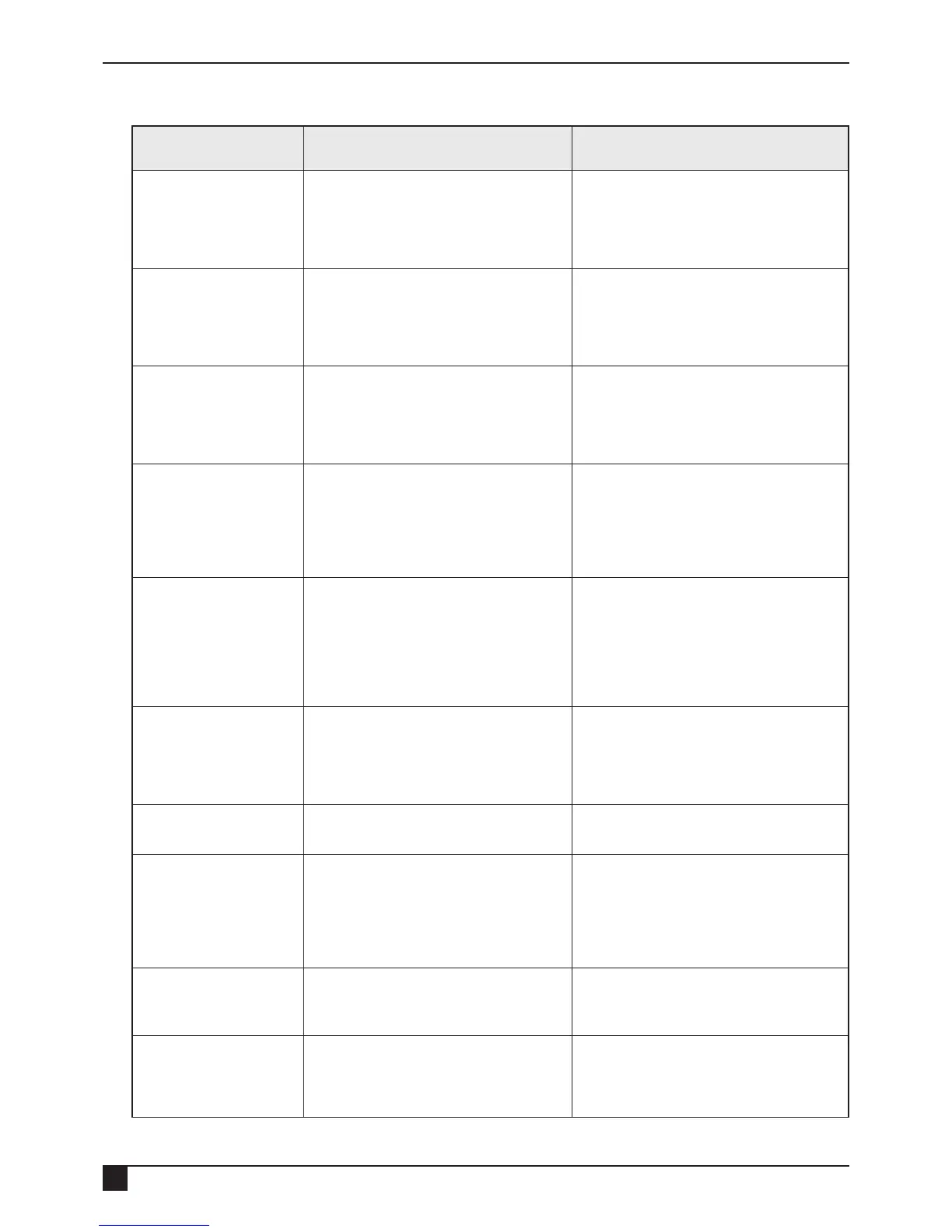34
Ness Guardpost Installation & Programming
TROUBLESHOOTING
ERROR CODE OR
SYMPTOMS POSSIBLE CAUSE(S) SOLUTION
DIALER SIM FAULT SIM related faults such as:
• SIM not inserted or inserted properly.
• SIM is locked with a pin.
• SIM is not registered.
• SIM has no credit to make/receive calls.
• Insert SIM
• Check the SIM operation by testing it in a
mobile phone handset.
DIALER MODULE FAULT GSM module related issues such as
• GSM signal is too low.
• Network related failure.
• Communication issues between GSM
module and the panel.
• Check GSM signal strength - make sure it
is greater than level 2.
• Check the network coverage by testing the
SIM in a mobile handset.
DIALER FAIL • Dialler report was not delivered
• Dialler report did not get acknowledged,
Example:
• An audible message was not
acknowledged after reporting 10 times.
• Reset the unit using the override key or
trigger and acknowledge a new alarm.
ARM/DISARM OR
PROGRAM BY SMS NOT
WORKING
• SIM unable to receive SMS.
• SIM is full or with many messages.
• All dialler functions including operation
by SMS is disabled if PHONE 1 and
PHONE 2 are blank.
• Check that the SIM card can receive SMS
by testing it in a handset.
• Make sure all messages on the SIM card
are deleted.
• Make sure PHONE 1 or PHONE 2 are
programmed.
SMS NOT REPORTING • SIM unable to send SMS.
• All dialler functions are disabled if
PHONE 1 and PHONE 2 are blank.
• Only main alarm events are reported by
SMS. Alarms reported are: Sensor Alarm/
Tamper, Siren Tamper Key Panic/Duress/
Medical.
• Check that the SIM card can send SMS by
testing it in a handset.
• Make sure PHONE 1 or PHONE 2 are
programmed.
AUDIBLE NOT
REPORTING
• SIM unable to call a number.
• Only main alarm events are reported by
Audible. Alarms reported are: Sensor
Alarm/Tamper, Siren Tamper Key Panic/
Duress/Medical.
• Check that the SIM card can make calls by
testing it in a handset.
RADIO SIREN NOT
WORKING
• Guardpost not enrolled with Radio Siren. • Make sure Guardpost is programmed into
radio siren.
RADIO SIREN
BEHAVIOUR IS NOT
NORMAL
• Guardpost not enrolled with Radio
Siren, but other radio devices have been
enrolled.
• Make sure Guardpost is programmed into
radio siren.
• Make sure no other device other than
Guardpost is programmed into radio siren
• Erase all other devices and reprogram
Guardpost into radio siren.
TEST ALARM NOT
WORKING
• The test alarm created is too short.
• Give abort time to expire before disarming
• Connect mains power or set power mode
to mains.
SENSOR FAIL • Radio sensor faulty.
• Radio sensor battery abnormally low or
faulty.
• Supervision time too short.
• Test sensor operation.
• Adjust supervision time.