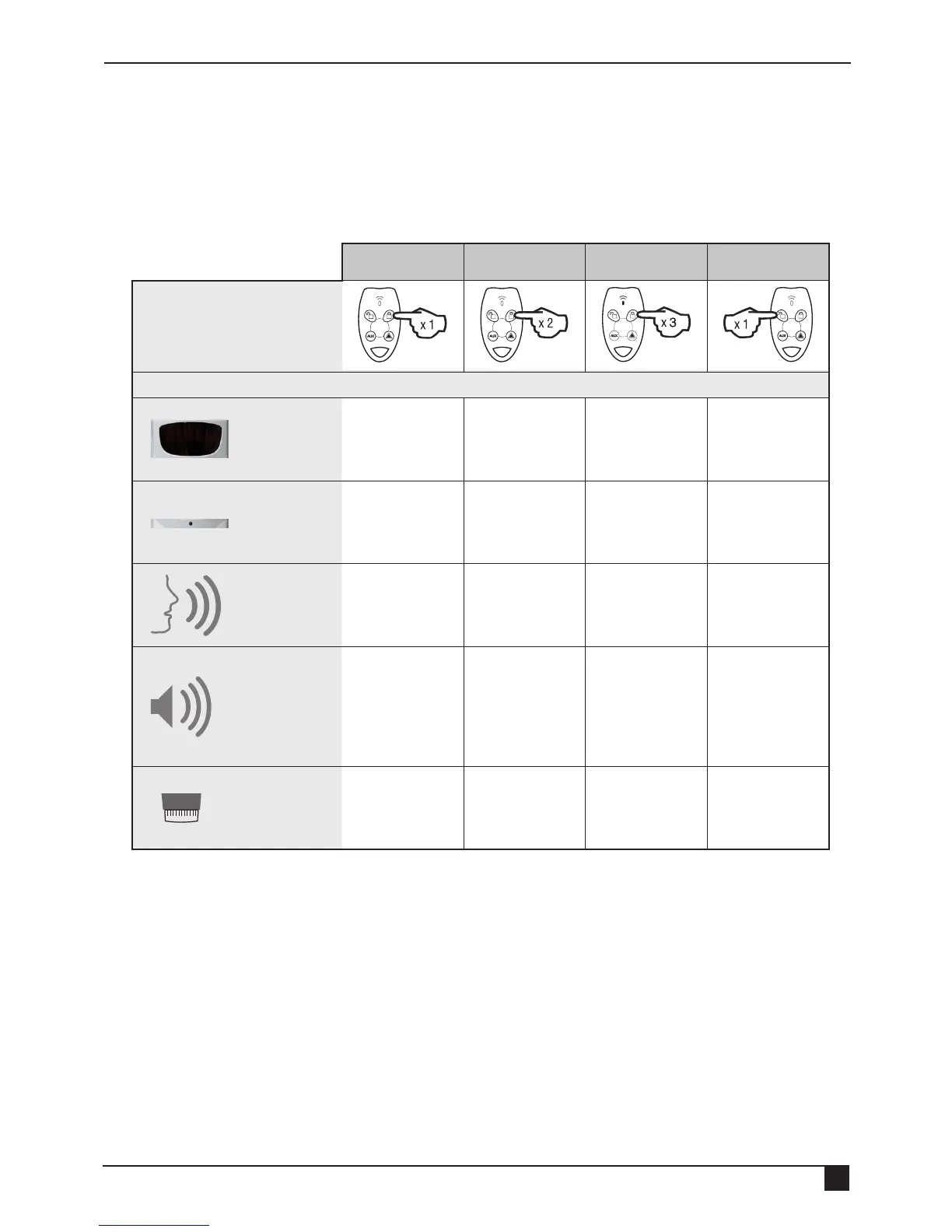9
Ness Guardpost Installation & Programming
The system can be in one of four user modes, DISARMED, HOME, HOME 2 and ARMED.
From the DISARMED mode, an ON press enters ARMED mode, a second ON press enters HOME mode,
and a third ON press enters HOME 2 mode (provided devices are programmed for these modes), as detailed
in the following sections.
USER OPERATION
DISPLAYS AND AUDIBLE FEEDBACK
SCROLLING
DISPLAY
ARMED
Displayed for the
duration of exit delay.
HOME
Displayed for the
duration of exit delay.
HOME 2
Displayed for the
duration of exit delay.
OFF
Displayed for
5 seconds.
OK LED
OFF 1 Flash every
2 seconds
Double Flash every
2 seconds
1 Flash every
5 seconds
VOICE
“ARMED”
*
“HOME”
*
“HOME TWO”
*
“DISARMED”
*
SIREN
INTERNAL SIREN
#
1 chirp at start of exit
delay* and 1 chirp at
end of exit delay.
EXTERNAL SIREN:
1 chirp at start of exit
delay (if enabled).
INTERNAL SIREN
#
Home arming tone.
INTERNAL SIREN
#
Home2 arming tone.
INTERNAL SIREN
#
3 chirps.
EXTERNAL SIREN:
3 chirps (if enabled).
STROBE LIGHT
(If installed)
Flash for
2 seconds.
Flash for
5 seconds.
Flash for
5 seconds.
Flash for
4 seconds.
* If the V-ARM option is enabled.
#
If the V-ARM option is disabled.
Note: At least one device must be programmed as HOME or HOME 2 for the system to allow arming in those modes.
USER OPERATION MODES ARMED HOME HOME2 DISARMED
HOW TO OPERATE
USER MODES
