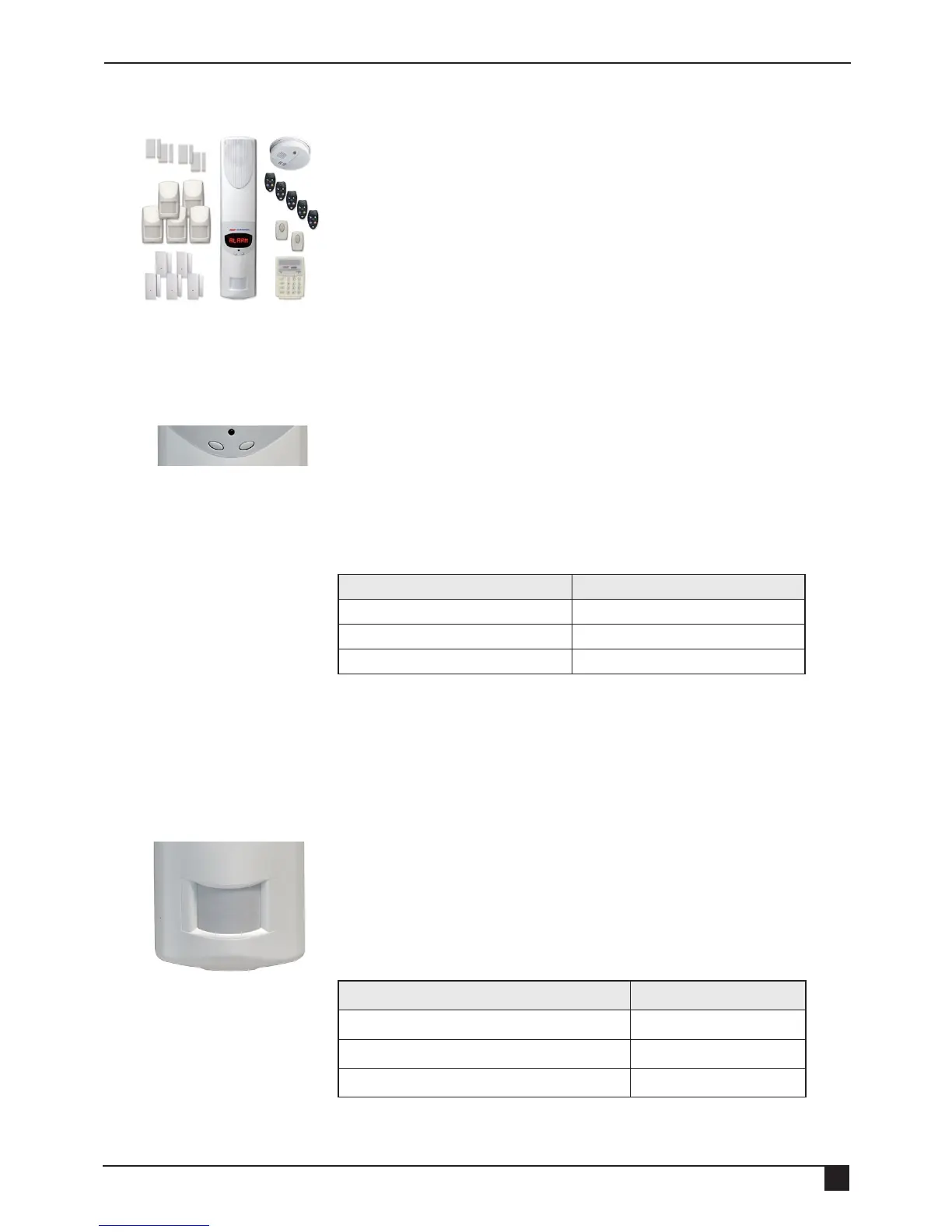11
Ness Guardpost Installation & Programming
Guardpost supports up 24 Ness radio devices including the main
detector onboard.
This provides up to 23 radio allocations for any combinations of remote
devices including radio keys, radio PIRs, radio reed switches, radio
smoke detectors, radio doorbell, radio keypad.
At least one radio key must be programmed.
The font panel buttons allow the user to program the options shown
below. Press the Left Button to step through each option; press the
Right Button to step through the various values for the selected option
(the last value selected becomes the new programmed value).
Selected options and values are annunciated as well as displayed. The
display extinguishes after a short period of inactivity.
• The onboard PIR (SENSOR 1) conserves power using a lock-out timer after
each detection.
• When disarmed, the lockout time is 4 minutes. When armed, the lockout time
is 5 seconds between activations.
• The detection coverage of the onboard PIR can be walk-tested when the
PULSE or RANGE options are selected in program mode. The main unit OK
LED serves as the onboard PIR’s alarm indicator when walk testing.
GUARDPOST MODE MAIN PIR LOCKOUT TIME
DISARMED* 4 minutes
ARMED, HOME, HOME2 5 seconds
PULSE or RANGE is selected in Program mode 0 seconds to allow walk test
DEVICE ALLOCATION
MAIN MOTION DETECTOR
FRONT PANEL CONTROL BUTTONS
LEFT BUTTON RIGHT BUTTON
AdjustMAIN VOLUME - Press x 1 Main Volume 1 – 4
AdjustBELL TYPE - Press x 2 Bell Type 1 – 3
AdjustBELL VOLUME - Press x 3 Bell Volume 1 – 4 – OFF
In Program mode, pressing the Left Button allows stepping
backwards through the various options and devices.
* Unless the onboard PIR is congured as CHIME
