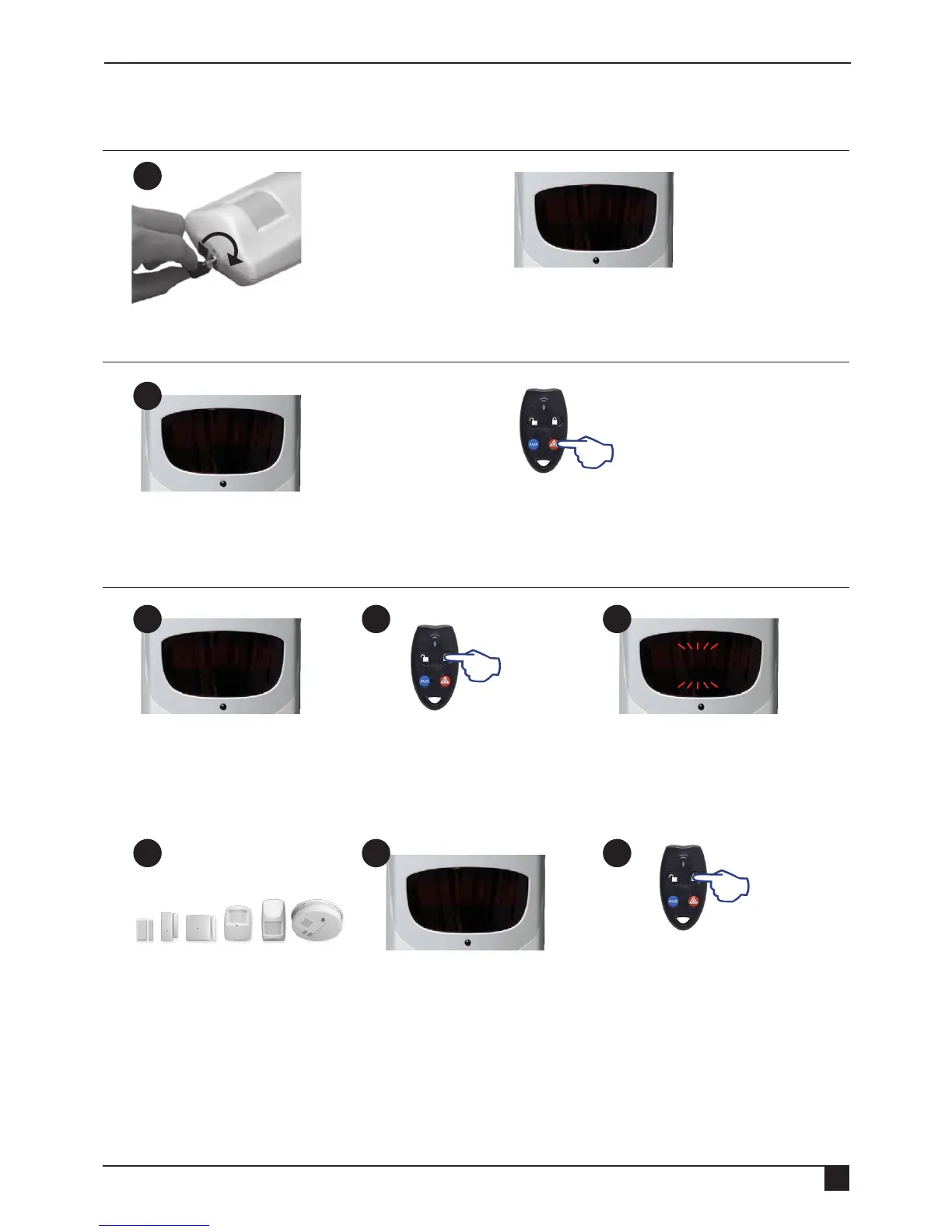15
Ness Guardpost Installation & Programming
PROGRAMMING
To learn the first Radio Key
To enter program mode
To learn other radio devices
To enter program mode,
turn on the main keyswitch.
The software revision
number is briey displayed.
If unit has no radio keys learned,
the display will show LEARN
KEY 1 until a radio key is
learned.
Guardpost requires at least
one radio key to be active
before you can proceed with
further programming.
Press PANIC for 8 seconds to learn a
new radio key.
Once the radio key is successfully
programmed, Guardpost will give a
BEEP, BEEP, BEEP-BEEP. The unit
will add the new device to the next
available slot, display the new slot
number, and allow the user to congure
the new device.
At step 3 the system will wait 10 seconds for a keypress otherwise it will exit program mode.
If the Guardpost already has
a radio key programmed it
ashes LEARN and waits 10
seconds to receive a radio key
message.
Send the Learn Signal from the
new radio device.
See next page. How to send a
LEARN signal.
The display will show the new
Key or Sensor number.
New devices are added to the
next available vacant slot.
V1.2
Learn Key 1
Learn
Sens 2
Ready
Press the ON button on
a valid radio key to enter
Ready to Learn mode.
Press the ON button on a valid radio
key to view the sub-menu options for
the device. See page 18 for sub-
menu options for radio keys and radio
devices.
Press OFF to return to LEARN.
Press ON to ash READY and learn
another device, or press OFF to step
through devices and program options.
The display ashes READY
and is waiting for a LEARN
message from a new device
(key or detector).
1
2
3
7 86
4 5