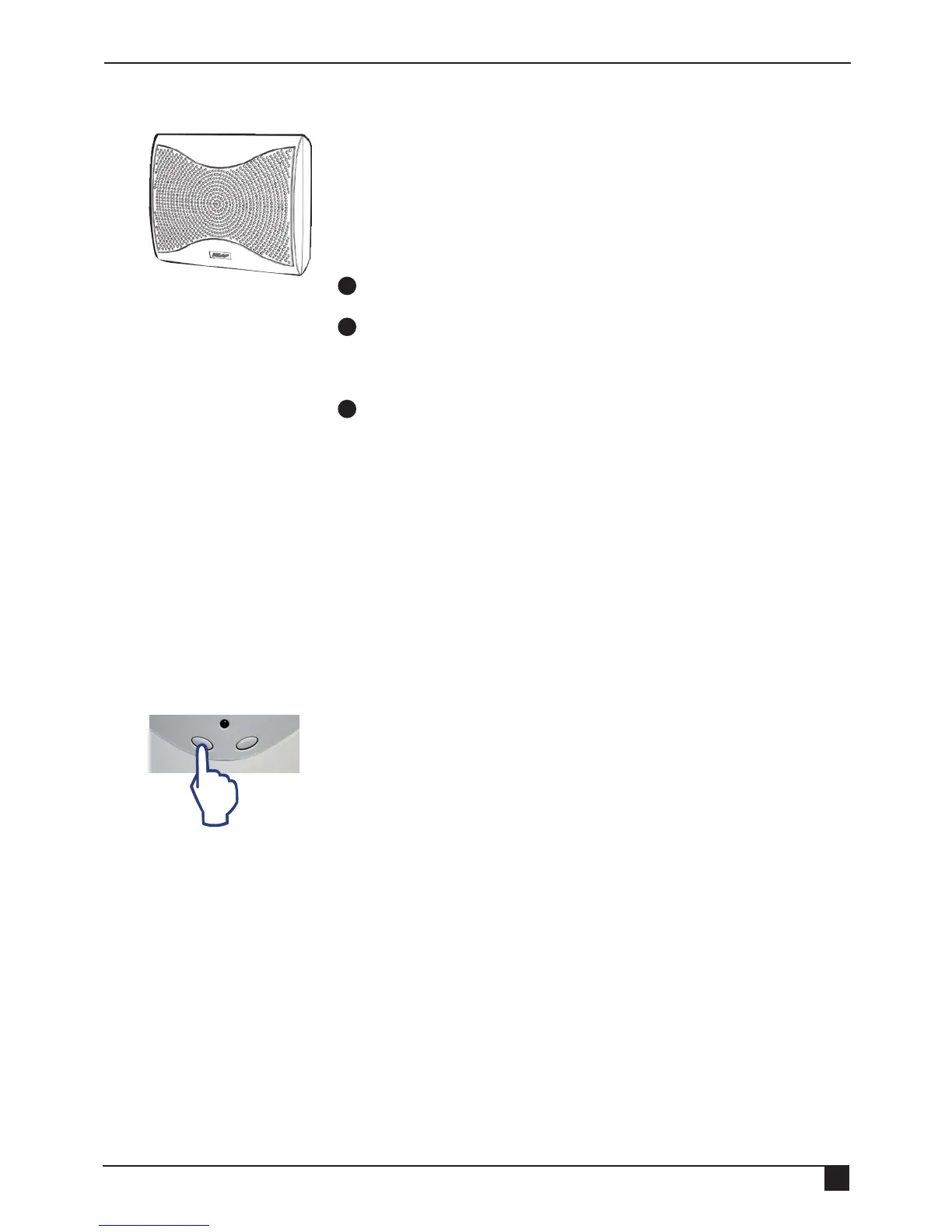33
Ness Guardpost Installation & Programming
Guardpost has onboard support for the optional Ness Radio Siren.
RADIO SIREN PROGRAMMING
Guardpost will send a radio siren learn message when you manually exit Guardpost
program mode.
To Program Guardpost to a radio siren.
1
Power up the Guardpost and press your radio key OFF button until the
Guardpost display shows P-EXIT. Press no other keys at this stage.
2
Power up the radio siren with tamper unsealed. The radio siren is now in Learn
mode.
Proceed to the next step immediately as the radio siren will only remain in Learn
mode for 30 seconds.
3
Press your radio key ON button. This will exit Guardpost program mode and
automatically send a Learn signal to the radio siren.
The radio siren will chirp chirp + double chirp if the Guardpost has successfully
been enrolled.
OPERATION
When an alarm event starts the Guardpost siren, Guardpost also sends an “ON”
message to the Radio Siren.
When the Guardpost’s siren times out, Guardpost sends an “OFF” message to the
Radio Siren.
The “Dialler Listen-in ” feature is a useful installer’s tool for diagnosing dialler
operation in Contact ID reporting mode.
To enable dialler listen-in press the left front panel control button for 2 seconds.
Listen-in will be enabled for 3 minutes.
Dialler communications will be heard from the internal speaker.
Note: Ignore the display/voice of VOLUME while holding left button.
To prevent excessive calls charges in the event of repeated alarms, dialler alarm
reports are limited to a maximum of 20 reports between Arm/Disarm, or a 24 hour
period.
In addition, the runaway shutdown feature limits the number of times an alarm from a
particular device will be sent to the monitoring station. After 3 alarms have been sent,
no further alarms for that device will be sent until the system is Disarmed and Armed.
This applies to all reporting formats - Contact ID, SMS and Audible.
RADIO SIREN OPTION
DIALLER LISTEN-IN FUNCTION
DIALLER SWINGER SHUTDOWN
NOTES
• When it is in Learn mode the radio
siren will enrol any valid Ness
transmitter.
It is recommended that during
this programming procedure the
batteries should be removed from all
Ness devices which might send an
unwanted radio signal.
