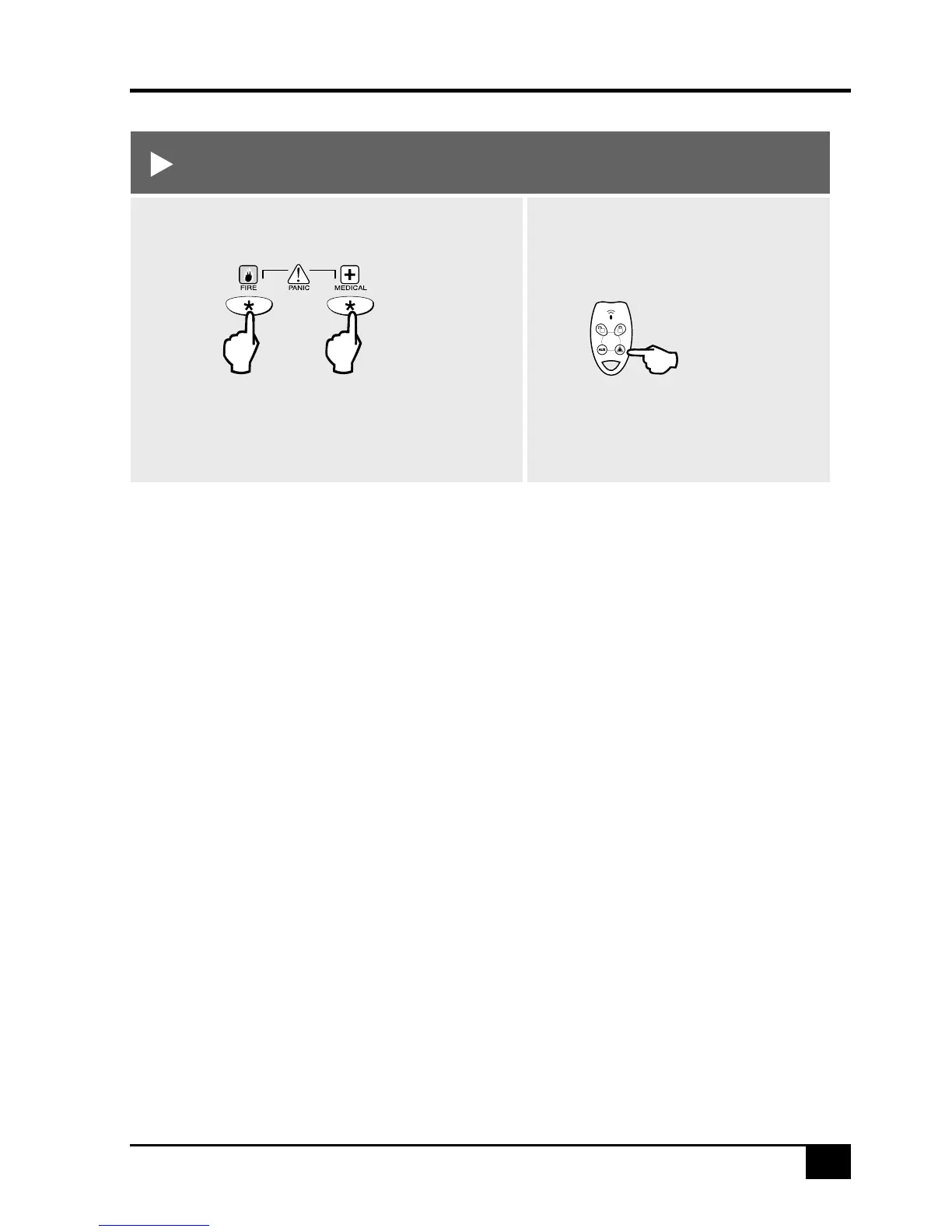NESS R16 CONTROL PANEL - USER MANUAL
13
OPERATION - EMERGENCY FUNCTIONS
PANIC ALARM
To generate a Keypad PANIC alarm using the keypad,
press both * (star) keys together for 2 seconds.
To generate a PANIC alarm using a Radio
Key, press the and hold the Radio Key PANIC
button for at least 4 seconds.
The Keypad Panic function is enabled by default,
and can be disabled by your installer.
The Radio Key Panic function will only
function if enabled by your installer.
Both keys together
Hold
The keypad PANIC function sounds the onboard
siren and the external siren outputs. The sirens
will reset when the Siren Reset Time has expired,
(factory default is 5 minutes).
A Panic report will be sent by dialler if your
system is monitored by a Central Station. (If
PANIC reports have been enabled by your
installer).
PANIC
cannot be used while the panel is in
Program, Memory or Exclude mode.
Note: Your installer may have installed a separate
PANIC button. To activate the panic alarm simply
press that button.