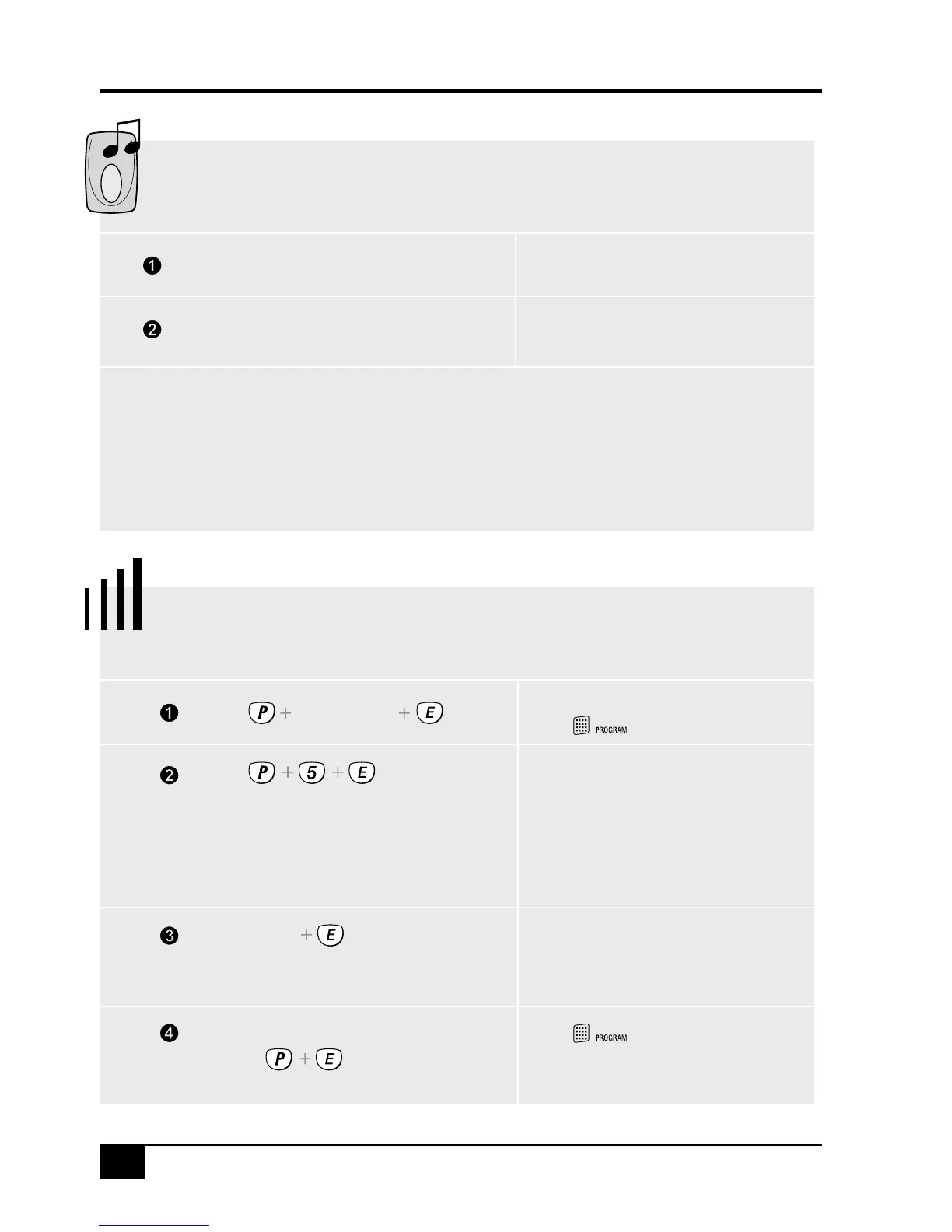TO PROGRAM DOORBELL VOLUME
The current doorbell tune will be played at the
current volume level. The display will show a
number between 1 & 4 to show the current
volume level. (1=lowest, 4=highest).
Factory default is 3.
Each time you select a level the current
doorbell tune will play once at that volume.
P5E is the programming option number
for Doorbell Volume.
E.g, Press 1E, 2E, 3E or 4E to select
Lowest, Low, Medium or High volume.
Press...
Press... (1 - 4)
[Master Code]
Press...
ACTION NOTE
Enters Program Mode.
The icon will turn on.
Go to step 2 of any other programming option
or press... to exit program
mode.
The icon will turn off when you.
exit program mode.
1. Press... P10E 15E
2. Press and hold the Radio Doorbell button for 8 seconds.
3. Press... P25E 5E
In Program Mode:
EXAMPLE: To program a Radio Doorbell
to User Slot 15.
ACTION NOTE
See page 26.
"To Program Radio Keys"
See page 27.
"Extra Options For Radio Codes"
TO PROGRAM A RADIO DOORBELL
Program the Ness Radio Doorbell to an available
User Slot.
Program Extra Option 5E for that User Slot.
