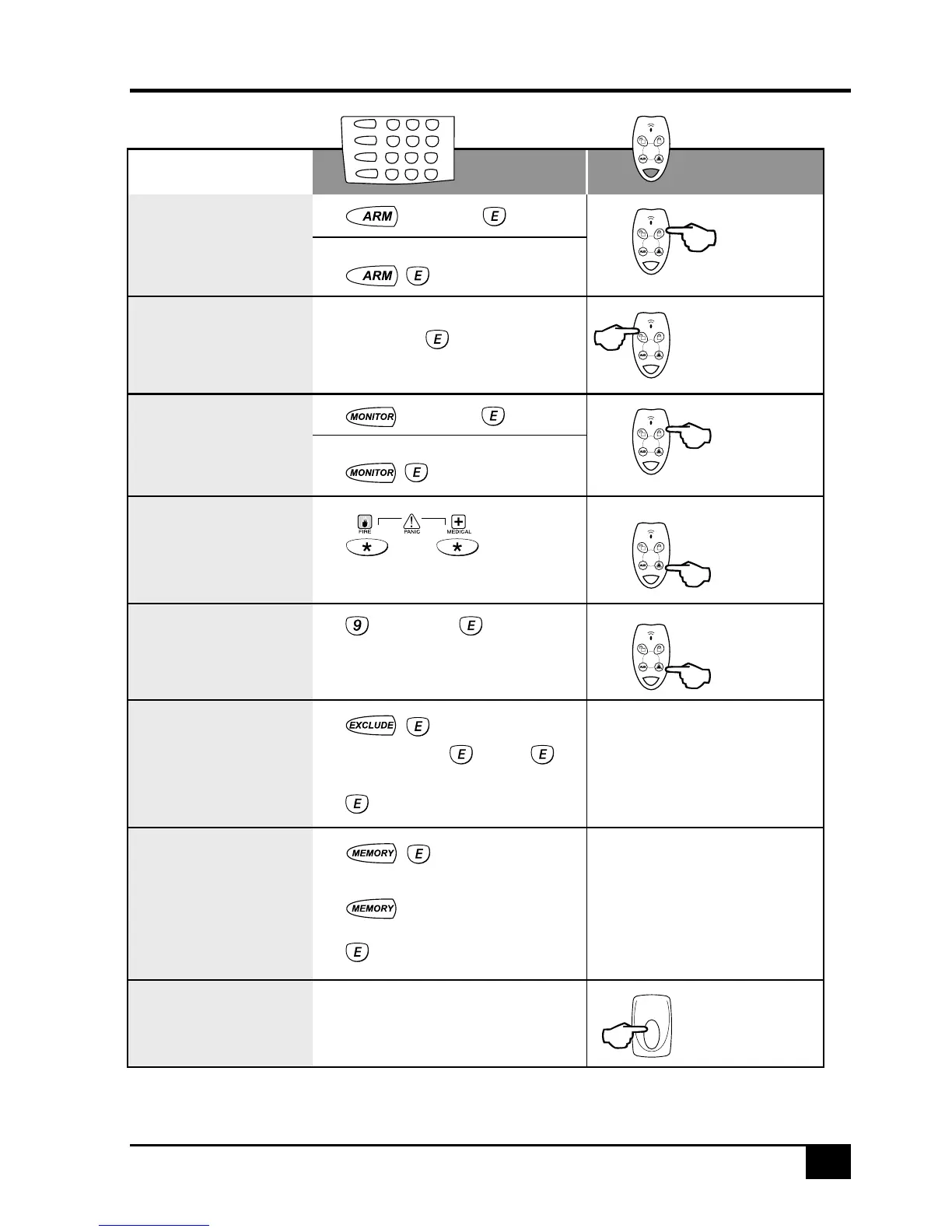[User Code]
Shortcut method, (If enabled by your installer).
Shortcut method, (If enabled by your installer).
ARM
DISARM
MONITOR MODE
PANIC
KEYPAD DURESS
EXCLUDING ZONES
VIEW MEMORY
DOORBELL
Radio Key Duress will
function only if enabled
by your installer.
Radio Key Panic will
function only if enabled
by your installer.
RDB Radio Door Bell.
(Depending on availability
in the regional frequency).
Press ON button twice
within 4 seconds.
Press the ON button once.
Press the OFF button once.
The panel must be in
a Disarmed state first.
To Disarm and/or reset
alarms.
The panel must be in
a Disarmed state first.
OPERATION
KEYPAD RADIO KEY
To Disarm and report a Duress Alarm, add the
digit 9 before your User Code when Disarming.
This will function only if enabled by your installer.
Zones can be Excluded
when the panel is disarmed.
Keypad Duress should only
used by arrangement with
your monitoring station.
x 1
x 2
Hold
Hold
...then press
...then press
repeatedly to display
the last 20 events.
Both keys together
Keypad Panic must be enabled by your installer.
[Zone No.] [Zone No.]
...
[User Code]
[User Code]
Enter the zone numbers to be Excluded.
To exit Exclude mode
To exit Memory mode
View Memory can be used
when the panel is disarmed.
2
5
8
0
1
4
7
P
3
6
9
E
ARM
MONITOR
EXCLUDE
MEMORY
[User Code]
x 1
x 1