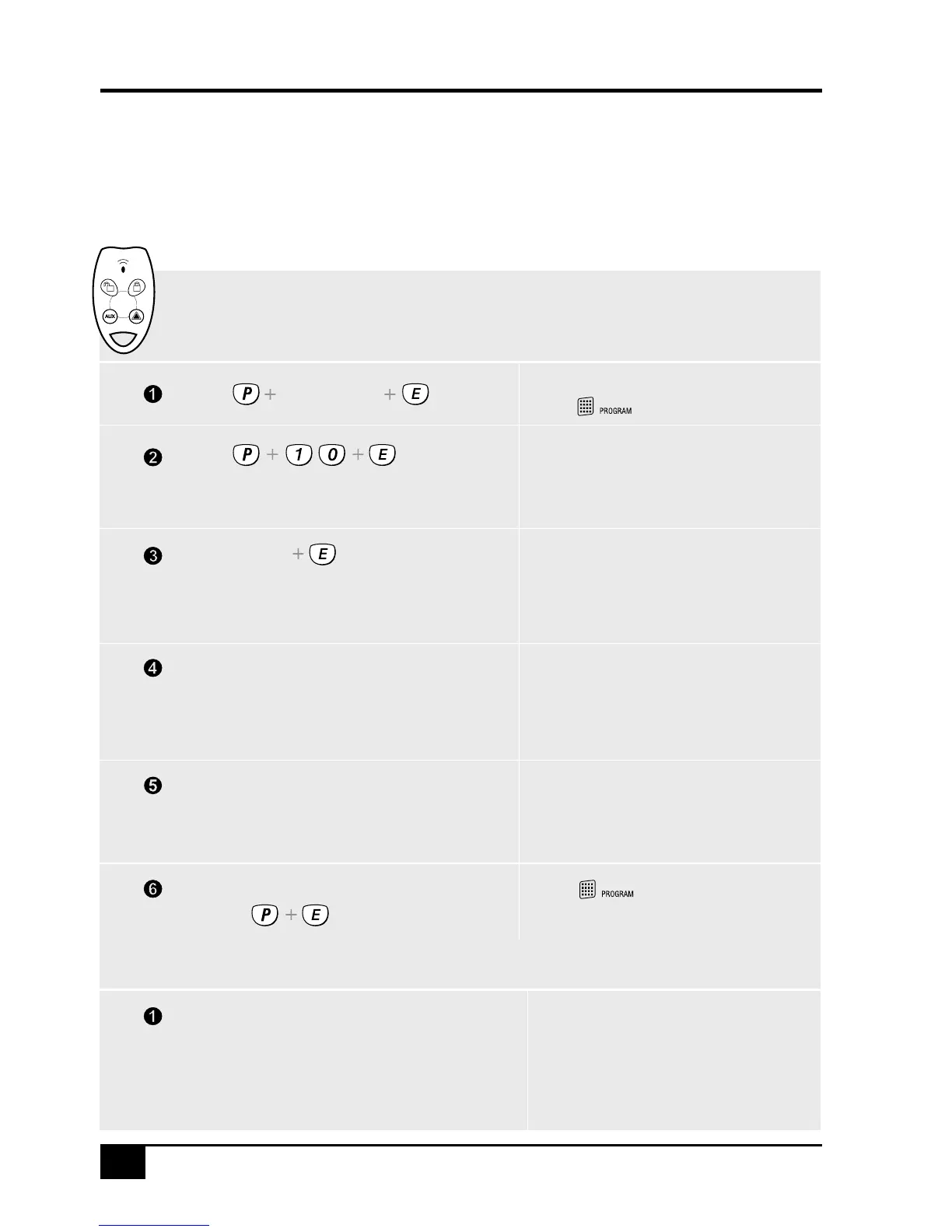TO PROGRAM RADIO KEYS
TO DELETE RADIO KEYS
Numbers 2 to 15 on the display will show which
User Slots already contain Radio Keys, (if any).
If the Radio Key was successfully programmed, you
will hear beep, beep + 3 beeps.
The chosen User Slot number will be flashing.
User Slots with Radio keys already programmed
will be on steady.
P10E is the option number for
Radio Keys.programming
The panel must be in Program Mode.
Choose a User Slot to program a
Radio Key. Enter a user slot number
from 2 to 15 followed by the E button.
Press...
Press... P10E 2E P10E
To delete a Radio Key, press P10E, select the
User Slot to delete (2E-15E), then press P10E again.
EXAMPLE: To delete the Radio key programmed on
User Slot 2.
Press...
Press and hold the PANIC button for at least
8 seconds on the Radio Key to be programmed.
(2 - 15)
ACTION NOTE
Enters Program Mode.
The icon will turn on.
[Master Code]
Press...
A long beep means the Radio Key is
already programmed to another User Slot.
This transmits the 'Learn' message to
the R16 panel.
See Extra Options For Radio Codes on the next page
to program the behaviour of the Radio Key's Panic
button. Or skip to step 6 to leave the factory default.
(Panic button triggers Panic Alarm).
Go to step 2 of any other programming option
or press... to exit program
mode.
The icon will turn off when.
you exit program mode.
The R16 will accept up to 14 Ness Radio Keys to be used for remote control wireless Arming/Disarming
and Panic functions.
Radio Keys are programmed to one of the 15 User Slots with the easy to use radio ‘Learn’ mode.
A User Slot can hold either a keypad code or a radio key code, not both. User Code 1, (the master
Code), is always a keypad code.
