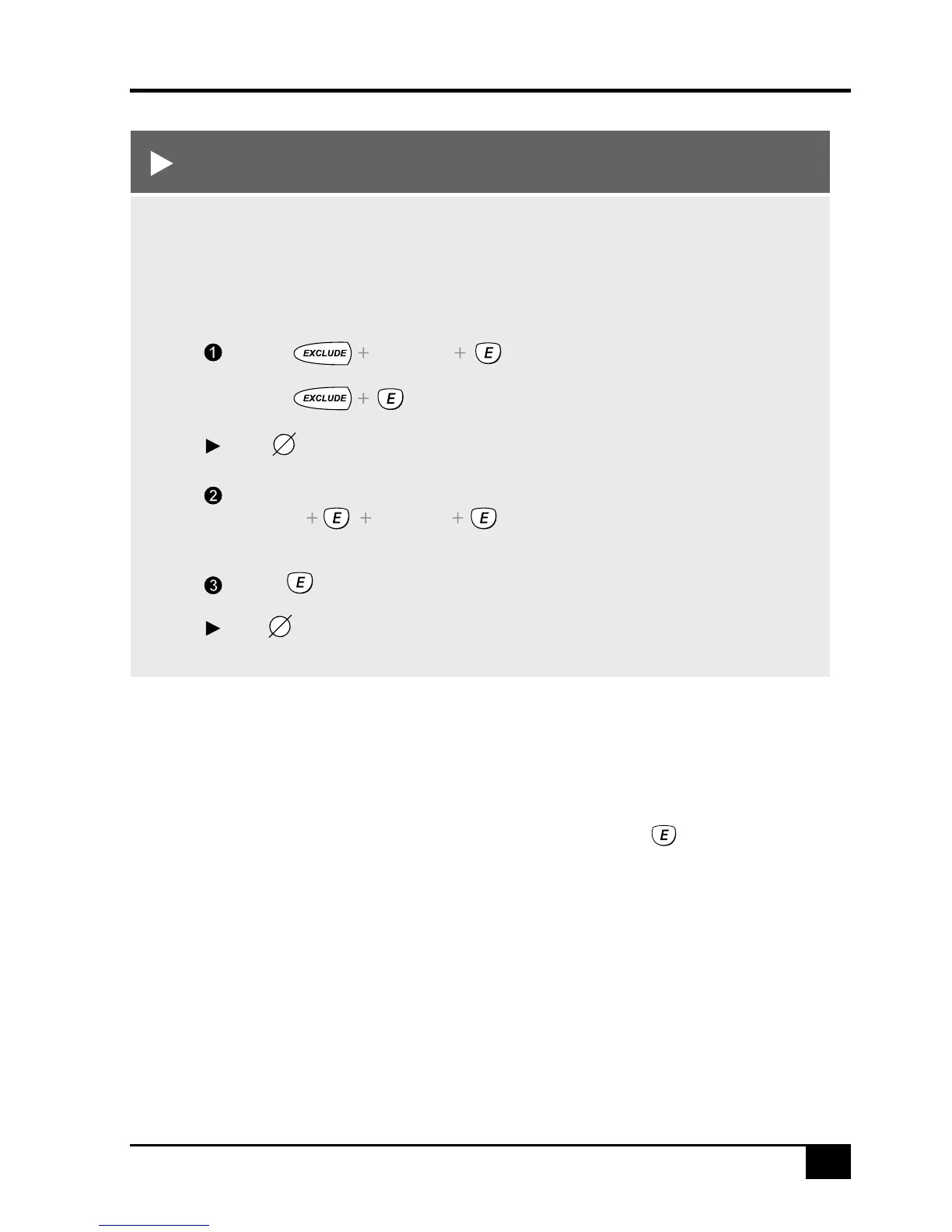EXCLUDING ZONES
EXCLUDING ZONES
To EXCLUDE zones, the R16 must be in the disarmed mode.
The zone light of each Excluded zone will turn on.
[Zone No.] [Zone No.] ...etc
or...
Press...
The
to exit Exclude mode
Enter the zone number of the zone/s to be excluded, (1-16).
The EXCLUDE icon will turn on.
EXCLUDE icon will flash continuously until the panel is next disarmed.
Press...
[User Code]
.
If a detector becomes faulty and cannot be
sealed when arming the panel, that zone can be
Excluded so that it does not cause alarms.
When zones have been Excluded, the EXCLUDE
icon flashes continuously while the panel is
Disarmed and also when Armed.
Zones can only be excluded while the panel is
disarmed.
Zone Exclude is not permanent. Excluded
zones are automatically Included next time the
system is disarmed.
Zones can be manually included by the
same method as Excluding. Simply use the
[ZONE NUMBER] sequence to turn OFF
the zone icons to be Included.