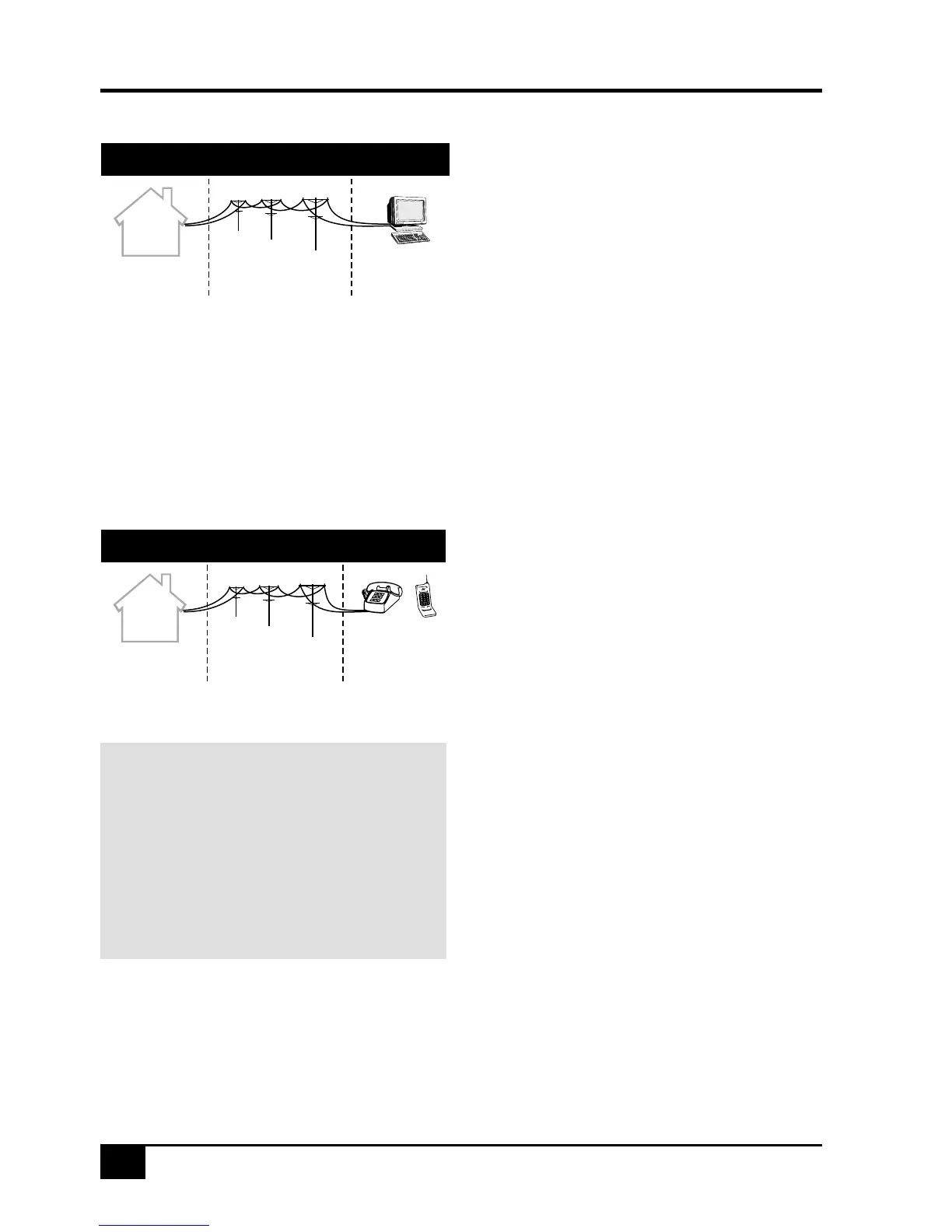20
NESS R16 CONTROL PANEL - USER MANUAL
CENTRAL STATION
MONITORING
The R16 control panel has an on-board digital
dialler which can send detailed alarm messages
to a Central Monitoring Station.
The digital messages can include information
about the zone or zones which caused the alarm,
tamper alarms, low battery or mains failure
reports, and it can also (by user number) identify
the users who Arm and Disarm the system.
For further information about alarm monitoring,
contact your dealer.
MONITORED
PREMISES
CENTRAL STATION MONITORING
TELEPHONE LINE
MONITORING
STATION
MONITORING
NESS VOICE DIALLING
The dialler sends alarm reports to a private
telephone, (mobile telephone or fixed telephone),
using Voice Dialling Telephone numbers 1 and
2, (P00E, P01E).
ENABLING VOICE DIALLING
Voice Dialling Format is enabled simply by
programming the Voice Dialling phone number
options P00E and P01E. (See side note. Central
Station Monitoring must be disabled to enable
Voice Dialling).
OPERATION
The word 'ALARM' is repeated for 30 seconds
until the alarm is acknowledged (see below). If
the alarm is not acknowledged the telephone
number will be redialled.
ACKOWLEDGING THE ALARM
The person receiving the call can acknowledge
the alarm by pressing the # key on their
telephone. Press the # key for 2 seconds during
pauses in the audible message. (On mobile
phones, press the # key in short bursts. Many
mobile phones enter sub menus if the # key is
pressed continuously).
MONITORED
PREMISES
AUDIBLE MONITORING
TELEPHONE LINE ANY TELEPHONE
NOTE:
The R16 can be monitored by Central
Station or by Voice Dialling to a private
phone, but not by both simultaneously.
Any telephone numbers programmed
in options P70E & P71E must be erased
to allow the Voice Dialling telephone
numbers to work. (Ask your installer).
