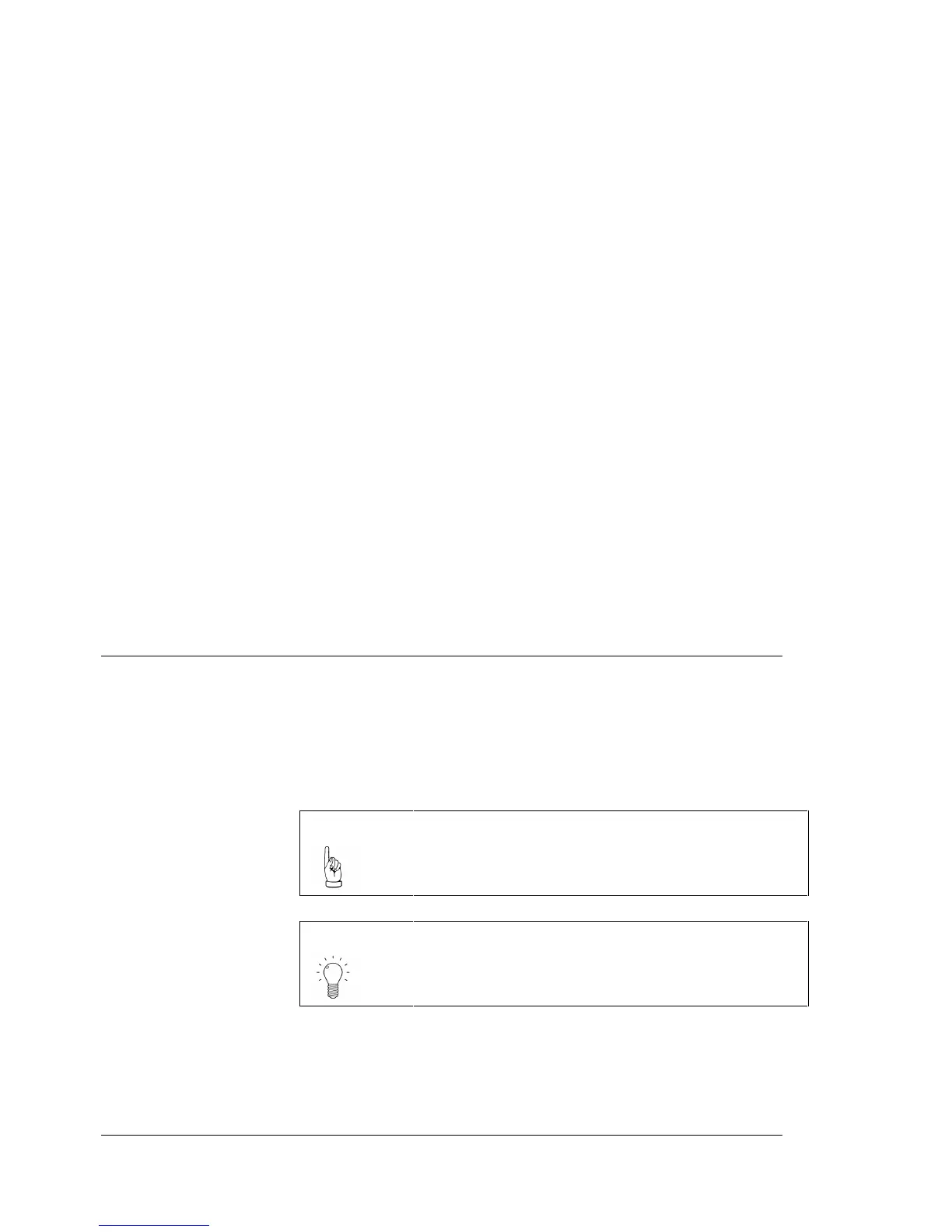8 • About This Manual Element Manager User’s Manual Nimbra OneSerie
©2006 Net Insight AB, All rights reserved
• Status refers to the functions for monitoring the operational status of the
unit.
• Control network contains information on how to set up in-band
management and configure the IP routes of a unit.
• DTM configuration covers information about the node administration for
the units.
• Trunks describe the trunk interfaces that are used to connect nodes into a
network.
• Performance Monitoring shows how to use the web interface to set up
performance monitoring.
• Access covers the access interfaces that are used to feed the network with
various kinds of traffic.
• Ethernet Tunneling Service (ETS) describes how to setup an Ethernet
tunnel and the configuration and maintenance of Ethernet interfaces.
• ITS handles the Isochonous Transport Services. Describes how ITS is
used and how to create a video tunnel, PDH tunnel or a Sonet/SDH tunnel
through the DTM network.
• All connections describes Source routing, what it is and how to configure
it, how to specify the exact path that a channel shall take through the
network. It also describes Scheduler how it works and how the planning
and control of resources and utilization in the network is done.
• Reference contains information about alarms and events, date and time
parameters, statistics counters and CLI (Command Line Interface)
commands.
• Glossary of terms contains glossary, including abbreviations.
Conventions in this manual
To enhance the readability of this manual, sections of special importance or
interest are marked as follows:
Information of specific importance
Note:
Information for proper function of the equipment is contained in
this kind of boxes, which includes the tip heading and symbol.
Tip:
Information for better understanding and utilization of the
equipment is contained in this kind of box, which includes the
tip heading and symbol.
