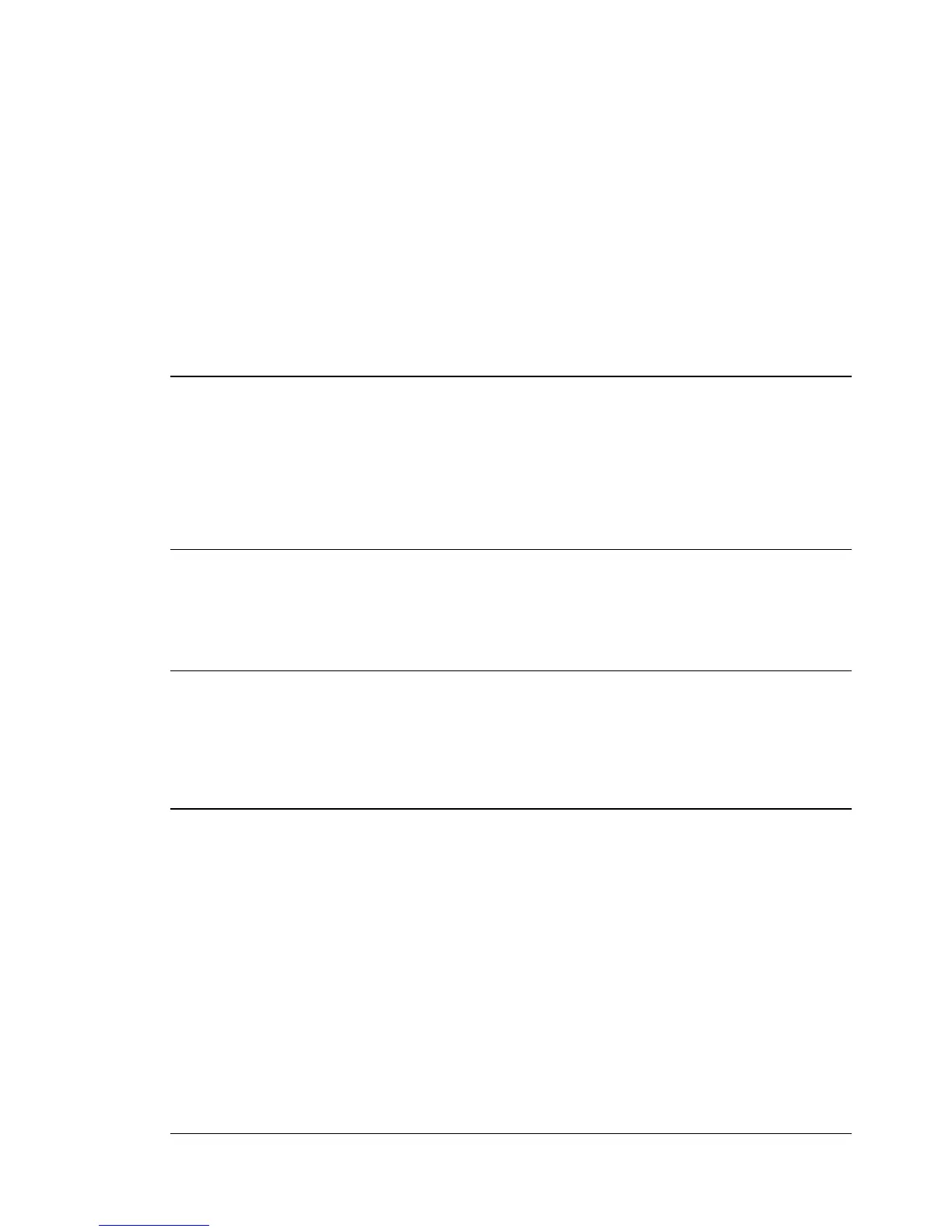Element Manager User’s Manual Nimbra OneSerie About This Manual • 7
©2006 Net Insight AB, All rights reserved
About This Manual
Overview
This manual includes information on how to configure, monitor and maintain
network elements of a network, comprising the Nimbra series of multi-service
switches, when being installed with the Nimbra Element Manager, system
software provided by Net Insight. For further information on how to install and
maintain the Nimbras please see Nimbra One / Nimbra300 series / Nimbra 600
series Installation and Maintenance Manuals.
Intended reader
This manual is intended for network managers and administrators involved in
operation and maintenance of network elements that use Nimbra Element
Manager as element management software platform.
Support and assistance
If you have any questions about how to use your equipment or software, and if
you do not find the solution to your problem in this manual, please contact your
local equipment and support supplier. If any question still remains, please
consult Net Insight’s Technical Support Center.
Organization of content
The contents of this manual are organized as follows:
• About this manual includes information on how to use the manual.
• Product overview provides an overview of the technology and the
product concerned.
• The user interface describes how to establish communication with the
units and the additional equipment required. The log in procedure prior to
software access is also shown.
• Quick start guide contains procedures to set up and run the unit after
initial installation.
• Maintenance covers software maintenance, such as backup routines and
software upgrades.
