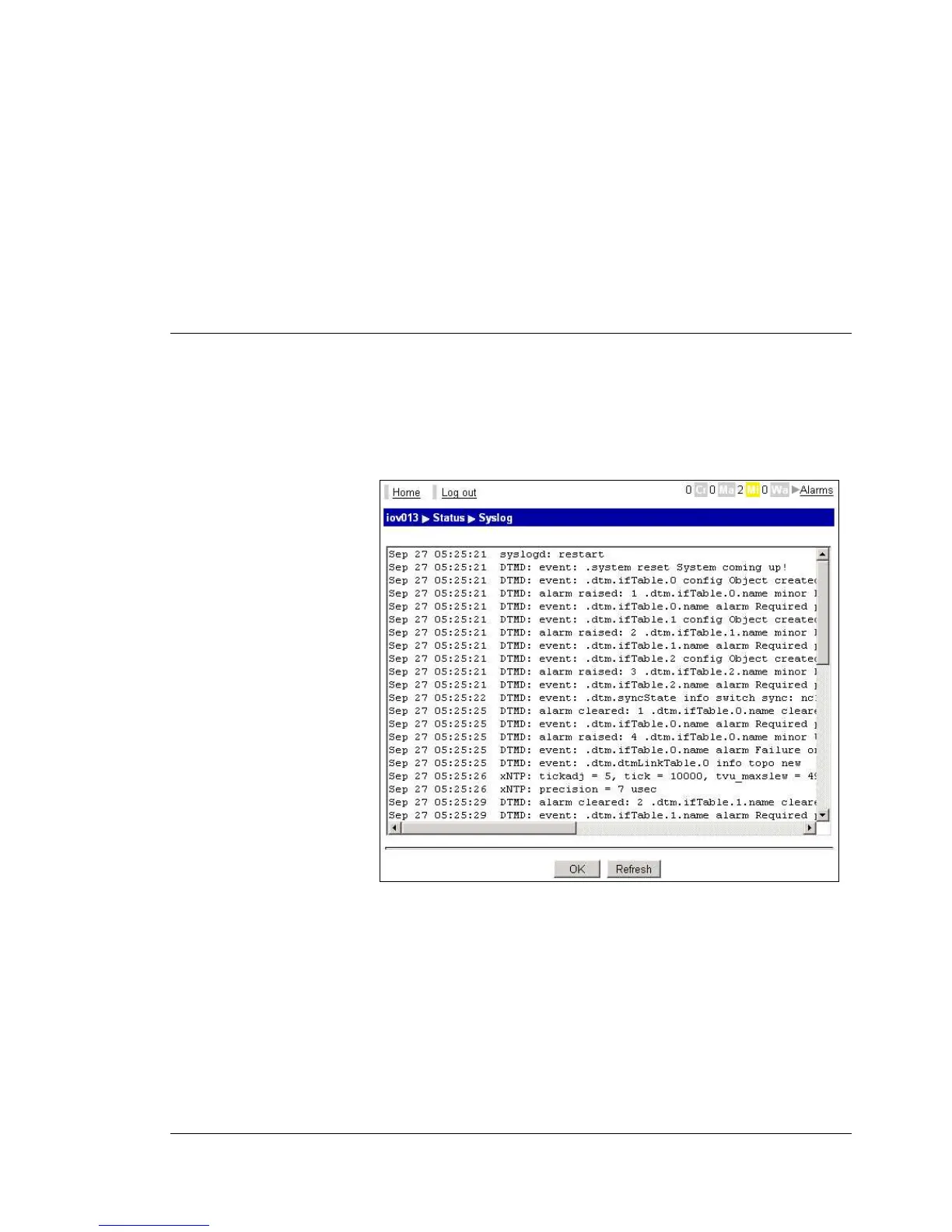Element Manager User’s Manual Nimbra OneSerie Status Monitoring • 41
©2006 Net Insight AB, All rights reserved
service affection fault, before any significant effects
have been felt.
Information
Cl Cleared (green). The cleared severity level
indicates the clearing of one or more previously reported
alarms.
• Object:
The function in the unit that the event concerns.
• Text:
Specification of the event.
• Time:
Shows when the event occurred.
Syslog
The Syslog page lists a log of the system. To access the page, proceed as
follows:
1. Click on the Status menu item and then click on Syslog. The Syslog page,
Figure 38, will appear. The syslog in this example is only showing some
entries of the log.
Figure 37. The Syslog page
