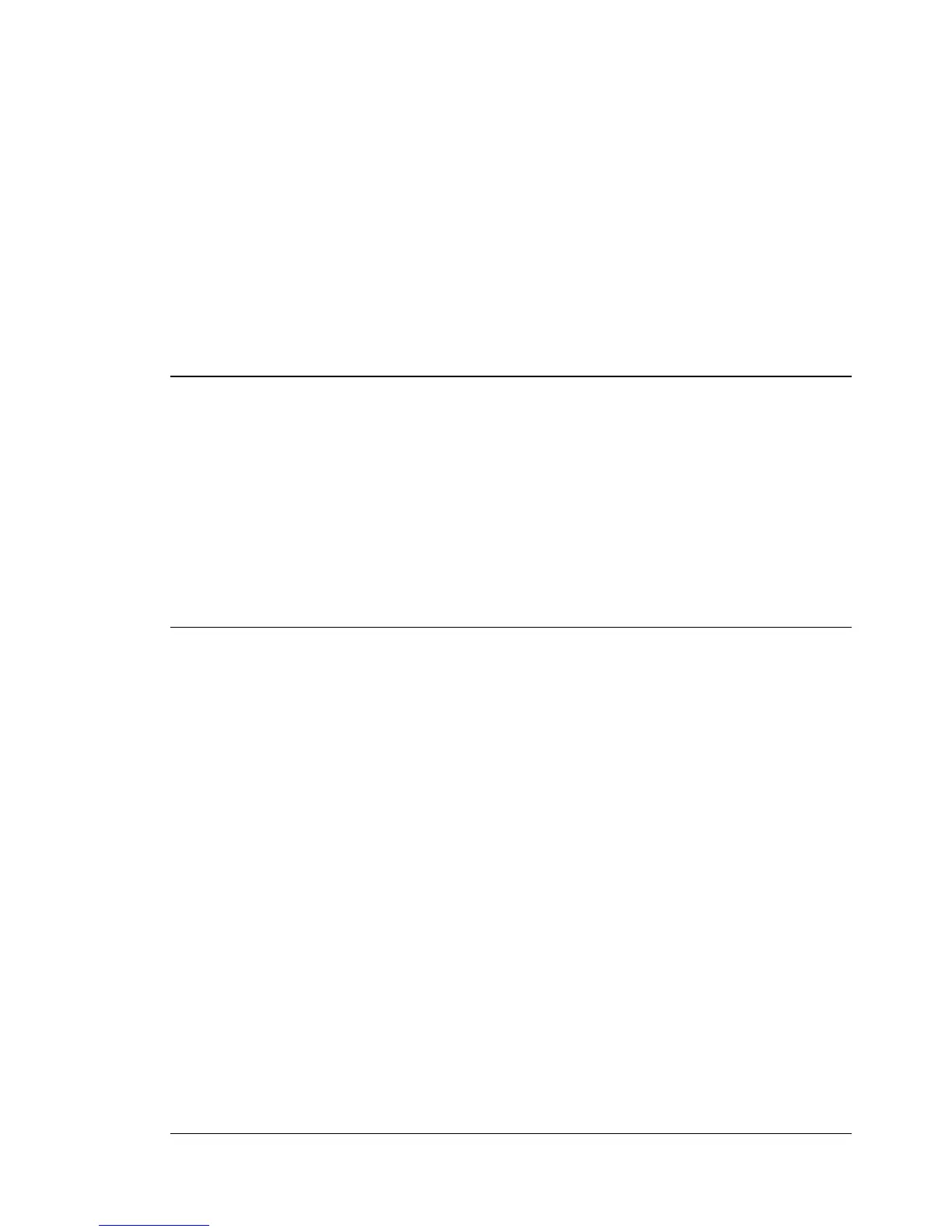Element Manager User’s Manual Nimbra OneSerie The User Interface • 15
©2006 Net Insight AB, All rights reserved
The User Interface
Overview
The implemented software provides necessary functionality for node
management, such as configuration and monitoring of the units.
Among the functions are:
• Network configuration changes
• Unit handling
• Software diagnostics and upgrade
The majority of the units handling procedures are carried out via a web
browser. The functions are also available via a text-based terminal connection.
Connecting to the units
Communication with the units is done either locally through a terminal
connected directly to the unit, or when the unit is in operation, remotely over
the in-band management network.
Required software
• Terminal software: To utilize the terminal connection via the Serial
Control Port, a standard terminal emulation software (VT100) is required,
e.g. Windows Terminal.
• FTP client: FTP is used to transfer the required configuration files to and
from the unit.
• Web interface: For the web interfaces a standard web-browser able to
handle Java-script and cookies should be used.
Internet Explorer 5.5, Mozilla 1.4 Netscape 7, Firefox 1.0 or later versions
are recommended web browsers.
