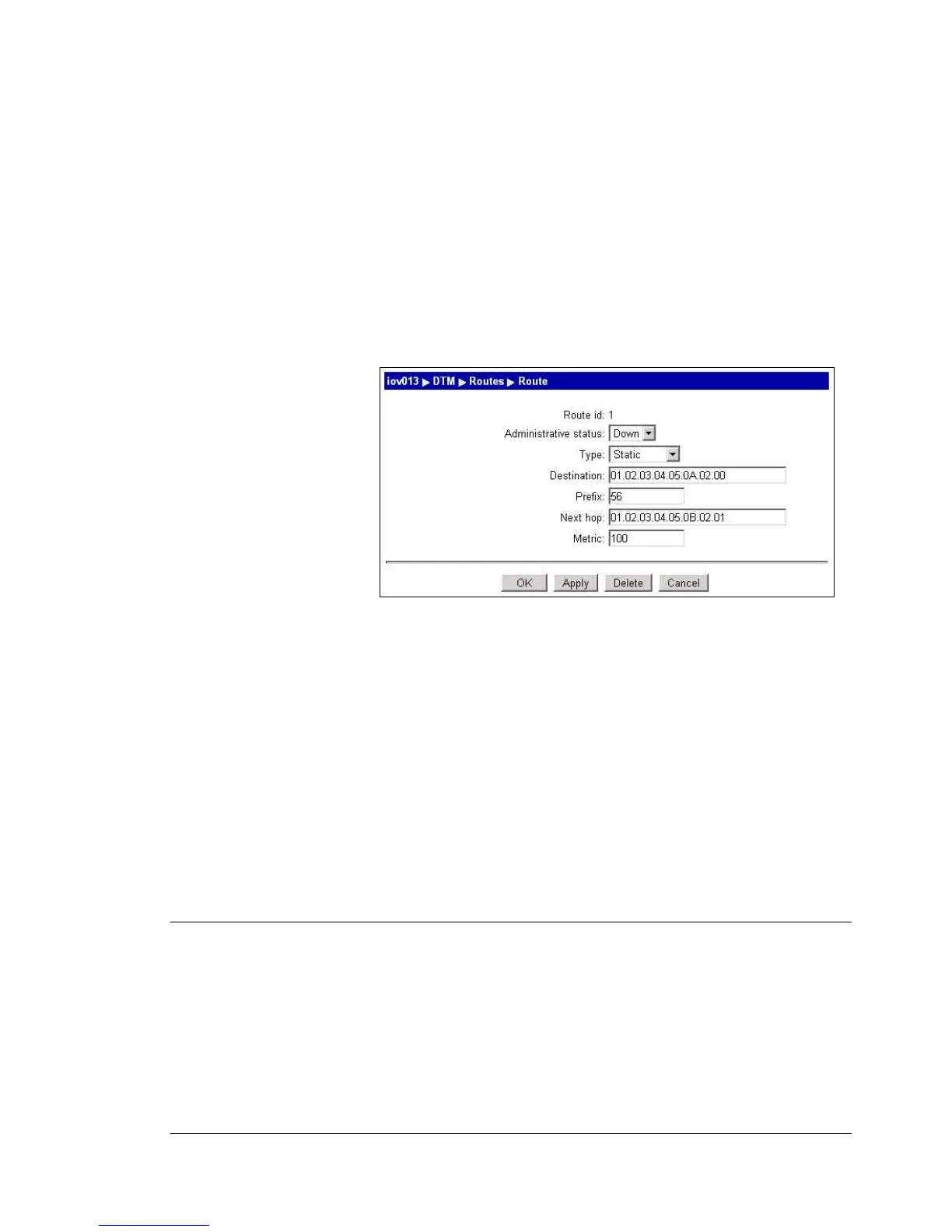Element Manager User’s Manual Nimbra OneSerie DTM Configuration • 83
©2006 Net Insight AB, All rights reserved
3. Set the Admin status to Up in the drop down list and mark the Toggle
admin. Enter the Destination network or node address. Enter the Prefix.
4. Enter the Next hop, and set the Type to static.
5. Enter the Metric parameter.
6. Click on the OK button.
7. The Routes page will reappear with a line for the new static route added in
the table.
Editing a static routing entry
1. To edit a routing entry, access the DTM|Routes page and click on the
address of the route to be edited. The Route page, Figure 79, will appear.
Figure 79. Edit route page
Via this page it is possible to temporarily disable the route by setting the
Administrative status to Down, change the prefix or delete the route.
2. To make changes, enter the new values and then click Apply or OK.
Deleting a static routing entry
1. To delete a routing entry, access the DTM|Routing, Figure 77, will
appear. Click on the address of the route to be deleted. The Edit routes
page, Figure 79, will appear.
2. Set the Administrative status drop-down menu to Down, click Apply.
3. Click on the Delete button.
4. The Routes page will reappear, without the deleted route.
Dynamic routing
Setting the dynamic routing parameters
1. Navigate to the web page DTM|Routing, the Routing page, Figure 80,
will appear.
