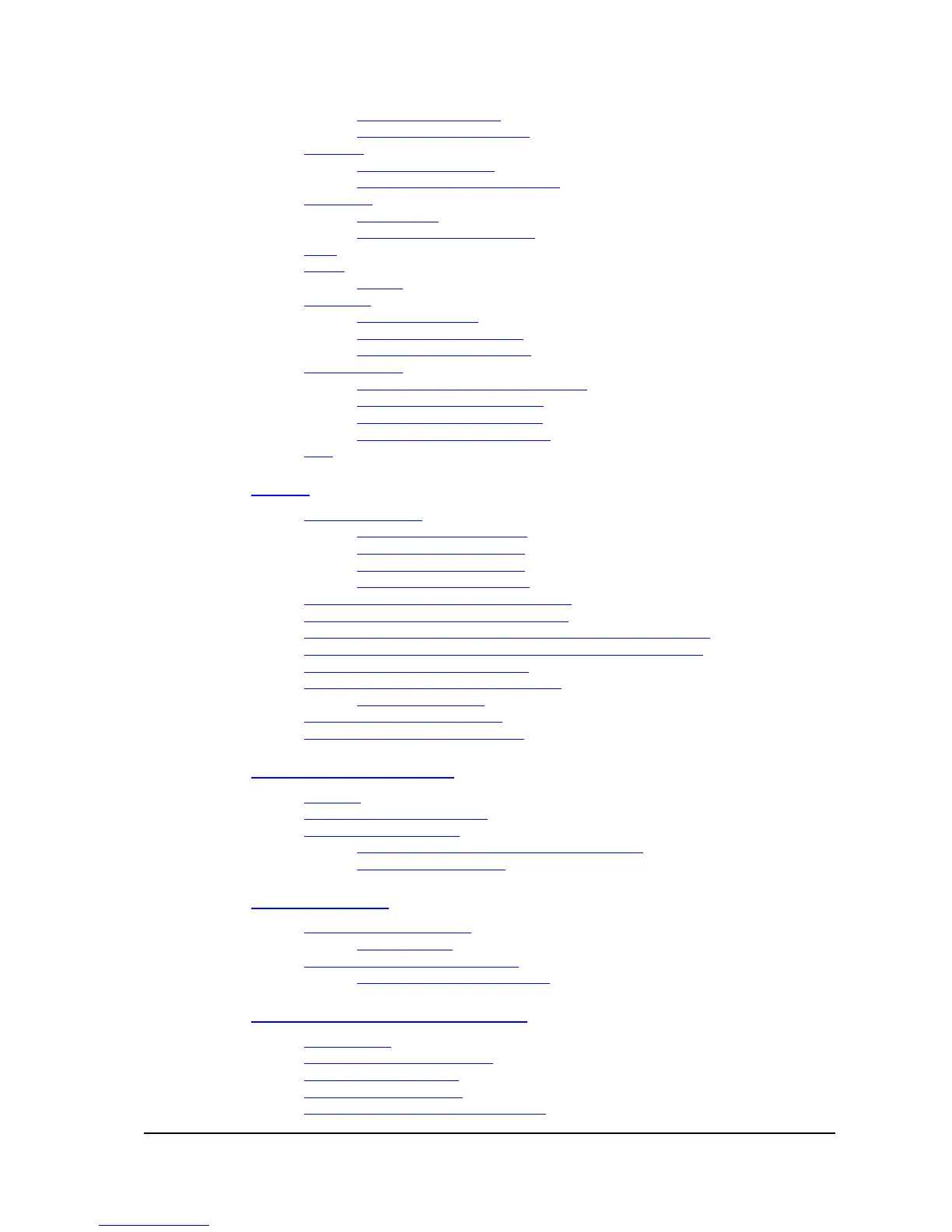Element Manager User’s Manual Nimbra One Serie Contents • iii
©2006 Net Insight AB, All rights reserved
Editing a DTM interface......................................................................................73
Adding a new DTM interface..............................................................................75
Addresses...........................................................................................................................75
Adding a DTM address .......................................................................................76
Editing or deleting a DTM address......................................................................76
Host names.........................................................................................................................76
Adding a host.......................................................................................................77
Editing or deleting host names ............................................................................78
Links..................................................................................................................................78
Routes................................................................................................................................79
General ................................................................................................................79
Static route.........................................................................................................................82
Adding a static route............................................................................................82
Editing a static routing entry ...............................................................................83
Deleting a static routing entry .............................................................................83
Dynamic routing ................................................................................................................83
Setting the dynamic routing parameters ..............................................................83
Adding a dynamic routing entry..........................................................................85
Editing a dynamic routing entry ..........................................................................87
Deleting a dynamic routing entry ........................................................................87
Sync ...................................................................................................................................87
Trunks 89
Overview of Trunks...........................................................................................................89
Trunk Modules, Nimbra One...............................................................................89
Trunk Modules, Nimbra 300 ...............................................................................90
Trunk Modules, Nimbra 600 ...............................................................................90
Trunk interface configuration..............................................................................90
Editing the OC-48/ STM-16 X-ADM Module ..................................................................91
Editing the 2 x OC-12/STM-4 Trunk Module ...................................................................94
Editing the OC-12/STM-4 Trunk Module (DTM 622 Trunk Module).............................94
Editing the OC-3/STM-1 Trunk Module (DTM 150 Trunk Module)...............................97
Editing the 4 x DS3/E3 Trunk Module..............................................................................99
Editing the 4 x OC-3/STM-1 Trunk Module ...................................................................101
Optional FEC version........................................................................................103
Editing the 1 Gbps Trunk Module ...................................................................................104
Nimbra 600 Series – Trunk interfaces .............................................................................106
Performance Monitoring 110
Overview..........................................................................................................................110
General about Perf. Monitoring.......................................................................................111
Set-up of Perf. Monitoring...............................................................................................112
Set-up Perf. monitoring for Trunks and Accesses.............................................112
Set-up of the connections ..................................................................................116
Access Modules 120
Overview of access modules............................................................................................120
Access Modules.................................................................................................120
Interface settings for Access Module...............................................................................122
4 x OC3 /STM-1 Access Module ......................................................................122
Ethernet Transport Service (ETS) 125
ETS Overview .................................................................................................................125
TTPs (Trail Termination Points)......................................................................................129
Setting up an Unicast TTP...............................................................................................130
Setting up a Multicast TTP..............................................................................................131
Verifying and reconfiguring an ETS TTP .......................................................................133
